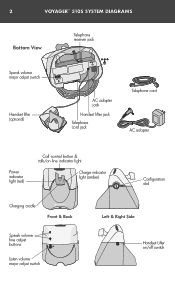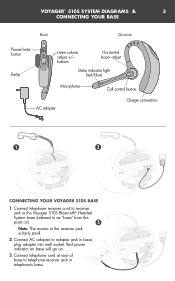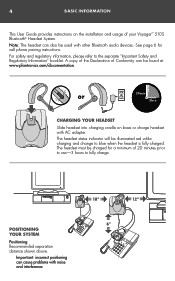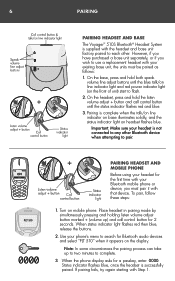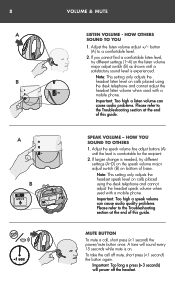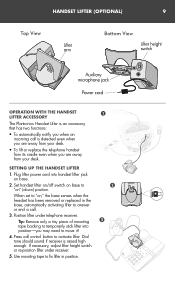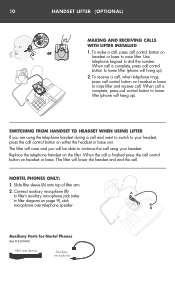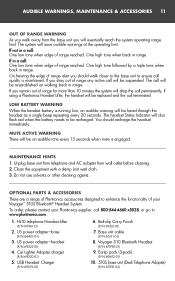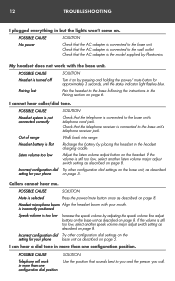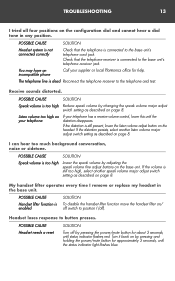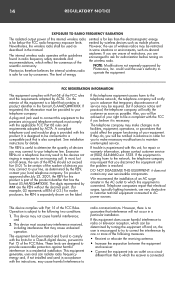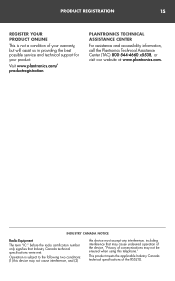Plantronics 510S VOYAGER Support and Manuals
Get Help and Manuals for this Plantronics item

View All Support Options Below
Free Plantronics 510S VOYAGER manuals!
Problems with Plantronics 510S VOYAGER?
Ask a Question
Free Plantronics 510S VOYAGER manuals!
Problems with Plantronics 510S VOYAGER?
Ask a Question
Plantronics 510S VOYAGER Videos
Popular Plantronics 510S VOYAGER Manual Pages
Plantronics 510S VOYAGER Reviews
We have not received any reviews for Plantronics yet.