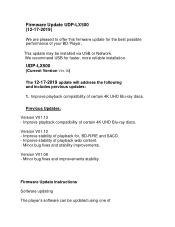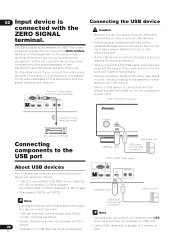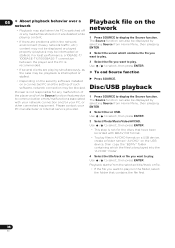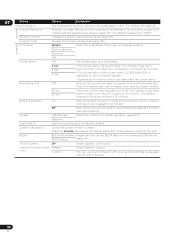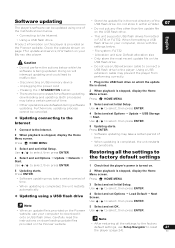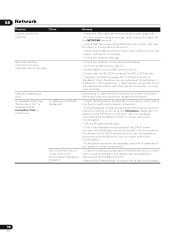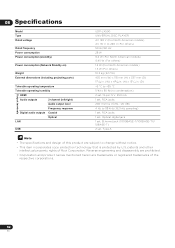Pioneer UDP-LX500 Support and Manuals
Get Help and Manuals for this Pioneer item

View All Support Options Below
Free Pioneer UDP-LX500 manuals!
Problems with Pioneer UDP-LX500?
Ask a Question
Free Pioneer UDP-LX500 manuals!
Problems with Pioneer UDP-LX500?
Ask a Question
Pioneer UDP-LX500 Videos

Multi disc player Pioneer UDP-LX500 ( new OPPO ? ) primer uso PARTE 1
Duration: 1:14
Total Views: 434
Duration: 1:14
Total Views: 434
Popular Pioneer UDP-LX500 Manual Pages
Pioneer UDP-LX500 Reviews
We have not received any reviews for Pioneer yet.