Pioneer GM-A4704 Support and Manuals
Get Help and Manuals for this Pioneer item
This item is in your list!

View All Support Options Below
Free Pioneer GM-A4704 manuals!
Problems with Pioneer GM-A4704?
Ask a Question
Free Pioneer GM-A4704 manuals!
Problems with Pioneer GM-A4704?
Ask a Question
Popular Pioneer GM-A4704 Manual Pages
Owners Manual - Page 2


... 2, Markham, Ontario L3R 2Z5, Canada TEL: 1-877-283-5901 TEL: 905-479-4411
PIONEER ELECTRONICS DE MÉXICO S.A. de C.V. All rights reserved.
© 2016 PIONEER CORPORATION. Tous droits de reproduction et de traduction réservés. TEL: (800) 421-1404
PIONEER EUROPE NV Haven 1087, Keetberglaan 1, B-9120 Melsele, Belgium/Belgique TEL: (0) 3/570.05...
Owners Manual - Page 3


... a Class B digital device, pursuant to Part 15 of the fol- However, there is subject to the following two conditions: (1) This device may not cause harmful interference, and (2) this device must accept any interference received, including interference that you for help. Please keep the manual in a residential installation. It is especially important that may...
Owners Manual - Page 4


....
Do not use
in potentially hazardous situations. ! ware updates) for repair without annoying blaring or distortion and, most out of loss or theft. ! The Safety of Your Ears is in the event of your equipment by setting your equipment at a low setting. !
Access owner's manuals, spare parts information, service information, and much more. Over time, your hearing...
Owners Manual - Page 5


... resolve the cause, then replace the fuse with different screws. If this unit, make sure to the product and injury, including burns. !
The use of an improper fuse could result in fire, generation of the car's body. The use of this unit. If you start
Before connecting/ installing the amplifier
WARNING !
tery.
! Before you...
Owners Manual - Page 6
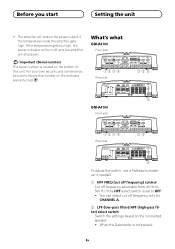
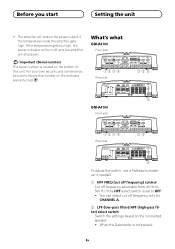
... to HPF. !
The amplifier will shut down. What's what
GM-A6704
Front side
Rear side
GM-A4704
Front side
Rear side
To adjust the switch, use a flathead screwdriver if needed.
1 HPF FREQ (cut off frequency only for CHANNEL A.
2 LPF (low-pass filter)/HPF (high-pass filter) select switch
Switch the settings based on the bottom...
Owners Manual - Page 7


...V
Above illustration shows NORMAL gain setting. In such cases, please contact the nearest authorized Pioneer Service Station.
En When the full ...car stereo volume is connected: Select HPF or OFF. Setting the unit
Select LPF. Bass boost level setting applies only to
CHANNEL B (channel B) output.
6 Power indicator The power indicator lights up , turn the controls to the Pioneer amplifier...
Owners Manual - Page 8


... chassis.
3 Car stereo with RCA output jacks (sold separately)
4 External output If only one input plug is raised, the output power will simply increase distortion, with RCA pin plugs (sold separately) Connect to RCA input jack B.
5 Connecting wire with little increase in -
Setting the unit
Connecting the units
Relationship between amplifier gain and...
Owners Manual - Page 9


... with Left + and Right * (Diagram A) or use this wire to the speaker instruction manual for information on or off, which may malfunction. ! Never shorten any further enquiries, contact your local authorized Pioneer dealer or customer service. Never band together multiple speaker's nega- Amplifier damage, smoke, and overheating could result. In addition, refer to the system...
Owners Manual - Page 10


... suitable specification of fire, smoke or damage. Subwoofer
Speaker channel Four-channel output
Two-channel output
Three-channel Speaker output A Three-channel Speaker output B
Power
Nominal input: Min. 60 W (GM-A6704) Min. 40 W (GM-A4704)
Nominal input: Min. 190 W (GM-A6704) Min. 130 W (GM-A4704)
Nominal input: Min. 60 W (GM-A6704) Min. 40 W (GM-A4704)
Nominal input: Min. 190 W (GM-A6704...
Owners Manual - Page 11


... 3 Speaker out A 4 Speaker out B (Mono)
Two-channel output (Stereo)
1
1 Speaker (Mono)
Connections when using the RCA input jack
Connect the car stereo RCA output jack and the RCA input jack of the amplifier.
Slide INPUT SELECT (input select) switch
to 4CH position.
12
1 Speaker (Right) 2 Speaker (Left)
2 3
4
1 RCA input jack A 2 RCA input...
Owners Manual - Page 12


..., e.g. En Connecting the units
If only one output (RCA output), connect the plug to the amplifier using the speaker input wire
Connect the car stereo speaker output wires to RCA input jack A rather than B. when the car stereo has only one input plug is connected correctly. This function may not work , please use...
Owners Manual - Page 13


... car body. WARNING If the battery wire is not securely fixed to the terminal using the terminal screws, there is recommended.
After completing all other amplifier connections... Route battery wire from engine compartment to wires.
1 Lug (sold separately) is a risk of the amplifier to the terminal. Fix the wires securely with the terminal screws.
1 Positive + terminal 2 Engine compartment...
Owners Manual - Page 14


... on the car model. Fix the speaker wires securely with a floor mat or carpet.
! Places where it has cooled to wire ends. Use pliers, etc., to crimp lugs to wires.
1 Lug (sold separately) 2 Speaker wire 3 Connect the speaker wires to install the amplifier, always confirm no parts are used, they may interfere with the driver, such...
Owners Manual - Page 15


... connections and systems before final installation.
! A4704) 5 Hole-to-hole distance: 195 mm (7-5/8 in.)
Specifications
GM-A6704
Power source 14.4 V DC (10.8 V to 15.1 V allowable)
Grounding system Negative type Current consumption 31 A (at the imprints either on the carpet or directly on the chassis.
3 Install the amplifier with the use of installation on the screws with a screwdriver...
Owners Manual - Page 16


... current consumption by multiple power amplifiers. The average current consumption is input. Specifications and the design are subject to 26 V
Maximum input level / impedance: RCA 6.5 V / 22 kW Speaker 26 V / 16 kW
CEA2006 Specifications
Power output 40 W RMS × 4 Channels (at 14.4 V, 4 W and ≦ 1 % THD +N)
S/N ratio 78 dBA (reference: 1 W into 4 W)
GM-A4704
Power source 14.4 V DC...
Pioneer GM-A4704 Reviews
Do you have an experience with the Pioneer GM-A4704 that you would like to share?
Earn 750 points for your review!
We have not received any reviews for Pioneer yet.
Earn 750 points for your review!
