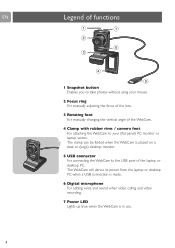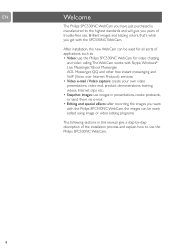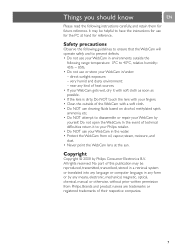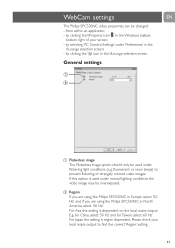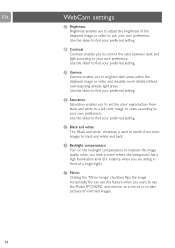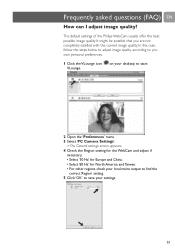Philips SPC530NC Support and Manuals
Get Help and Manuals for this Phillips item

View All Support Options Below
Free Philips SPC530NC manuals!
Problems with Philips SPC530NC?
Ask a Question
Free Philips SPC530NC manuals!
Problems with Philips SPC530NC?
Ask a Question
Most Recent Philips SPC530NC Questions
Vlounge Treiber Windows 8,1 To Connect Skype - Free Download!
(Posted by schneidershamburg 9 years ago)
Philips SPC530NC Videos
Popular Philips SPC530NC Manual Pages
Philips SPC530NC Reviews
We have not received any reviews for Philips yet.