Philips SA3VBE04K Support and Manuals
Get Help and Manuals for this Phillips item
This item is in your list!

View All Support Options Below
Free Philips SA3VBE04K manuals!
Problems with Philips SA3VBE04K?
Ask a Question
Free Philips SA3VBE04K manuals!
Problems with Philips SA3VBE04K?
Ask a Question
Philips SA3VBE04K Videos
Popular Philips SA3VBE04K Manual Pages
User manual - Page 1
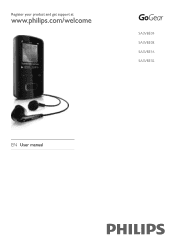
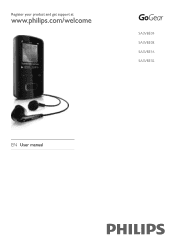
Register your product and get support at
www.philips.com/welcome
SA3VBE04 SA3VBE08 SA3VBE16 SA3VBE32
EN User manual
User manual - Page 3
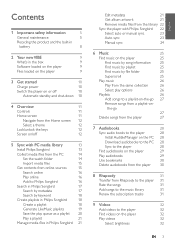
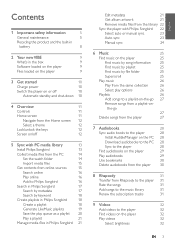
...
12
Screen on/off
12
5 Sync with PC media library
13
Install Philips Songbird
13
Collect media files from the PC
14
Set the watch folder
14
Import media files
15
Get contents from...les from the library 22
Sync the player with Philips Songbird 22
Select auto or manual sync
23
Auto sync
23
Manual sync
24
6 Music
25
Find music on the player
25
Find music by song...
User manual - Page 4
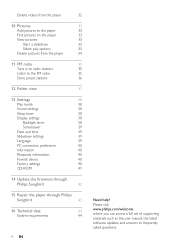
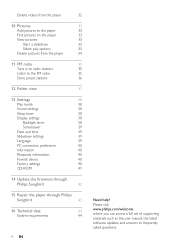
...set of supporting materials such as the user manual, the latest software updates, and answers to the FM radio
35
Store preset stations
36
12 Folder view
37
13 Settings
38
Play mode
38
Sound settings
38
Sleep timer
38
Display settings...Format device
40
Factory settings
40
CD-ROM
41
14 Update the firmware through
Philips Songbird
42
15 Repair the player through Philips
...
User manual - Page 5
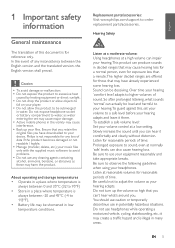
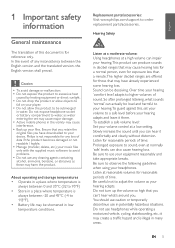
... is for reference only.
To establish a safe volume level: Set your volume control at reasonable volumes for reasonable periods of time:...to a safe level before your files. Replacement parts/accessories: Visit www.philips.com/support to higher volumes of time. Be sure to ...problems. • Do not use your hearing 'comfort level' adapts to order replacement parts/accessories.
User manual - Page 6


...service center and ONLY to simplify error detection and prevention.The data stored shall be included in various countries including yours. Use of the code... APE format playback, encoding, or tagging support to any failures or problems you will be notified with ...user may only use and shall respect eventual copyright instructions provided by the manufacturer may violate copyright laws in...
User manual - Page 8


... B digital apparatus complies with Canadian ICES-003. The set complies with the FCC-Rules, Part-15 and with the instruction manual, may cause undesired operation. Philips VIBE Notice for the... may cause harmful interference to provide reasonable protection against harmful interference in a residential installation.This equipment generates, uses, and can be determined by one or more of ...
User manual - Page 12


... channels services require an active Rhapsody account and is available in > [Display
settings] >...installed. To exit the power-saving mode
• Press any key.
12 EN Select a theme
To select a theme for the display, • On the Home screen, press and select [Theme]. or, press and hold . and • a value is selected in some regions only.
Note • * Rhapsody channels becomes part...
User manual - Page 15
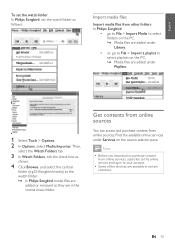
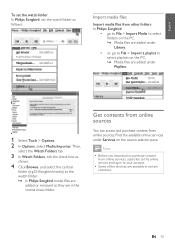
... sources. Note
• Before you download or purchase content from online services, subscribe to the online service and log in to your account.
• Some of the services are available in the
central music folder. English
To set the watch folder In Philips Songbird, set the watch folder. » In Philips Songbird, media files...
User manual - Page 16


...8226; To play music from Rhapsody to Philips Songbird, add the songs to select an online service. On the Rhapsody webpage, • To add the entire playlist to Philips
Songbird, click ...If necessary, use the search box to your account. Search online
1 Select an online service:
• Select an option under Services; • Alternatively, in the search box, click
the down arrow to a playlist...
User manual - Page 17
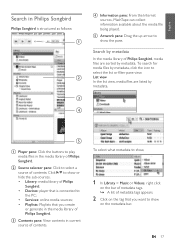
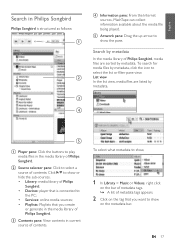
... Philips Songbird; • Devices: player that you want to select a source of contents; EN 17
e Artwork pane: Drag the up arrow to the PC; • Services: online media sources; • Playlists: Playlists that is structured as follows:
d Information pane: From the Internet sources, MashTape can collect information available about the media...
User manual - Page 23
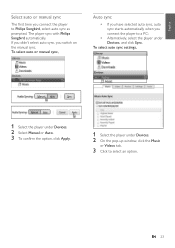
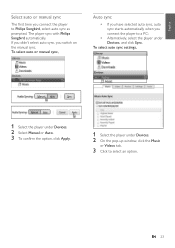
...3 Click to Philips Songbird, select auto sync as prompted.
To select auto sync settings,
1 Select the player under Devices. 2 Select Manual or Auto. 3 To confirm the option, click Apply.
1 Select ...sync with Philips Songbird automatically. EN 23 English
Select auto or manual sync
The first time you switch on the manual sync. If you didn't select auto sync, you connect the player...
User manual - Page 28


... books are automatically added to your PC:
• On the setup screen, select Philips GoGear (selected models) from the drop-down list of listening devices; Download audiobooks to...PC connection preference].
• Follow onscreen instructions to complete the installation.
28 EN Through the software, you can
• download audiobooks from www. Install AudibleManager on the PC
1 Connect your...
User manual - Page 40


...: [Player information]
[Model:]
[Firmware version:]
[Support site:]
full product name Check the full product name when updating firmware from the support website. current firmware version Check the firmware version when updating firmware from the support website. Factory settings
In [Factory settings], restore the player to start the program installation on the player...
User manual - Page 44
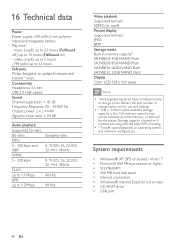
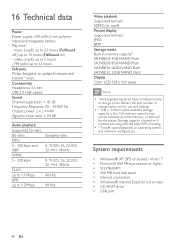
... 12 hours
Software Philips Songbird: to update firmware and transfer³ music...Supported formats: JPEG BMP Storage media Built-in memory capacity²: SA3VBE04 4GB NAND Flash SA3VBE08 8GB NAND Flash SA3VBE16 16GB NAND Flash SA3VBE32 32GB NAND Flash Display Color LCD 128 x 160 pixels
Note
• ¹ Rechargeable batteries have a limited number of charge cycles vary by use and settings...
Leaflet - Page 3
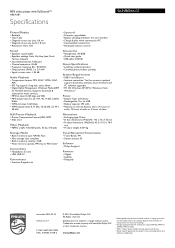
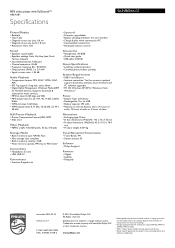
...N.V.
available storage capacity will be replaced. Trademarks are subject to change ...guide • USB cable: AY3930
Green Specifications
• Lead-free soldered product • Certified green product: pending
System Requirements
• USB: Free USB port • Internet connection: Yes (for access to updated
support documents, manuals, future firmware and PC software upgrades...
Philips SA3VBE04K Reviews
Do you have an experience with the Philips SA3VBE04K that you would like to share?
Earn 750 points for your review!
We have not received any reviews for Philips yet.
Earn 750 points for your review!

