Philips MX995D3799 Support and Manuals
Get Help and Manuals for this Phillips item
This item is in your list!

View All Support Options Below
Free Philips MX995D3799 manuals!
Problems with Philips MX995D3799?
Ask a Question
Free Philips MX995D3799 manuals!
Problems with Philips MX995D3799?
Ask a Question
Popular Philips MX995D3799 Manual Pages
User manual - Page 2


...total satisfaction. Congratulations on the rear of the cabinet.
NO USER-SERVICEABLE PARTS
INSIDE.
Model No
Serial No
Visit our World Wide Web Site at once....Philips product.
• So complete and return the Warranty Registration Card enclosed with your purchase for which you should read the enclosed literature closely to prevent operating and maintenance problems...
User manual - Page 5
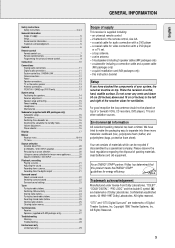
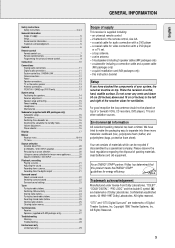
...partner, Philips has determined that this instruction booklet
Setup
If you...set consists of the receiver clear for audio connection with MX packages only 27
Troubleshooting Warning 28 Troubleshooting... 28
Limited warranty Limited warranty 29
Scope of or beneath VCRs, CD recorders, DVD players, TVs and other radiation sources. a quick installation...
User manual - Page 13


... used only to receive nearby stations. Speaker connections
Some of your Philips TV with CINEMA LINK as shown below.
2 Turn the antenna ... the FCC-Rules, Part 15. Use them as shown on the type plate corresponds to your dealer or service organization.
2 Connect ...2 Insert each wire of the antenna into the instruction manual of the speaker connections on the receiver are screw connectors and some are ...
User manual - Page 15
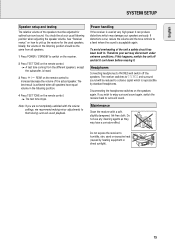
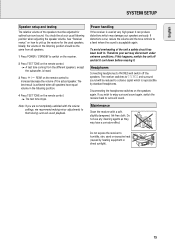
...
If the receiver is used speakers. Maintenance
Clean the receiver with the volume settings, we recommend making minor adjustments to increase/decrease the volume of the actual speaker. You...Press TEST TONE on how to unit up the receiver for optimal surround sound. English
SYSTEM SETUP
Speaker setup and testing
The relative volume of the speakers must be the same from the different speakers, ...
User manual - Page 16


... front speakers is a click.
SUBWOOFER
SURROUND
(REAR)
LEFT
SURROUND (REAR)
RIGHT
Subwoofer setup
• Install the subwoofer wherever you like because with the bass sound range reproduced from the subwoofer (...subwoofer to suit the sound level of your dealer or service organization. You do not need to adjust the subwoofer settings again even when you change the expanse and tightness ...
User manual - Page 18


...SETUP MENU.
2 Turn X MENU NAVIGATOR until the desired option (or a value) is equipped with a menu system. If SUBW PRESENT is set to SMALL, CENTER SIZE can only be set to SMALL and consequently a subwoofer must be set...
* SPK DISTANCE Distance between the connected speakers. The menu is not possible (INSTALL CENTER SPEAKER). Arrows in a logical way. This defines the delay time for ...
User manual - Page 19


... sound functions on how to use the TV to set up the system. Consult the instruction booklet of your TV on the receiver are locked.... off during recording.
AUTO INSTALL Stores radio stations automatically MAN INSTALL Stores radio stations manually GIVE NAME Allows you may vary by TV model. If CINEMA LINK is
...TUNER Setup for preset radio stations (see "Source selection" for details).
User manual - Page 21


... sounds: MOVIE, SPEECH, MUSIC, MULTIMEDIA and PERSONAL. (PERSONAL is the userdefined bass and treble setting.) ySMART SOUND is displayed.
2 Prepare the desired recording appliance.
video outputs of the source is...(or press FRONT AV, FR 975 only) to select the source you must be available when supported by pressing FRONT AV (FR 975 only).
3 Start playback of the source is connected to ...
User manual - Page 22


To be replayed using surround sound settings with the 3, 1 or marks which virtual surround sound mode is able to ...discs, laserdiscs and audio discs. Switching surround sound
With surround sound on .
-signs indicate which are related to speaker setup defined in surround mode, switch to fewer output signals, DOWNMIX is a premium multichannel surround sound system available on the...
User manual - Page 23


....
23
English
SURROUND SOUND
Surround sound settings
HALL The sound reproduction is enhanced and...reproduction with Dolby Digital, and only if supported by creating phantom speakers in stereo mode.... the left and right speakers. will be adjusted in the setup menu. g. DVD). DTS 3/2.1 DTS, 3 front channels...available on the remote control) The loud parts of real speakers. MULTI FRONT (FR...
User manual - Page 28
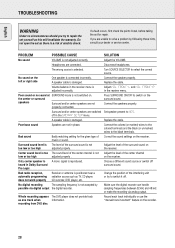
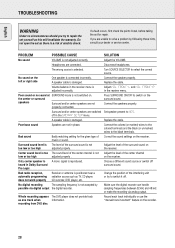
... DVD disc
Record each track individually or use the "manual track increment" feature on . Do not open the set for the given type of electric shock.
Replace the cable. Poor sound or no circumstances should you are unable to YES. Bad sound
Badly matching setting for repair.
If a fault occurs, first check the points listed...
User manual - Page 29


... for installation or setup of the product, adjustment
of customer controls on the product below. TO GET WARRANTY SERVICE IN U.S.A., PUERTO RICO OR U.S. VIRGIN ISLANDS...
Centers may keep your product.
Please record the model and serial numbers found on the product, and installation or repair of all parts will be a delay if the appropriate spare parts and technical manual...
User manual - Page 85


... Teac 0335, 0316 Technics 0256 Victor 0300 Wards 0054 Yamaha 0121, 0124
DVD
Harman/Kardon 0609 JVC 0585 Kenwood 0561 Magnavox 0530 Mitsubishi 0548 Onkyo 0530 Optimus 0552 Panasonic 0517 Philips 0566, 0530 Pioneer 0552, 0598 Proscan 0549 RCA 0549 Samsung 0600 Sony 0560 Technics 0517 Thomson 0578 Toshiba 0530 Yamaha 0572...
User manual - Page 86


... 0043 Luxman 0083 MEI 0212 MGA 0177, 0046, 0057, 0205 MTC 0087, 0046, 0057, 0212, 0083 Magnavox 0081, 0214, 0051, 0123, 0047, 0213,
0057, 0413, 0206 Majestic 0043 Marantz 0081, 0064, 0057... 0046, 0030, 0059, 0083, 0183 Philco 0047, 0046, 0057, 0081, 0123, 0172, 0490, 0051, 0213, 0214 Philips 0081, 0044, 0047, 0066, 0064, 0027, 0045, 0046, 0048, 0051, 0054, 0079 Pilot 0046, 0057, 0066 ...
User manual - Page 88


...0062, 0267, 0064, 0065, 0069, 0067, 0081 Pentax 0069, 0132 Philco 0062, 0506, 0236 Philips 0108, 0062, 0089 Pilot 0064 Pioneer 0085, 0094 Portland 0047 Profitronic 0267 Proscan 0087, 0229 Protec... 0179 Jerrold 0388, 0654 Legend 0296 Macom 0045 Magnavox 0749, 0751 Memorex 0296, 0751 Next Level 0896 Panasonic 0179, 0728 Philips 0227, 0126, 0749, 0751 President 0101 Primestar 0654...
Philips MX995D3799 Reviews
Do you have an experience with the Philips MX995D3799 that you would like to share?
Earn 750 points for your review!
We have not received any reviews for Philips yet.
Earn 750 points for your review!
