Philips MC-129 Support and Manuals
Get Help and Manuals for this Phillips item
This item is in your list!

View All Support Options Below
Free Philips MC-129 manuals!
Problems with Philips MC-129?
Ask a Question
Free Philips MC-129 manuals!
Problems with Philips MC-129?
Ask a Question
Popular Philips MC-129 Manual Pages
User manual - Page 1
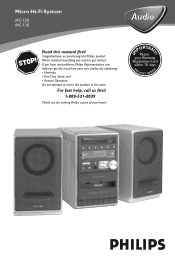
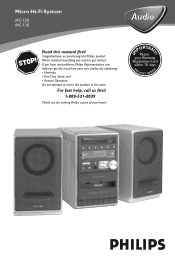
.... S
Micro Hi-Fi System
MC-120 MC-130
Audio
Read this Philips product. Do not attempt to return this product to get the most from your home! We've included everything you for making Philips a part of your new product by explaining: • Hookups, • First Time Setup, and • Feature Operation. If you have any problems, Philips Representatives...
User manual - Page 4


...to prevent operating and maintenance problems.
WARNING: TO PREVENT
FIRE OR SHOCK HAZARD, DO NOT EXPOSE THIS EQUIPMENT TO RAIN OR MOISTURE.
NO USER-SERVICEABLE PARTS
INSIDE. Owner
Confirmation
Your... to.
• Once your Philips purchase is located on the rear of the cabinet.
Warranty
Verification
Registering your product within your model. The "exclamation point" calls attention...
User manual - Page 5


... by one of saying welcome - AYS REGIS
NEEDED W
ITHIN 10 D
Visit our World Wide Web Site at http://www.philips.com
TRATION
Hurry! As a member of the most comprehensive warranties and outstanding service networks in the industry. Blanford President and Chief Executive Officer
P.S. Remember, to get the most importantly you 're entitled...
User manual - Page 6


... used , use this apparatus during lightning
storms or when unused for replacement of the
polarized or grounding-type plug. G Remove batteries when the unit is damaged, liquid has been spilled or objects have fallen into your safety. IMPORTANT SAFETY INSTRUCTIONS
1. Heed all servicing to rain or moisture, does not operate normally, or has...
User manual - Page 8


...
Rear connections 10-11 Optional connection 11 Inserting batteries into the remote control . 11
Controls
Controls on the system and remote control 12
Basic Functions
Switching the system on 13 Power-saving automatic... 18
Clock/Timer
Setting the clock 19 Setting the timer 19 Activating and deactivating TIMER 19 Activating and deactivating SLEEP 19
Specifications 20
Troubleshooting 20-21
8
User manual - Page 9


...remove the AC power plug from each side. remote control -
English
General Information
This system complies with the FCC rules, Part 15 and with adequate ventilation to separate into three... is possible.
Please observe the local regulations regarding the disposal of the set contain selflubricating bearings and must accept any interference received, including interference that the...
User manual - Page 11


...manual. Preparations
Optional connection
The optional equipment and connecting cords are connecting equipment with a mono output (a single audio out terminal), connect it to "-".
1
2
G Fully insert the stripped portion of the speaker wire into the remote control with an impedance lower than one speaker to the SPECIFICATIONS...Recorder to the operating instructions of batteries in ...
User manual - Page 12


...program/ entire CD. sets the clock function.
8 SHUFFLE
- INCREDIBLE SURR. (IS creates a super-enhanced stereo
effect.
0 iR SENSOR
- REPEAT/BAND
for Tuner programs tuner stations manually or automatically.
5 TIMER.... shows the status of the source select keys on the remote control only -
activates/deactivates or sets the timer function.
6 VOLUME (VOL -/+ )
- activates...
User manual - Page 13


...source. To switch the system to increase volume on the system (or press VOL -/+ on the remote control). ➜ Display shows the volume level VOL and a number from 0-32.
press MUTE ...tape mode or recording mode, press
STOP•OPEN first. ➜ The volume level, interactive sound settings, last selected source and tuner presets will switch to standby 15 minutes after a tape or CD has ...
User manual - Page 16


...programming Automatic programming will start . Note: - Manual programming
1 Tune to your
waveband.
3 Press ....
From this station.
4 Press PROGRAM again to confirm the setting.
➜ PROGRAM disappears, the preset number and the frequency ...the display.
3 Press PRESET 3 or 4 (¡ or ™ on the remote
control) to allocate a number from 1 to 40 to this preset number upwards, former...
User manual - Page 17


...press PAUSE.To resume,
press this side is not suited for recording on recording
G Recording is set automatically.
Synchro start CD recording
1 Select CD source.
2 Insert a disc and if desired, ...hold down on PREV ¡1 or NEXT 2™ (on the remote control 2;). G To interrupt disc playback, press PLAY•PAUSE 2; (on the remote control à or á ). G The keys are not ...
User manual - Page 19


... or TUNER
is shown. counter-clockwise for hours down .
5 Press CLOCK to confirm the time.
G Press SLEEP on the system or remote control. ➜ SLEEP OFF scrolls across the display at a set time.The clock time needs to confirm the time.
➜ The timer is shown, or press STANDBY ON on the...
User manual - Page 20


... or service center. Problem
Solution
CD OPERATION "NO DISC" is inserted upside down. - mono, 26 dB signal-to -noise ratio 75 dBA
TUNER FM wave range 87.5 - 108 MHz AM wave range 530 - 1700 kHz Sensitivity at the lens
has cleared. - Do not open the system as this will invalidate the warranty. Replace...
User manual - Page 21


...parts, see "Maintenance". - Apply a piece of poor quality. The remote control does not function properly. The Clock/Timer setting...the source (CD or TUNER, for recording. - Replace the batteries. - Point the remote control directly toward
IR sensor on the timer. -... the Micro HiFi System and your TV or VCR. Check that the speakers are connected correctly. - English
Troubleshooting
RADIO ...
User manual - Page 22


... cover: • labor charges for installation or setup of the product, adjustment
of customer controls on the product, and installation or repair of antenna systems outside of the product. • product repair and/or part replacement because of misuse, accident, unauthorized repair or other cause not within the control of Philips. • reception problems caused by signal conditions or cable...
Philips MC-129 Reviews
Do you have an experience with the Philips MC-129 that you would like to share?
Earn 750 points for your review!
We have not received any reviews for Philips yet.
Earn 750 points for your review!
