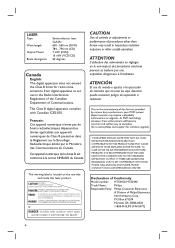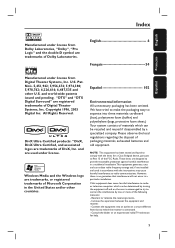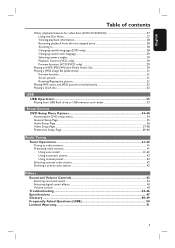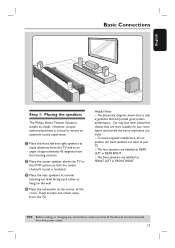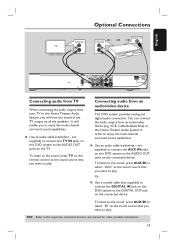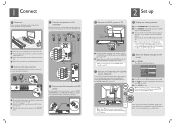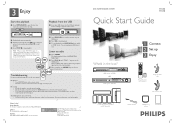Philips HTS3440 Support and Manuals
Get Help and Manuals for this Phillips item

View All Support Options Below
Free Philips HTS3440 manuals!
Problems with Philips HTS3440?
Ask a Question
Free Philips HTS3440 manuals!
Problems with Philips HTS3440?
Ask a Question
Most Recent Philips HTS3440 Questions
Need Code For Phillips Home The Ad! Ater Sus.
(Posted by pentecosttim0 3 years ago)
Usb
usb current protection active and display on the screen while am watching movies.
usb current protection active and display on the screen while am watching movies.
(Posted by sfagan2006 9 years ago)
Individual Speaker Volume
(Posted by rshaneshrout 10 years ago)
Black And White
my homr theater is playng al dvd movies in black and white, any help? Valter Silva
my homr theater is playng al dvd movies in black and white, any help? Valter Silva
(Posted by valtersilva54 11 years ago)
Where Can I Purchase A Replacement Subwoofer And Cable?
(Posted by deezlecd 12 years ago)
Popular Philips HTS3440 Manual Pages
Philips HTS3440 Reviews
We have not received any reviews for Philips yet.