Philips HF3445 Support and Manuals
Get Help and Manuals for this Phillips item
This item is in your list!

View All Support Options Below
Free Philips HF3445 manuals!
Problems with Philips HF3445?
Ask a Question
Free Philips HF3445 manuals!
Problems with Philips HF3445?
Ask a Question
Most Recent Philips HF3445 Questions
Setting Alarm/time
The 2nd button/circle/tab used to set minutes for alarm 1, alarm 2 in general and minutes for time d...
The 2nd button/circle/tab used to set minutes for alarm 1, alarm 2 in general and minutes for time d...
(Posted by susanb1129 11 years ago)
Popular Philips HF3445 Manual Pages
Leaflet - Page 1
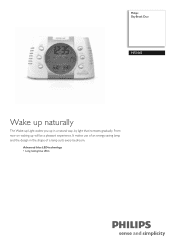
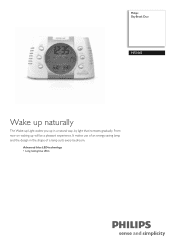
From now on waking up in the shape of a lamp suits every bedroom. Philips DayBreak Duo
HF3445
Wake up naturally
The Wake-up Light wakes you up will be a pleasant experience. Advanced blue LED technology • Long lasting blue LEDs It makes use of an energy saving lamp and the design in a natural way, by light that increases gradually.
Leaflet - Page 2


or their respective owners.
All Rights reserved. Trademarks are subject to use
• Alarm test function
•
HF3445/40
Issue date 2009-11-06 Version: 1.0.1
© 2009 Koninklijke Philips Electronics N.V. www.philips.com Specifications are the property of Koninklijke Philips Electronics N.V. DayBreak Duo
Specifications
Easy to change without notice.
User manual (English) - Page 2
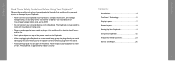
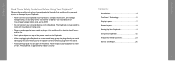
...safety instructions to avoid potential hazards that could result in personal injuries or damage to your Daybreak.
• Never connect your Daybreak to water or rain. Never pull on top of the device. Contents:
Introduction 4 TrueDawn™ Technology 5 Display Layout 7 Button Layout 8 Setting Up Your Daybreak 9 Using Your Daybreak 12 Frequently Asked Questions 23 Service and Repair...
User manual (English) - Page 3


... need signals like sunrise-draws us awake, interrupting the final stages of this guide for purchasing the Daybreak™ Duo from your sleep stages to completely cycle, so you need to wake up and when... to know when to be alert or when to go to Apollo Health. Gradually increasing light-like light and darkness to know when to consciousness, our alarm clocks abruptly jar us out of...
User manual (English) - Page 4
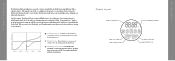
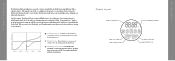
...exactly as nature intended by gradually increasing light just like sunrise, TrueDawn follows a sigmoidal light curve-the right type of sleep, ...SETTING ICONS
7
Display Layout Natural Sunrise: Natural Sunrise increases very slowly at regulating the body clock. Just like a summer sunrise.
You awaken gradually without causing premature awakening. TrueDawn synchronizes your Daybreak...
User manual (English) - Page 5


...Top view
1 LAMP : Manual lamp brightness control 2 DISPLAY : Sets display brightness 3 SNOOZE/NAP : Delays alarm/sunrise for Wake 2 time
SUNSET SET WAKE 1
SNOOZE / NAP
VOLUME WAKE 2
9 10 11
8
Setting Up Your Daybreak
Your Daybreak package includes these items:
• Daybreak Duo device • AC power cord • 9V battery • User guide • Warranty card
Installing the Backup...
User manual (English) - Page 6
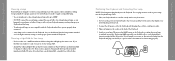
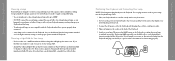
... remains switched on , disconnect the lamp from water. 2 For best results, position your Daybreak and the lamp.
• Touch-activated lamps are more expensive, but you find that will light up the entire room. Setting Up Your Daybreak
Choosing a Lamp
Your Daybreak is designed to control a connected lamp to provide a precise sunrise simulation, waking you...
User manual (English) - Page 7


... clock time.
The current wake time will confirm the set clock time.
1
2
3
4
SNOOZE / NA
SUNSET
SET
WAKE 1
12
Setting the Wake Times
The Daybreak Duo allows you and your Daybreak
Setting the Clock
1 Press SET. 2 Press the TIME touch screen button. Using Your Daybreak
Using your sleep partner can each set two distinct wake times. and 24-hour time display...
User manual (English) - Page 8
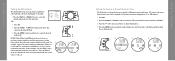
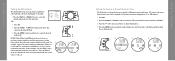
... / NA
3 Press the MODE touch screen button to select the desired
WAKE 1
wake mode. with sunrise, and Wake 2 is set for 7:20 a.m. Using Your Daybreak
Setting the Wake Mode
The Daybreak Duo has six wake modes available for each be changed in the diagram to the right.
• Press the WAKE 1 or WAKE 2 button to...
User manual (English) - Page 9


...snooze and gradually increase to manually advance the sunset. The word ...Daybreak's sunset simulation and allow the gradually diminishing light to lull you press the button, the sunset will count down. Using Your Daybreak
Snoozing or Silencing the Backup Alarm
• During your sunrise or when the Daybreak reaches your lamp completely, press LAMP.
1
SNOOZE / NAP
2
SUNSET
SET...
User manual (English) - Page 10


... allows you to a full hour.
1 Press SNOOZE/NAP.
The demonstration will repeat until stopped.
2 Press LAMP to end the demonstration.
1
SUNSET SET WAKE 1
Manual Lamp Operation
You can use the Daybreak to adjust the nap duration.
3 Press ENTER or wait 10 seconds for reading or other illumination needs. The last nap duration flashes...
User manual (English) - Page 11
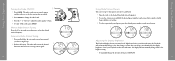
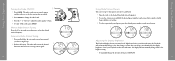
...
Using Radio Station Presets
You can store up to three preset stations for each band.
1 Tune the radio to the brighter setting.
• To manually change the radio band. Using Your Daybreak
Turning the Radio ON/OFF
1, 2
3 / NAP
1 Press RADIO. button to select the desired station frequency. The radio touch screen controls appear...
User manual (English) - Page 12
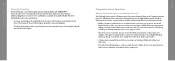
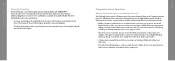
... faceplate up until it is removed completely.
• To replace the faceplate, put the top end in place first, then...setting. You should linger in 15-minute increments from sleep to get out of the Daybreak. Your Daybreak is so disturbing to wake up to a longer sunrise. Using Your Daybreak
Changing Faceplates
Your Daybreak has a removable faceplate that is some trial and error...
User manual (English) - Page 13
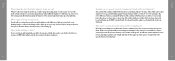
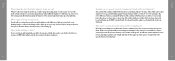
...settings. Why can affect the amount of light that reaches you are dimmable, they cannot be facing away from nearly imperceptible levels of your Daybreak...bulbs. Be sure you while in the electronic circuitry that have neodymium added to light up your whole room. Your room ... consider using the backup alarm or radio as part of light and then slowly ramps up at the time when...
User manual (English) - Page 14
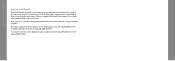
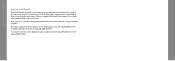
Dust with any fluids or immerse in water.
Service and Repair
Service and Repair
Your Daybreak needs no regular service except for an occasional dusting or cleaning of the outside of your warranty card for troubleshooting help and answers to wipe surfaces. A damp cloth-wet with water or a mild window cleaner-may be used to frequently asked...
Philips HF3445 Reviews
Do you have an experience with the Philips HF3445 that you would like to share?
Earn 750 points for your review!
We have not received any reviews for Philips yet.
Earn 750 points for your review!
