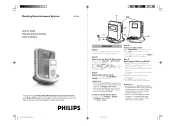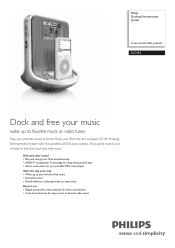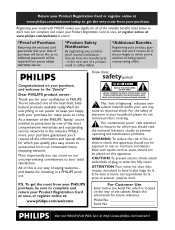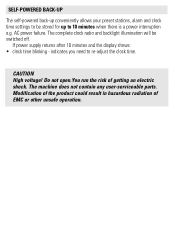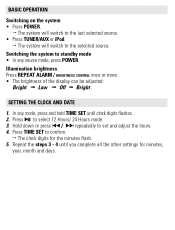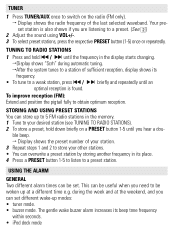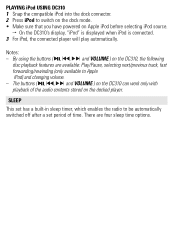Philips DC310 Support and Manuals
Get Help and Manuals for this Phillips item

View All Support Options Below
Free Philips DC310 manuals!
Problems with Philips DC310?
Ask a Question
Free Philips DC310 manuals!
Problems with Philips DC310?
Ask a Question
Most Recent Philips DC310 Questions
Need Power Suply
(Posted by Wec6jr 11 years ago)
Tuner Doesnt Play
my philips tuner doesnt play i get sound for ipod and alarm but no radio its model dc310
my philips tuner doesnt play i get sound for ipod and alarm but no radio its model dc310
(Posted by jurock69 12 years ago)
Philips DC310 Videos
Popular Philips DC310 Manual Pages
Philips DC310 Reviews
We have not received any reviews for Philips yet.