Philips CCA134AT Support and Manuals
Get Help and Manuals for this Phillips item
This item is in your list!

View All Support Options Below
Free Philips CCA134AT manuals!
Problems with Philips CCA134AT?
Ask a Question
Free Philips CCA134AT manuals!
Problems with Philips CCA134AT?
Ask a Question
Popular Philips CCA134AT Manual Pages
Leaflet - Page 1
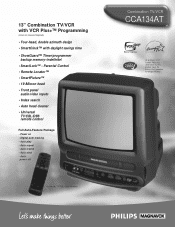
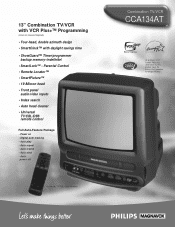
... Package • Power on • Digital auto tracking • Auto play • Auto repeat • Auto rewind • Auto eject • Auto power off
Universal TV/CBL/DBS Remote
Combination TV/VCR
CCA134AT
As an ENERGY STAR® Partner, Philips has determined that this product meets the ENERGY STAR® guidelines for energy efficiency.
Leaflet - Page 2


...Universal TV/VCR/CBL/DBS Locator Remote Control w/Batteries, Operating Instructions, Warranty Information
INTERNET ADDRESS: http://www.philipsusa.com
Printed in SP. Index Search
Remote Control
Remote Locator™ Lost or misplaced remotes... tuning is capable of receiving up and down by remote or at the bottom of Philips Electronics North America Corp.
Carton Dimensions: 17.5"W x 19...
User manual - Page 2
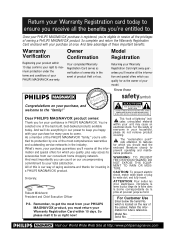
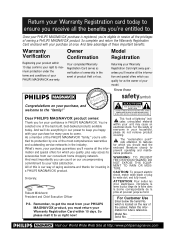
...problems.
WARNING: TO PREVENT FIRE OR SHOCK HAZARD, DO NOT EXPOSE THIS EQUIPMENT TO RAIN OR MOISTURE.
Your completed Warranty Registration Card serves as the owner of this information for many years to your PHILIPS MAGNAVOX...
NO USER-SERVICEABLE PARTS
INSIDE. What's more, your
model. Congratulations on our uncompromising commitment to come. Dear PHILIPS MAGNAVOX product owner...
User manual - Page 3


... amount that the cable ground shall be properly disposed.
As an ENERGY STAR® Partner, Philips Consumer Electronics Company has determined that can recycle your old product, batteries, manual, and packaging whenever you ever call the Cable TV system installer's attention to the point of the TV/VCR's features, which provides guidelines for energy...
User manual - Page 9
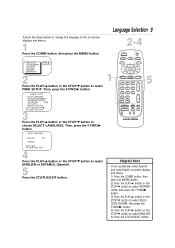
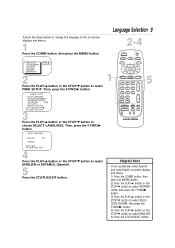
...EXIT
4
Press the PLAY/v button or the STOP/w button to select PRIM. SETUP VCR PROGRAM VCR SETUP CAPTION REMINDER BRIGHTNESS
PRESS B
2
Press the PLAY/v button or the STOP/w button...button, then press the MENU button.
> PRIM. SETUP.
PRIMARY SETUP
> SELECT LANGUAGE
AUTO PROGRAMMING
CH MEMORY REVIEW
VOLUME BAR
[ON]
SET CLOCK
REMOTE LOCATOR
SELECT KL CHOOSE B TO END PRESS EXIT
...
User manual - Page 10


... the STOP/w button to select AUTO PROGRAMMING, then press the F.FWD/B button.
You cannot delete it on the screen. PRIMARY SETUP
> SELECT LANGUAGE
AUTO PROGRAMMING
CH MEMORY REVIEW
VOLUME BAR
[ON]
SET CLOCK
REMOTE LOCATOR
SELECT KL CHOOSE B TO END PRESS EXIT
1
2-3
POWER
EJECT
SLEEP/WAKE UP
SPEED
REC/OTR
MEMORY PAUSE/STILL...
User manual - Page 12


... the correct number. Cable Box users must set the clock using Manual PBS Channel Selection, follow the steps on page 19 to have the TV/VCR maintain the clock according to correct is stopped. PRIMARY SETUP
> SELECT LANGUAGE
AUTO PROGRAMMING
CH MEMORY REVIEW
VOLUME BAR
[ON]
SET CLOCK
REMOTE LOCATOR
SELECT KL CHOOSE B TO END...
User manual - Page 18


...F.ADV
SLOW
SMART PICTURE
SKIP INDEX SEARCH SEARCH
5 SETUP. PRIMARY SETUP
> SELECT LANGUAGE
AUTO PROGRAMMING
CH MEMORY REVIEW
VOLUME BAR
[ON]
SET CLOCK
REMOTE LOCATOR
SELECT KL CHOOSE B TO END PRESS EXIT
3...the last Sunday in October. Then, press the F.FWD/B button.
SET CLOCK
> AUTO CLOCK SET MANUAL CLOCK DAYLIGHT SVG.TIME SET TIME ZONE [AUTO]
[ON] [ON]
TO CONTINUE PRESS MENU
...
User manual - Page 19


... SET CLOCK
> AUTO CLOCK SET MANUAL CLOCK DAYLIGHT SVG.TIME SET ...set to OFF. Then, press the F.FWD/B button. SETUP.
Then, press the F.FWD/B button. SETUP VCR PROGRAM VCR SETUP CAPTION REMINDER BRIGHTNESS
PRESS B
2
Press the PLAY/v button or the STOP/w button to select SET CLOCK. PRIMARY SETUP
> SELECT LANGUAGE
AUTO PROGRAMMING
CH MEMORY REVIEW
VOLUME BAR
[ON]
SET CLOCK
REMOTE...
User manual - Page 20


...COMPONENTS
EAGLE...........26, 40, 62 PHILIPS.........07, 23, 50 42,..., 44
GENERAL ELECTRIC REALISTIC 44 UNIVERSAL.....42, 44, 52
01,... 34, 83
DIRECT BROADCAST SYSTEM CODES
MAGNAVOX...........94,95 RCA 97 SONY 98...Setting the Remote to program your remote control.
1
Turn on the lists below to Operate a Cable Box/DBS
Your TV/VCR remote control may operate your Cable Box/DBS. If the remote...
User manual - Page 34


...the TV/VCR. (Make sure the tape's record
tab is intact and the tape is set. SETUP VCR PROGRAM VCR SETUP CAPTION REMINDER BRIGHTNESS
PRESS B
2
Press the PLAY/v button or the STOP/w button to select...
7
8
9
A.CH CABLE/DBS
0
COMBI
VOL. lowed by the SET CLOCK menu. q Channels are using the AUTO CLOCK feature, reset the clock manually. If you don't, you may start again at the same time and...
User manual - Page 40
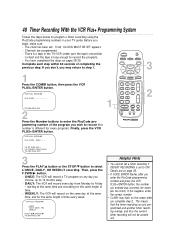
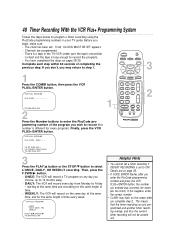
...of completing the previous step. VCR PLUS+ PROGRAM PLUS CODE : 95557 - - -
1
POWER
EJECT
SLEEP/WAKE...8226; If CODE ERROR flashes after you begin, make sure the tape's record tab
is intact and the tape is set . q ...Hints
• You cannot set a timer recording if DEFEAT ...clock has been set to record the...PLUS+ PROGRAM PLUS CODE
TO END PRESS ... SEARCH SEARCH
3 2
TO SET PRESS VCR + TO CORRECT ...
User manual - Page 64


...are using the AUTO CLOCK feature, reset the clock manually. Midnight is high. Noon is 12 p.m. •...). • Make sure DEFEAT RECORDING is set to solve the problem yourself. Location For safe operation and satisfactory ...problem you are having, and be happy to the representative. Also, please take the TV/VCR to help you call a customer service representative, please know the model...
User manual - Page 66


...) or authorized service center for installation or setup of purchase. VIRGIN ISLANDS...
uct, adjustment of customer controls on the product, and installation or repair of antenna systems outside of the product. • product repair and/or part replacement because of misuse, accident, unauthorized repair or other cause not within the control of Philips Consumer Electronics Company. •...
User manual - Page 68


...TV/VCR, but they are supplied with your TV/VCR. Remote Control 4835 218 37254 Three AA Batteries 4835 138 17012
...Philips Consumer Electronics Company has determined that this product meets the ENERGY STAR® guidelines for use or set up your new TV/VCR.
Six High-grade, VHS, T-120 Cassettes #MHG1206
IB8130E003 Printed In Malaysia 0EMN01548 / T5014XQ * * * * * This owner's manual...
Philips CCA134AT Reviews
Do you have an experience with the Philips CCA134AT that you would like to share?
Earn 750 points for your review!
We have not received any reviews for Philips yet.
Earn 750 points for your review!
