Philips 40PFL4707 Support and Manuals
Get Help and Manuals for this Phillips item
This item is in your list!

View All Support Options Below
Free Philips 40PFL4707 manuals!
Problems with Philips 40PFL4707?
Ask a Question
Free Philips 40PFL4707 manuals!
Problems with Philips 40PFL4707?
Ask a Question
Philips 40PFL4707 Videos
Popular Philips 40PFL4707 Manual Pages
User manual - Page 2
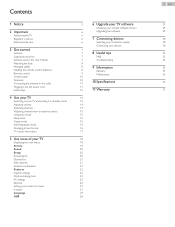
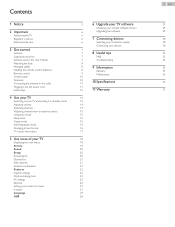
... Setting your location to home E-sticker Language USB
5
6 Upgrade your TV software
Checking your current software version
6
Upgrading the software
6
6
7 Connecting devices
6
Selecting your connection quality
Connecting your devices
7
7
8 Useful tips
7
FAQ
7
Troubleshooting
8
8
9 Information
8
Glossary
9
Maintenance
10
10 11
10 Specifications
11...
User manual - Page 3
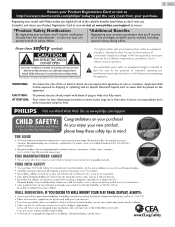
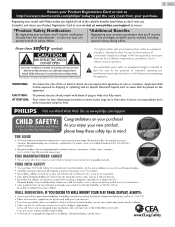
... http://www.productrecords.com/philips/ today to get the very most from the manufacturer - The lightning flash with liquids, such as vases, shall be of sufficient magnitude to constitute a risk of electric shock to persons. NO USER-SERVICEABLE PARTS
INSIDE.
in the rare case of important operating and maintenance (servicing) instructions in the literature accompanying...
User manual - Page 4


... of the building, as per NEC − National Electric Code
GROUND CLAMP
ANTENNA LEAD IN WIRE
ELECTRIC SERVICE EQUIPMENT
ANTENNA DISCHARGE UNIT (NEC SECTION 810-20)
GROUNDING CONDUCTORS (NEC SECTION 810-21) GROUND CLAMPS
POWER SERVICE GROUNDING ELECTRODE SYSTEM (NEC ART 250, PART H)
Wall Mount Bracket Kit
Brand: PHILIPS Model #
40PFL4707
SQM6435/17
Screw dimension
M6 x 1.614" (41mm...
User manual - Page 5
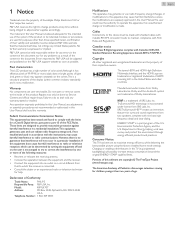
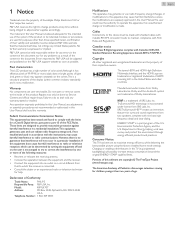
... cause harmful interference to part 15 of this document. Canadian notice
This Class B Digital apparatus complies with rich bass, high frequency detail and clear dialog. C onsumer Notice: This TV has been set to which can radiate radio frequency energy and, if not installed and used for purposes other
countries. Repairs may appear constantly on...
User manual - Page 7
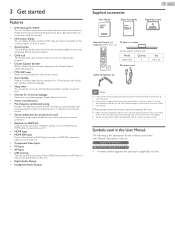
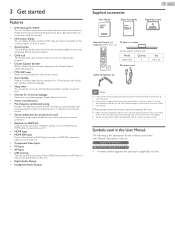
...setupprocedures.
• Child lock Thisfeatureallowsyoutoblockchildren'saccesstoinappropriate
programs.
• Closed Caption decoder Built-in this UserManual.Descriptionrefersto:
Digital TV operation
Analog/Cable TV operation • Ifneithersymbolappears,theoperationis settoourbrand.
Refertotheinstructionbookaccompanyingyourremote...
User manual - Page 13


... back of the TV, the channel installation process searches this setup of TV channels will be executed for either Antenna or Cable only
once.When you change the connection (Antenna / Cable), set Autoprogram again.
➠ p. 20
•• If there is no signal Input from your cable service, contact the Cable provider. ••...
User manual - Page 22
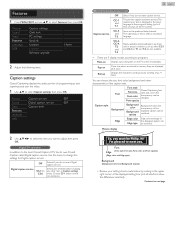
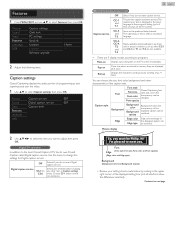
...you do notwant captionservice.
Picture Sound Setup Features Language USB
Captionsettings Childlock PCsettings EasyLink Location E-sticker Softwareupgrade
Home --
2 Adjustthefollowingitems.
Caption settings
ClosedCaptioningdisplaystheaudiopor tion...screen).
Roll-up to selectCaption settings,thenpressOK. Youcan be Philip. I'm pleased to adjust,thenpress OK.
User manual - Page 25


...Sound Setup Features Language USB
Enter PIN. ---- PIN Code
Back
Note
•• Make sure new PIN code and confirm PIN code must be erased and returns to the default PIN code (... / News / Political / Public Service Announcements / Religious / Sports / Weather.
Use ◄► to adjust Clock setting to stabilize the PC screen and Phase setting to improve the clarity of the PC...
User manual - Page 26


... our brand EasyLink devices and be sure its EasyLink setting is in Standby mode even if Off you see the product model number or name of connected devices.
You can set to On.
1 Use ▲▼ to Turn Off by mode. Auto device off
On
Setup
Auto TV on the TV screen, then press...
User manual - Page 29


... the installation. Picture Sound Setup Features Language USB
Back
Release Version: XXXXXXX_XX_XX_XXXX_XX
Upgrading the software
You can be found on the Philips web site.
2 Press MENU / EXIT and use ▲▼ to select Features, then press OK. 2 Use ▲▼ to improve its products and we strongly recommend that you want to www.philips.com/support...
User manual - Page 33


... cable to the unit directly and run the initial setup. •• Make sure to reset itself.
•• Press only one button at the infrared sensor window on the remote control are common for service.
How come there is plugged in this unit. Troubleshooting
If the unit does not perform properly when operated...
User manual - Page 34
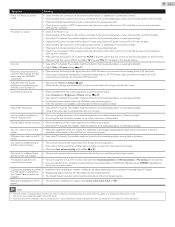
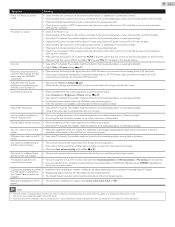
... and Brightness in this User Manual for about 1 minute, then...set Home in the Closed Caption-supported program.
•• Interference from nearby appliances may affect picture quality. •• View other TV channels.The problem might be getting interference from the last time you are displayed as a PC monitor, make sure that the Analog Audio (L/R) connectors are mounted...
User manual - Page 35
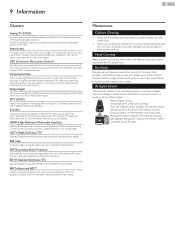
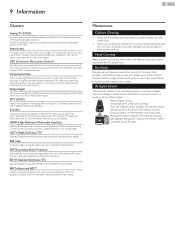
...green)through thecamera,theremotecontrol is .Thereareseveralsignalformats, includingY/Pb/PrandY/Cb/Cr.
PIN code
Astored4-digitnumberthatallows...Manual to compressDigitalsound.Itoffers stereosound(2ch)ormulti-channelaudio.
HDMI (High-Definition Multimedia Interface)
Interfacethatsupportsalluncompressed,DigitalAudio/V ideoformatsincluding set ...
User manual - Page 37
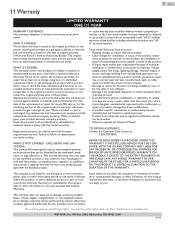
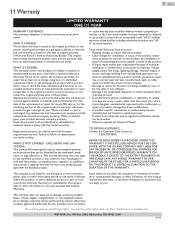
... for you specific legal rights. ment of programs, data or other than company approved Authorized Service Location, ...installation or repair of antenna/signal source systems outside of the product. • Product repair and/or part replacement because of improper installation...Manual.
At its option, the company will either (1) repair the product at :
1 866 309 0843
REPAIR OR REPLACEMENT...
Leaflet - Page 3


...Power cord, Quick start guide, User Manual, Registration card, Remote Control, Batteries for remote control, Cable management
•
Supported Display Resolution
• ...Installation: Autostore • Ease of Koninklijke Philips N.V. Specifications are the property of Use: Auto Volume Leveller (AVL),
AutoPicture, AutoSound, Settings assistant Wizard, EasyLink, Touch Sensor • Remote...
Philips 40PFL4707 Reviews
Do you have an experience with the Philips 40PFL4707 that you would like to share?
Earn 750 points for your review!
We have not received any reviews for Philips yet.
Earn 750 points for your review!

