Philips 40PFL3706 Support and Manuals
Get Help and Manuals for this Phillips item
This item is in your list!

View All Support Options Below
Free Philips 40PFL3706 manuals!
Problems with Philips 40PFL3706?
Ask a Question
Free Philips 40PFL3706 manuals!
Problems with Philips 40PFL3706?
Ask a Question
Philips 40PFL3706 Videos
Popular Philips 40PFL3706 Manual Pages
User Manual - Page 2
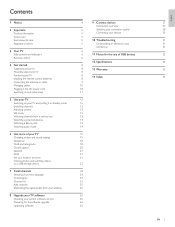
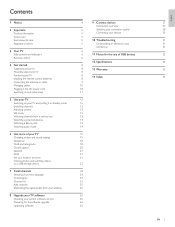
... Mounting stand onto TV Positioning the TV Installing the remote control batteries Connecting the antenna or cable Managing cables Plugging in the AC power cord Switching on and initial setup
5 Use your TV Switching on your TV and putting it in standby mode Switching channels Adjusting volume Still mode Watching channels from a set-top box...
User Manual - Page 3
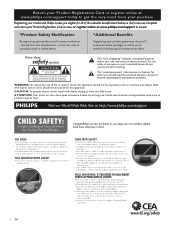
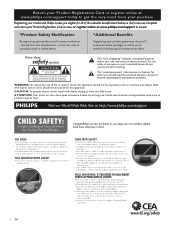
...philips.com/support
2 EN
CAUTION: To prevent electric shock, match wide blade of the valuable benefits listed below, so don't miss out. directly from your purchase. NO USER-SERVICEABLE PARTS... and maintenance problems.
WARNING: To reduce the risk of lightning" indicates uninsulated material within your unit may cause an electrical shock.
Registering your model with liquids,...
User Manual - Page 4
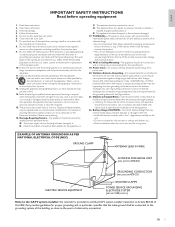
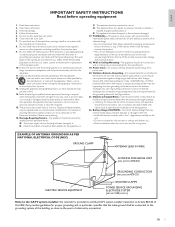
.... Read these instructions.
3. Outdoor Antenna Grounding - The appliance has been exposed to proper grounding of the mats and supporting structure grounding of the cabinet.
Wall or Ceiling Mounting - alignment as marked on the top of the lead-in bodily injury, property damage, or damage to the unit: • Install all servicing to rain or...
User Manual - Page 5
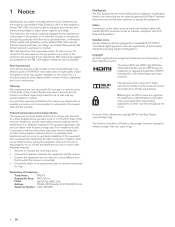
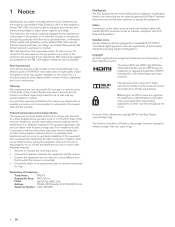
... of Conformity
Trade Name :
PHILIPS
Responsible Party : P&F USA, Inc.
1 Notice
Specifications are subject to change products at any problems as possible. P&F USA reserves the right to change without being obliged to adjust earlier supplies accordingly. Canadian notice Standard Television Receiving Apparatus, Canada BETS-7 / NTMR-7. Model :
46PFL3706, 40PFL3706
Address :
PO Box 430...
User Manual - Page 6


...Philips pays a lot of the valuable benefits listed below, so don't miss out. At the end of its life, specialized companies can be recycled and reused.
EN 5 For further assistance
For further assistance, call the customer support service...adult leaning, pulling, standing or climbing on the ...the TV.The model and serial ...household waste. Nevertheless, in installation such as alcohol, chemicals...
User Manual - Page 10
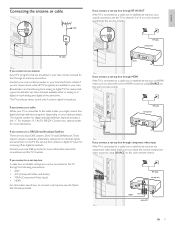
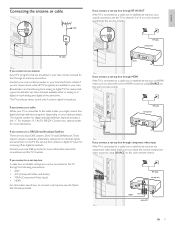
...service provider. antenna IN
RF cable set-top box
OUT IN
If you connect a set-top box through HDMI
If the TV is connected to the TV.The set...) • HDMI For information about how to connect a set-top box, see the Quick Start Guide provided.
If you connect to a cable When your TV ...on this unit's remote control. If you connect to a set-top box A cable box or satellite set-top box can be...
User Manual - Page 12


on the remote control.The TV normally takes 25-30 seconds to you.
Initial Setup
Select your viewing preferences. Seleccione el idioma para el menú. Installation takes approximately 10 minutes. Select [Home] to finish [Settings assistant]. Settings assistant helps you customize picture settings. Select the side that is most pleasing to start up and the following...
User Manual - Page 18


...setting is
selected, the TV speakers will be disabled and continue to select the desired option, then press OK. Press Í or Æ to select the specific... a stereo mini jack.
Supported screen resolutions
The following sound settings can use volume controls on...The sound will allow you connect this unit's remote control.
[Audio Setting]
You can control audio output from the ...
User Manual - Page 21
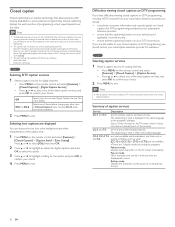
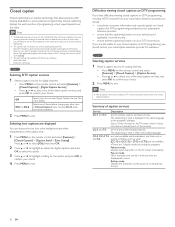
...Caption Service.This is the default.
Select one of the caption text.
1 Press MENU on the remote control and select [Features] >
[Closed Caption] > [Caption Style] > [User Setting].
...manuals / guides on closed
captions for the option, and press OK to
confirm your choice.
4 Press MENU to exit. The captioning or text is often a secondary language. Note
•• Closed captioning service...
User Manual - Page 27


... to the root directory of your TV (e.g. 46PFL3706) to find information.
POWER at www.philips.com/support using the model number of the USB storage
device.
26 EN
Upgrading software 1 Prepare the software upgrade (see 'Preparing for the software upgrade
You require the following messages are available. Please check the file and try again. New software...
User Manual - Page 32


POWER at www.philips.com/support If the problem remains unresolved, contact the Customer Support Center in [Home] mode, this TV will be set to your TV or void your TV and connected devices with Philips EasyLink.
Press SOURCE on the remote control to switch to another source and then switch back to the HDMI 1-IN on , unplug...
User Manual - Page 33
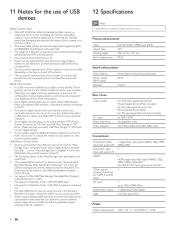
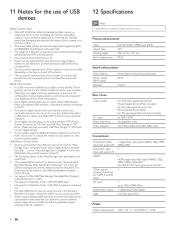
... the USB Mass Storage Class Bulk-Only Transport (bInterfaceProtocol = 50h).
• Full support of SubClass Code = 05h; Make sure that you can try to copy the content manually to find out the correct setting. SFF-8070i spec. • Full support of your digital camera for HDMI 3 and PC
input :
PC input :
1 up to change without...
User Manual - Page 34


... to you specific legal rights. Note: Any product sold "AS IS" by this Limited Warranty. Some states do not allow the exclusions or limitation of incidental or consequential damages, or allow limitations on the product, and installation or repair of antenna/signal source systems outside of the product. • Product repair and/or part replacement because...
User Manual - Page 35
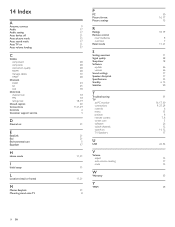
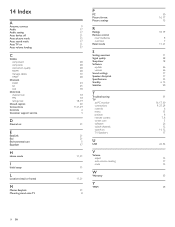
... 21
11
11, 21
21 8
P
PC Picture format Picture settings
R
Ratings Remote control
insert batteries overview Retail mode
S
Settings assistant Signal quality Sleeptimer Software
update version Sound settings Speakers EasyLink Specifications Standby Subtitles
T
Troubleshooting TV
as PC monitor connections controls menu position remote control screen care software switch channels switch on TV Speakers...
Leaflet - Page 3
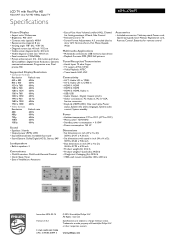
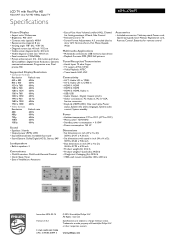
...philips.com Specifications are the property of Use: Auto Volume Leveller (AVL), Channel list, Settings assistant Wizard, Side Control
• Remote Control: TV • Screen Format Adjustments: 4:3, unscaled (dot by
dot), 16:9, Normal, Zoom, Full, Movie Expand, Wide
Accessories
• Included accessories: Table top stand, Power cord, Quick start guide, User Manual, Registration card, Remote...
Philips 40PFL3706 Reviews
Do you have an experience with the Philips 40PFL3706 that you would like to share?
Earn 750 points for your review!
We have not received any reviews for Philips yet.
Earn 750 points for your review!

