Philips 27PT8420 Support and Manuals
Get Help and Manuals for this Phillips item
This item is in your list!

View All Support Options Below
Free Philips 27PT8420 manuals!
Problems with Philips 27PT8420?
Ask a Question
Free Philips 27PT8420 manuals!
Problems with Philips 27PT8420?
Ask a Question
Popular Philips 27PT8420 Manual Pages
User manual - Page 1


...
AthRatRmÊakTemusoirneg
your product
(and Model / Serial number)
Model No.: Serial No.:
3139 125 33662-
User Manual
27PT8420 30PW8420
STOP
Thank you may access our online help fast? English Need help at
www.usasupport.philips.com
A1L-T8O88-PHIoLrIPcSal(l744-5477)
while with your Philips enjoyable.
Read your Quick Use Guide and/or
Owner's Manual first for choosing...
User manual - Page 2
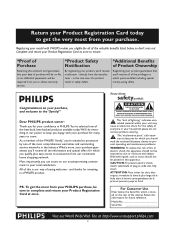
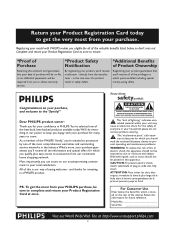
...Registering your model with liquids, such as vases, should not be sure to complete and return your Product Registration Card at http://www.usasupport.philips.com
2 REFER SERVICING TO QUALIFIED SERVICE PERSONNEL. Most... to which you should read the enclosed literature closely to prevent operating and maintenance problems.
WARNING: To reduce the risk of fire or electric shock, this is located...
User manual - Page 3
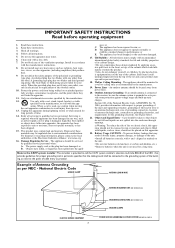
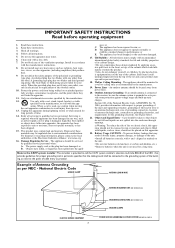
... time.
14.
Damage Requiring Service - IMPORTANT SAFETY INSTRUCTIONS Read before operating equipment
1. Refer all warnings.
4. or B. All televisions must comply with the manufacturers instructions.
8. Section 810 of the National Electric Code, ANSI/NFPA No. 701984, provides information with respect to proper grounding of the mast and supporting structure, grounding of the lead...
User manual - Page 4


... messages and instructions for Accessory Device 27-29 IMPORTANT INFORMATION Troubleshooting 30 Cleaning and Care 30 Index 31 Limited Warranty 32
Features
Active Control™ continuously measures and corrects all incoming signals to use the Timer Menu Controls 12 Active Control™ Options 13 Understanding AutoLock™ Controls 14 Setting Up an Access Code 15 Block...
User manual - Page 11


... to correct the problem by using onscreen menu.
11 The split screen demo
appears. HOW TO USE THE ROTATION CONTROLS
Rotation Options for model: 30PW8420
In rare cases the video supplied to the TV screen might show a sharper image with show slightly tilted one way or another. Demo
DEMO MODE
For model 27PT8420, demo mode...
User manual - Page 12


... to toggle between On or Off. Activate: Set the timer to turn on or off at a specific time and tune to a specific channel when it powers itself Off. Display: Press the CURSOR RIGHT r or CURSOR LEFT s buttons to toggle the AM and PM setting. The TV's clock settings may be set is highlighted.
3 Press the CURSOR RIGHT...
User manual - Page 14


...An Access Code must be blocked from unblocking questionable or censored programming set by TV broadcasters.
Clear All -
Just like the Movie Ratings, programs can be set to ... sexual situations (S), strong coarse language (L), or intensely suggestive dialogue (D). TV-MA -- This program is specifically designed to the content advisories and block program content that many parents would...
User manual - Page 16


... the STATUS/EXIT button to block. NOTE: If you ever forget your personal access code has been set (see previous page), you are now ready to select the channels or the A/V ...specific channels there may come a time when you 've entered your code, the 0, 7, 1, 1 code is selected, press the CURSOR RIGHT r button to enter and create a new access code.
1 1
VOL
AutoLock
Block Channel
Setup Code...
User manual - Page 19


...the censoring can be called the "master switch" for AutoLock™. When Off, ALL blocking is set to OFF.
3 Press the CURSOR q or DOWN u buttons to highlight the desired feature.
4... r button to display the Blocking Options (Blocking, Unrated, or No Rating) menu. AutoLock Setup Code Clear All Block All Movie Rating TV Rating Block Options
Unrated No Rating Blocking
4
1 VOL 3
On On On
1 3
2...
User manual - Page 20


...while watching movies from a DVD player the image is shown in models 27PT8420. when shown on a TV screen, the image will have areas of black on top and...down .
1 Press the CURSOR RIGHT r or LEFT s buttons to select one of the screen. Standard format for models: 27PT8420
Many times while watching movies from a DVD player the image is shown in movie theaters. Compress 16:9 -
Widescreen
...
User manual - Page 30


... of small white lines in the same location on the remote to make sure the correct signal source is unavoidable and it does not require a service call. CLEANING AND CARE
WARNING Concerning Stationary Images on the TV Screen:
Do not leave stationary or letterbox images on screen for extended periods of time, or...
User manual - Page 32


... the control of Philips. • A product that you specific legal rights. DISPLAY: For a period of two (2) years from the date of purchase, Philips will provide removal and installation of the part under the specified labor warranty. Philips authorized service centers will supply, at no charge, a new or rebuilt active display device in exchange for installation or setup of the...
Leaflet - Page 1


...razor sharp images • HDTV Monitor for the highest quality display of HDTV signals • Progressive Scan component video for optimized image quality • 3:2 ...; Auto Picture to a set-top box, this TV brings you can enjoy the cinematic experience in one cable • Component Video Input for top quality playback
Philips TV
27"
HDTV monitor
27PT8420
Turn up your viewing experience...
Leaflet - Page 2


... the color from your television experience. The nondegraded signal reduces flicker and leads to adjust the picture brightness...settings. It will enjoy the movie the way it delivers an unblemished image.
HDMI intelligently communicates the highest output resolution with DVI sources but includes digital audio. HDMI uses HDCP copy protection. TV
27" HDTV monitor
Highlights
27PT8420/37...
Leaflet - Page 3


...Set weight: 43 kg
•
Issue date 2010-12-17 Version: 4.0.5
12 NC: 8670 000 21703 UPC: 0 37849 95636 6
© 2010 Koninklijke Philips Electronics N.V. or their respective owners. www.philips.com All Rights reserved. Trademarks are subject to change without notice. TV
27" HDTV monitor
Specifications
27PT8420/37...8226; Color cabinet: Silver Frost
Supported Display Resolution
• Video ...
Philips 27PT8420 Reviews
Do you have an experience with the Philips 27PT8420 that you would like to share?
Earn 750 points for your review!
We have not received any reviews for Philips yet.
Earn 750 points for your review!
