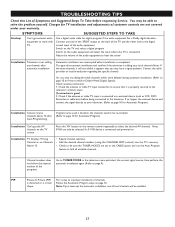Philips 26PW9100D Support and Manuals
Get Help and Manuals for this Phillips item

View All Support Options Below
Free Philips 26PW9100D manuals!
Problems with Philips 26PW9100D?
Ask a Question
Free Philips 26PW9100D manuals!
Problems with Philips 26PW9100D?
Ask a Question
Most Recent Philips 26PW9100D Questions
No Power. Will Not Turn On After Lighting Strick.
There is a small white component that looks like a fuse but it is labledT6.3H250V. Is this a 6.3A fu...
There is a small white component that looks like a fuse but it is labledT6.3H250V. Is this a 6.3A fu...
(Posted by cunuck63376 13 years ago)
Popular Philips 26PW9100D Manual Pages
Philips 26PW9100D Reviews
We have not received any reviews for Philips yet.