Philips 107E66 Support and Manuals
Get Help and Manuals for this Phillips item
This item is in your list!

View All Support Options Below
Free Philips 107E66 manuals!
Problems with Philips 107E66?
Ask a Question
Free Philips 107E66 manuals!
Problems with Philips 107E66?
Ask a Question
Most Recent Philips 107E66 Questions
Popular Philips 107E66 Manual Pages
Leaflet - Page 2


...setting stringent levels for the vast majority of computer peripherals, monitors, operating systems and browsers, allowing accurate color mapping with a variety of platforms; www.philips...Specifications are the property of Koninklijke Philips Electronics N.V. CRT monitor
17" XGA
For preview purpose only
107E66/27
Technical specifications... base • User Manual
Dimensions
• Dimensions ...
User manual - Page 3
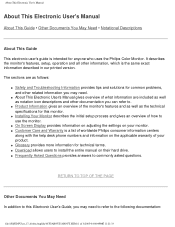
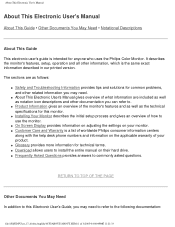
...This Electronic User's Manual gives overview of what information are as the technical specifications for technical terms. q Download allows users to install the entire manual on the applicable warranty of worldwide Philips consumer information centers
along with the help desk phone numbers and information on their hard drive. q On Screen Display provides information on adjusting the settings...
User manual - Page 4
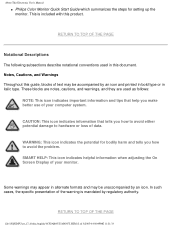
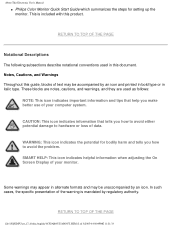
...of your computer system.
In such cases, the specific presentation of the warning is included with this guide, blocks of your monitor. This is mandated by an icon and printed in...data. About This Electronic User's Manual
q Philips Color Monitor Quick Start Guide which summarizes the steps for bodily harm and tells you how to avoid either potential damage to avoid the problem. RETURN TO ...
User manual - Page 6
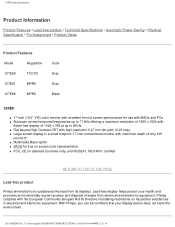
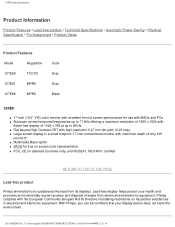
...-free product • Technical Specifications • Automatic Power Saving • Physical Specification • Pin Assignment • Product Views
Product Features
Model
Regulation
107E60
TCO'03
107E61
MPRII
107E66
MPRII
Color Gray Gray Black
107E6
q 17-inch (16.0" VIS) color monitor with high-resolution 0.27 mm dot pitch (0.23 hdp). With Philips, you can be confident that...
User manual - Page 20
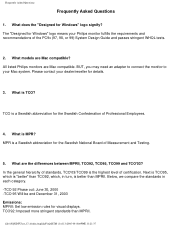
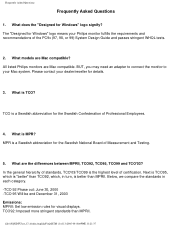
All listed Philips monitors are Mac compatible? Please contact your Philips monitor fulfills the requirements and recommendations of the PC9x (97, 98, or 99) System Design Guide and passes stringent...2003
Emissions: MPRII: Set low emission rules for Windows" logo signify?
Frequently Asked Questions
Frequently Asked Questions
1. BUT, you may need an adapter to connect the monitor to your Mac ...
User manual - Page 22
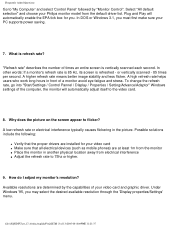
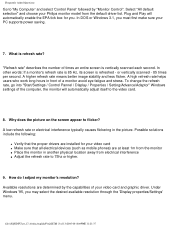
... Windows '95, you must first make sure your PC supports power saving.
7. Select "All default selection" and choose your Philips monitor model from the monitor q Place the monitor in the picture. In DOS or Windows 3.1, you may select the desired available resolution through the 'Display properties/Settings' menu. Why does the picture on the screen appear to...
User manual - Page 23
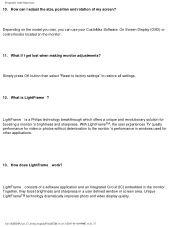
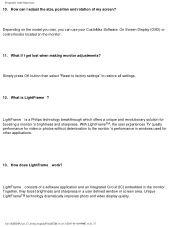
Depending on the model you own, you can I get lost when making monitor adjustments? What is a Philips technology breakthrough which offers a unique and revolutionary solution for other applications.
13.
Simply press OK button then select "Reset to factory settings" to the monitor 's performance in windows used for boosting a monitor 's brightness and sharpness.
LightFrame consists of 13...
User manual - Page 29
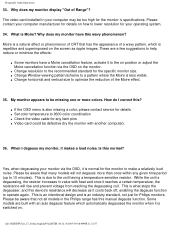
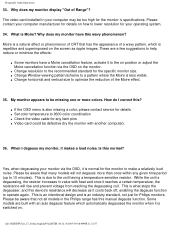
...monitor 's specifications. My monitor appears to 10 minutes). How do I degauss my monitor, it makes a loud noise. Please be aware that many models will not degauss more colors. Please be too high for the specific monitor...of Range"? While the unit is also missing a color, please contact service for details q Set color temperature to lower resolution for any bent pins q Video card ...
User manual - Page 30


... If the OSD menu is also dim, please contact service for repair q Reset the monitor via the OSD menu q Change the color temperature settings to 9300 color coordination via the OSD menu q Adjust ...0.7V. Some models have a Video Input Select under Advanced Controls in the picture. Place the monitor in a different physical location
q Reset the monitor to the factory preset via the monitor 's OSD....
User manual - Page 31


... install the latest drivers onto your video card holds determines the amount of colors that any picture during the boot procedure, please verify the settings of fine vertical wires to align the electron ... can occur with a new cable. Your monitor is there no picture on the screen surface. To prevent these wires (line) in any monitor from Philips and other brands using an Aperture Grille, ...
User manual - Page 57


... properly connected to your computer. (Also refer to see if the monitor cable has bent pins.
q Make sure the monitor cable is properly connected to see if the monitor cable has bent pins.
Troubleshooting
Troubleshooting
Safety Precautions and Maintenance • Troubleshooting • Regulatory Information • Other Related Information
Common Problems
Having trouble?
User manual - Page 58
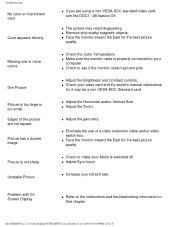
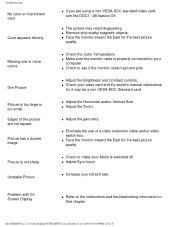
.... q Face the monitor toward the East for it may need degaussing. q Check to make sure Moiré is properly connected to the instructions and troubleshooting information in that chapter...Troubleshooting
No color or intermittent color
Color appears blotchy
Missing one or more colors
Dim Picture
Picture is not sharp.
q Refer to your video card and it's owner's manual instructions...
User manual - Page 60


...Troubleshooting • Other Related Information
TCO '99 Information (For TCO Model Only)
Congratulations! Electronics...Hinweis (nur Deutschland) • Philips End-of-Life Disposal •...electronics products. Since all methods of electricity generation have just purchased a TCO' 99approved and labeled product! The main problem...as computers and other electronics equipment are concerned, ...
User manual - Page 107
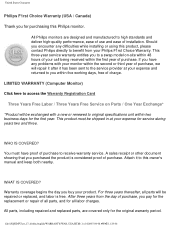
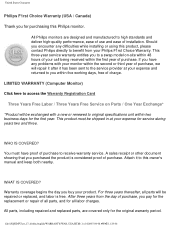
... and returned to you encounter any problems with a new or renewed to original specifications unit within the first year of purchase. You must be repaired or replaced, and labor is considered proof of purchase. This three-year service warranty entitles you pay for the replacement or repair of all parts, and for all parts will be exchanged with your...
User manual - Page 108
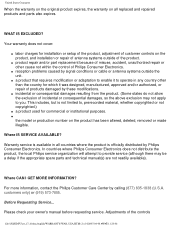
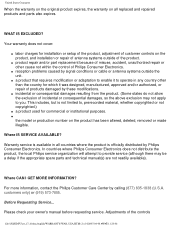
... cable or antenna systems outside of Philips Consumer Electronics.
q product repair and/or part replacement because of misuse, accident, unauthorized repair or other than the country for installation or setup of the product, adjustment of customer controls on the product, and installation or repair of antenna systems outside the unit.
q
the model or production number on all countries...
Philips 107E66 Reviews
Do you have an experience with the Philips 107E66 that you would like to share?
Earn 750 points for your review!
We have not received any reviews for Philips yet.
Earn 750 points for your review!
