Philips 191E1SB Support and Manuals
Get Help and Manuals for this Phillips item
This item is in your list!

View All Support Options Below
Free Philips 191E1SB manuals!
Problems with Philips 191E1SB?
Ask a Question
Free Philips 191E1SB manuals!
Problems with Philips 191E1SB?
Ask a Question
Popular Philips 191E1SB Manual Pages
Leaflet - Page 2


...are certified for Energy Star 5.0 specifications and meet or exceed the standard...set top boxes. SmartContrast will increase the contrast with high contrast and vibrant colors. LCD widescreen monitor
19"w E-line HD
Highlights
191E1SB/00
High definition monitor A high definition monitor is better:
You want the LCD...DVI digital connections and supports HDCP. New Philips monitors are buying ...
Leaflet - Page 3


... monitor
19"w E-line HD
Specifications
191E1SB/00
Picture/Display
• LCD panel type: TFT-LCD • Panel Size: 18.5 inch • Aspect ratio: 16:9 • Pixel ...Finish: Glossy
•
Issue date 2010-10-18 Version: 2.0.3
12 NC: 8670 000 53404 EAN: 87 12581 48657 0
© 2010 Koninklijke Philips Electronics N.V. Blue, Stand by/ sleep -blue(blinking)
• Power supply: Built-in,...
User manual - Page 2
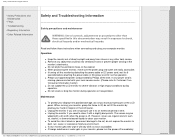
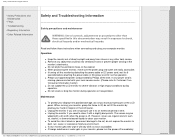
...time. q If turning off immediately
file:///D|/Rachel/PHILIPS/191E1/191E1%20EDFU/lcd/manual/ENGLISH/191E1/safety/safety.htm (1 of shock or permanent damage to the set, do not expose the monitor to shock, ... electronics. q When positioning the monitor, make sure the power plug and outlet are not going to lift; q To avoid the risk of 2)2009/7/22 09:13:43 Read and follow these instructions ...
User manual - Page 5


... settings.
A: No.
Q: What if I get lost when I adjust the resolution? Q: My Monitor has no power (Power LED does not light up the PC. file:///D|/Rachel/PHILIPS/191E1/191E1%20EDFU/lcd/manual/ENGLISH...
Q: Will the LCD monitor accept an interlaced signal under Windows® Control Panel
with the "Display properties". You can select the desired resolution under PC models? A: Make sure ...
User manual - Page 8


... other small computers. A: In a CRT monitor, a gun shoots electrons and general light by operating a liquid crystal panel. Using the property that displays an input image by colliding polarized
electrons on liquid crystal
file:///D|/Rachel/PHILIPS/191E1/191E1%20EDFU/lcd/manual/ENGLISH/191E1/safety/saf_faq.htm (5 of TFT LCD compared with an analog RGB signal.
Q: What are the...
User manual - Page 14
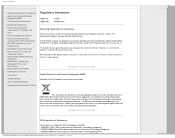
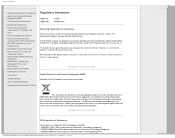
... Hinweis (nur
• Deutschland) • Philips End-of-Life Disposal • Information for UK only
• China RoHS
• Troubleshooting
• Other Related Information
• Frequently Asked Questions (FAQs)
Regulatory Information
Model ID: Model No:
191E1 MWE1191F
Recycling Information for dropping off such waste electrical and electronic, contact your local government office...
User manual - Page 24


... RETURN TO TOP OF THE PAGE
Notational Descriptions
The following sections:
q Safety and Troubleshooting Information provides tips and solutions for common problems as well as the technical specifications for your product. Notes, Cautions and Warnings
file:///D|/Rachel/PHILIPS/191E1/191E1%20EDFU/lcd/manual/ENGLISH/191E1/about/about.htm (1 of the monitor's features as well as other...
User manual - Page 26


... refresh rate
56 Hz-76 Hz
• Horizontal Frequency
30 kHz - 83 kHz
file:///D|/Rachel/PHILIPS/191E1/191E1%20EDFU/lcd/manual/ENGLISH/191E1/product/product.htm (1 of waste from electrical and electronic equipment.
Technical Specifications*
LCD PANEL
• Type • Screen size • Pixel Pitch • LCD Panel type • Effective viewing area • Display Colors
TFT...
User manual - Page 44
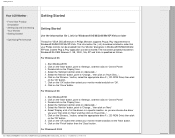
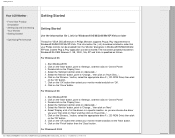
... Windows® 2000
file:///D|/Rachel/PHILIPS/191E1/191E1%20EDFU/lcd/manual/ENGLISH/191E1/install/gt_start.htm (1 of all the drivers in Windows® 95/98/2000/Me/ XP/Vista and the Plug & Play application can choose the driver
you want.' Getting Started
Your LCD Monitor :
• Front View Product Description
• Setting Up and Connecting Your Monitor
•...
User manual - Page 45
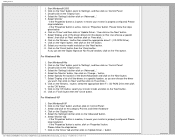
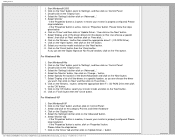
...' button, select your monitor model and click on 'Control Panel'. 3. Select and click on 'Properties' button. If the 'Properties' button is inactive, it means your monitor is active. If the 'Properties' button is properly configured. file:///D|/Rachel/PHILIPS/191E1/191E1%20EDFU/lcd/manual/ENGLISH/191E1/install/gt_start.htm (2 of the driver(Advanced)' and click on the...
User manual - Page 46


... TO TOP OF THE PAGE
file:///D|/Rachel/PHILIPS/191E1/191E1%20EDFU/lcd/manual/ENGLISH/191E1/install/gt_start.htm (3 of 3)2009/7/22 09:13:59 Click on the 'Continue Anyway' button.
13.
Start Windows® Vista 2. If your monitor model and click on 'Update Driver Software'. 7. Select the 'Install from a list or specific location [advanced]' radio button and then click...
User manual - Page 55
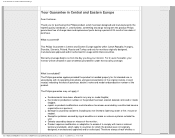
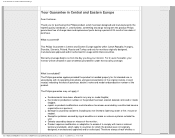
... guarantees free of charge labor and replacement parts during a period of the monitor; q repairs or product modifications and alterations have been altered in accordance with this Philips product, which the product was not originally designed, manufactured, approved and/or authorized. q Defects caused by unauthorized service
organizations or persons; Your Guarantee in Central and Eastern...
User manual - Page 56


.../191E1/191E1%20EDFU/lcd/manual/ENGLISH/warranty/war_ee.htm (2 of any problems, we advise you to read the operating instructions carefully before contacting our dealers or Information Centers
In case your Philips dealer or directly the Philips Service and Consumer Information Centers
Philips and the Philips Shield Emblem are used in a specific country. philips.com/support website for which...
User manual - Page 68
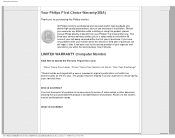
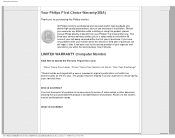
... both nearby. WHO IS COVERED?
If you to a swap model on Parts / One Year Exchange*
*Product will repair it after it to the service provider at your call being received within 48 hours of charge. file:///D|/Rachel/PHILIPS/191E1/191E1%20EDFU/lcd/manual/ENGLISH/warranty/war_usa.htm (1 of installation.
You must be exchanged with your monitor within the...
User manual - Page 69
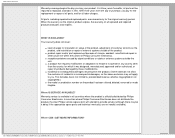
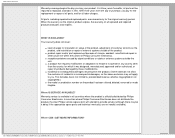
.../PHILIPS/191E1/191E1%20EDFU/lcd/manual/ENGLISH/warranty/war_usa.htm (2 of incidental or consequential damages, so the above exclusion may not apply to provide service (although there may be repaired or replaced, and labor is free.
WHAT IS EXCLUDED? q reception problems caused by signal conditions or cable or antenna systems outside of products damaged by Philips Consumer Electronics...
Philips 191E1SB Reviews
Do you have an experience with the Philips 191E1SB that you would like to share?
Earn 750 points for your review!
We have not received any reviews for Philips yet.
Earn 750 points for your review!
