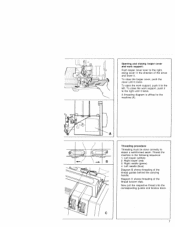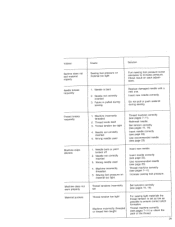Pfaff hobbylock 795 Support and Manuals
Get Help and Manuals for this Pfaff item

View All Support Options Below
Free Pfaff hobbylock 795 manuals!
Problems with Pfaff hobbylock 795?
Ask a Question
Free Pfaff hobbylock 795 manuals!
Problems with Pfaff hobbylock 795?
Ask a Question
Most Recent Pfaff hobbylock 795 Questions
I Have A Pfaff Quilt Expression 2038 & Foot Pedal Has Stopped Working. How Do I
Foot pedal has stopped working on 2038. How can I look inside pedal to see if wiring is faulty? I ha...
Foot pedal has stopped working on 2038. How can I look inside pedal to see if wiring is faulty? I ha...
(Posted by anniecumbria 8 years ago)
New Needle
I have a hobbylock 795 and need a new right hand side needle it says it's a DB No 11-16 and doesn't ...
I have a hobbylock 795 and need a new right hand side needle it says it's a DB No 11-16 and doesn't ...
(Posted by Cherryann 9 years ago)
Wiring Diagram For Foot Pedal Pfaff 795. Thank You
I need the wiring diagram for the foot pedal for my pfaff 795. The foot pedal keeps blowing the fuse...
I need the wiring diagram for the foot pedal for my pfaff 795. The foot pedal keeps blowing the fuse...
(Posted by eljibaro2 9 years ago)
Popular Pfaff hobbylock 795 Manual Pages
Pfaff hobbylock 795 Reviews
We have not received any reviews for Pfaff yet.