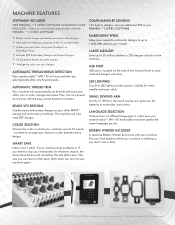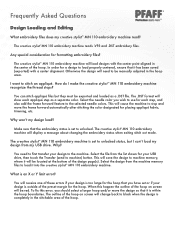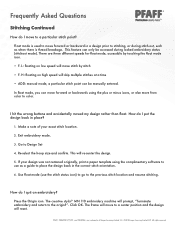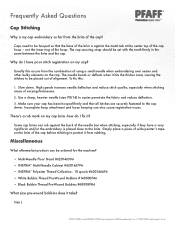Pfaff creative stylist MN 110 Support and Manuals
Get Help and Manuals for this Pfaff item

View All Support Options Below
Free Pfaff creative stylist MN 110 manuals!
Problems with Pfaff creative stylist MN 110?
Ask a Question
Free Pfaff creative stylist MN 110 manuals!
Problems with Pfaff creative stylist MN 110?
Ask a Question
Most Recent Pfaff creative stylist MN 110 Questions
Screen Went Out
I was using my creative stylist MN110 and the screen went black. There is through going through the ...
I was using my creative stylist MN110 and the screen went black. There is through going through the ...
(Posted by Banditexplored 1 year ago)
Error Message Of The Hook Not In Position
I got an error message of the hook not in position during the middle of a design. I'm not sure what ...
I got an error message of the hook not in position during the middle of a design. I'm not sure what ...
(Posted by murphybrenda234 2 years ago)
How To Use A Design That Has More Than 10 Colors
(Posted by hochradel 2 years ago)
Error Message Hook Is Not In Position On Pfaff Creative Stylist Mn 110
I got the following error message in the middle of stitching a design and I don't what to do. I afra...
I got the following error message in the middle of stitching a design and I don't what to do. I afra...
(Posted by murphybrenda234 2 years ago)
Tangled Thread
Can the rotary hook be removed to clean out tangled thread in the bobbin area?
Can the rotary hook be removed to clean out tangled thread in the bobbin area?
(Posted by murphybrenda234 2 years ago)
Popular Pfaff creative stylist MN 110 Manual Pages
Pfaff creative stylist MN 110 Reviews
We have not received any reviews for Pfaff yet.