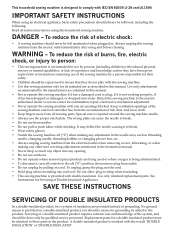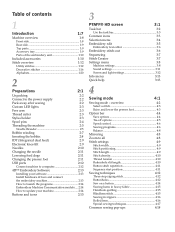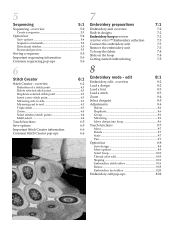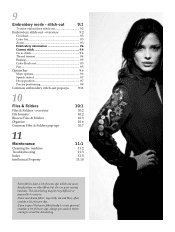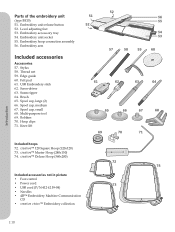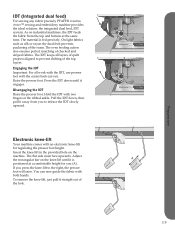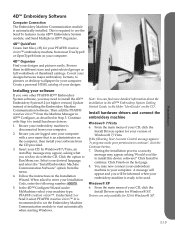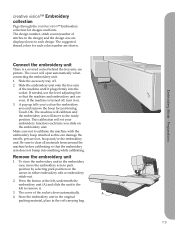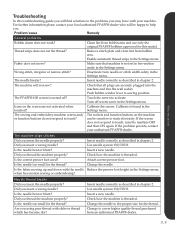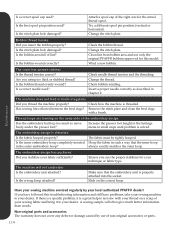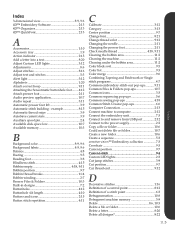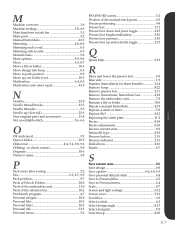Pfaff creative vision Support and Manuals
Get Help and Manuals for this Pfaff item

View All Support Options Below
Free Pfaff creative vision manuals!
Problems with Pfaff creative vision?
Ask a Question
Free Pfaff creative vision manuals!
Problems with Pfaff creative vision?
Ask a Question
Most Recent Pfaff creative vision Questions
Bobbin Or Bobbin Case Issues...i Guess
i bought a used creative vision 5.0....it has not sewn correctly since i took it out of the box 3 da...
i bought a used creative vision 5.0....it has not sewn correctly since i took it out of the box 3 da...
(Posted by jc5352 2 years ago)
Pfaff Creative Vision 5.0 Power Supply
have a Pfaff Creative Vision 5.0. I have replaced the power cord and the foot pedal. The machine tur...
have a Pfaff Creative Vision 5.0. I have replaced the power cord and the foot pedal. The machine tur...
(Posted by sewgrandma2 3 years ago)
What Are The Indications Of A Bad Power Supply On A Pfaff Creative Vision 5.0?
(Posted by sewgrandma2 3 years ago)
Creative Vision Keeps Turning Off And Rebooting
Hi there, every time I press on the foot pedal, the machine turns off and reboots - consequently can...
Hi there, every time I press on the foot pedal, the machine turns off and reboots - consequently can...
(Posted by jennifer9634 3 years ago)
My Creative Vision Will Sew About 150 Stitches In The Embroidery Mode And Then
just turn off and turn right back on, but of curse, I have lost all the data related to the embroide...
just turn off and turn right back on, but of curse, I have lost all the data related to the embroide...
(Posted by jaylynnwheeler 5 years ago)
Pfaff creative vision Videos
Popular Pfaff creative vision Manual Pages
Pfaff creative vision Reviews
We have not received any reviews for Pfaff yet.