Pentax 18903 - Optio A10 8MP Digital Camera Support and Manuals
Get Help and Manuals for this Pentax item
This item is in your list!

View All Support Options Below
Free Pentax 18903 manuals!
Problems with Pentax 18903?
Ask a Question
Free Pentax 18903 manuals!
Problems with Pentax 18903?
Ask a Question
Popular Pentax 18903 Manual Pages
A10 Operating Manual - Page 1
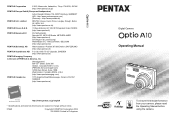
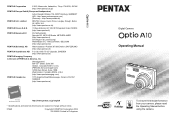
... CANADA (http://www.pentax.ca)
http://www.pentax.co.jp/english
• Specifications and external dimensions are subject to change without notice.
57640
Copyright © PENTAX Corporation 2006 02-200602 Printed in Philippines
Digital Camera
Operating Manual
To ensure the best performance from your camera, please read the Operating Manual before using the camera. Limited
PENTAX House, Heron...
A10 Operating Manual - Page 2
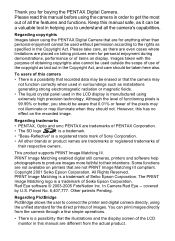
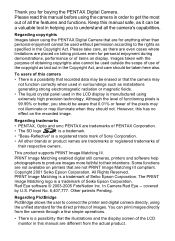
... used outside the scope of use of the copyright as there are even cases where limitations are placed on display.
This product supports PRINT Image Matching III. Copyright 2001 Seiko Epson Corporation. Regarding PictBridge
PictBridge allows the user to connect the printer and digital camera directly, using the PENTAX Digital Camera that are trademarks of PENTAX Corporation.
•...
A10 Operating Manual - Page 5
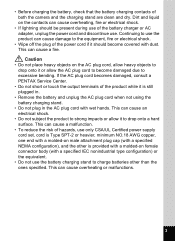
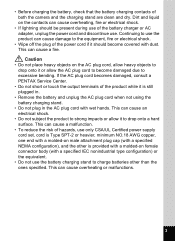
...power cord if it should be present during use of hazards, use only CSA/UL Certified power supply cord set, cord is Type SPT-2 or heavier, minimum NO.18 AWG copper, one end with a molded-on ... onto a hard surface. If the AC plug cord becomes damaged, consult a PENTAX Service Center. • Do not short or touch the output terminals of both the camera and the charging stand are clean and dry.
A10 Operating Manual - Page 7
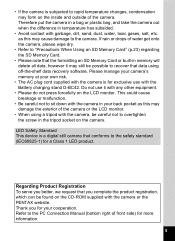
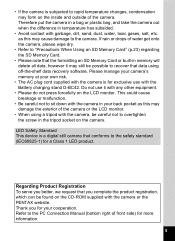
... the PENTAX website. Therefore put the camera in a bag or plastic bag, and take the camera out when the difference in temperature has subsided.
• Avoid contact with the Battery charging stand D-BC42. Refer to the PC Connection Manual (bottom right of the camera. LED Safety Standard This device is for exclusive use it may...
A10 Operating Manual - Page 10


... 159 Changing the Video Output Format 159
Adjusting the Brightness of the LCD Monitor 160
Setting Power Saving 161 Setting Auto Power Off 162 Setting the Guide Display 162
Resetting to Default Settings 163
Appendix
164
List of City 164 Default Settings 165 Optional Accessories 171 Messages 172 Troubleshooting 174 Main Specifications 176 WARRANTY POLICY 179 Index...184 8
A10 Operating Manual - Page 12
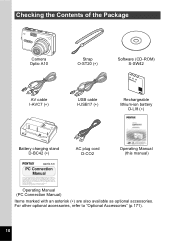
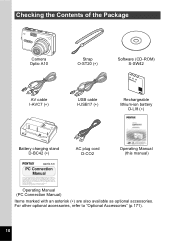
... lithium-ion battery
D-LI8 (∗)
Battery charging stand D-BC42 (∗)
AC plug cord D-CO2
Operating Manual (this manual)
PC Connection Manual
You can transfer images and movies captured with a digital camera to your computer and then organize, display, edit, print, and share them by installing the software recorded on your computer with the USB cable. Operating...
A10 Operating Manual - Page 25
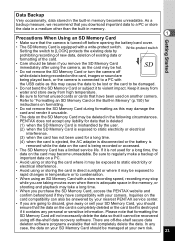
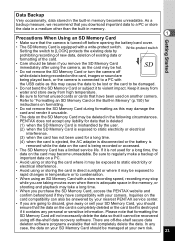
...turn the camera off -the-shelf secure data
deletion software programs available that have compatibility with a write-protect switch. Write-protect switch Setting the ...camera is exposed to discard, give away or sell your nearest PENTAX service center.
• If you purchase the SD Memory Card, access the PENTAX website and
confirm beforehand if they have been used for
instructions...
A10 Operating Manual - Page 70
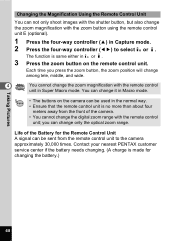
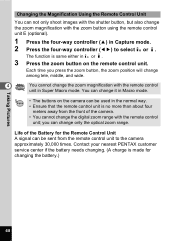
...
unit in Super Macro mode. You can change it in i or h.
3 Press the zoom button on the camera can be sent from the remote control unit to select i or h. Contact your nearest PENTAX customer service center if the battery needs changing. (A charge is same either in Macro mode.
• The buttons on the...
A10 Operating Manual - Page 93
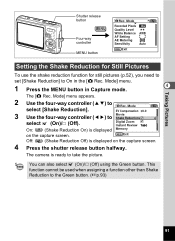
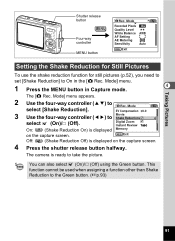
...capture screen.
4 Press the shutter release button halfway. The camera is ready to Rec. Mode
select [Shake Reduction].
Digital Zoom Instant Review 1sec
On:
(Shake Reduction On) is ... [A Rec. Mode
Recorded Pixels Quality Level White Balance AF Setting AE Metering Sensitivity
8M AWB
Auto
MENU Exit
Setting the Shake Reduction for Still Pictures
To use the shake reduction...
A10 Operating Manual - Page 94
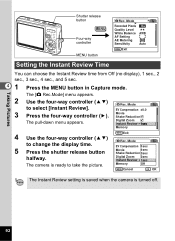
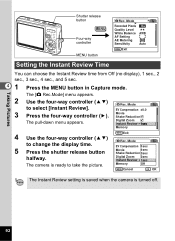
...Compensation ±0.0
3 Press the four-way controller (5).
Digital Zoom 12sseecc Instant Review 1sec
The camera is turned off.
92 Movie Shake Reduction
The pull-down...Digital Zoom Instant Review 1sec
Memory
MENU Exit
4 Use the four-way controller (23)
Rec. Mode
to change the display time.
Memory
Off
MENU Cancel
OK OK
The Instant Review setting is saved when the camera...
A10 Operating Manual - Page 101
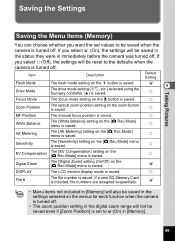
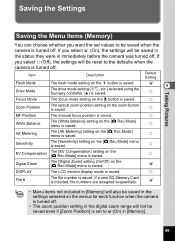
... the four-way controller (2) is saved. P
Zoom Position
The optical zoom position setting on the b button is saved. P
MF Position
The manual focus position is saved. P
EV Compensation
The [EV Compensation] setting on the [A Rec.Mode] menu is saved.
P
Digital Zoom
The [Digital Zoom] setting (On/Off) on the [A Rec.Mode] menu is saved.
P
White Balance...
A10 Operating Manual - Page 174
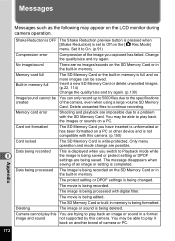
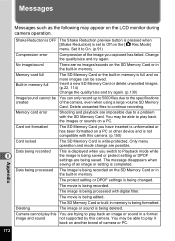
...format
image and sound
not supported by this camera. Memory card error
Shooting and playback are ...setting or DPOF settings are trying to a problem with digital filter. The image is write-protected. Deleting
The image or sound is being deleted.
Only menu operation and mode change are no more images can only record up to 5000 files due to the specifications
created
of the camera...
A10 Operating Manual - Page 177
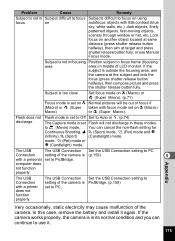
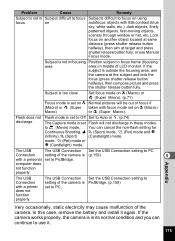
... USB Connection setting to Auto or b. (p.74)
The Capture mode is not in focusing Position subject in focus frame (focusing
area
area) in these modes. computer does
not function
properly.
In this case, remove the battery and install it .
175 Problem
Cause
Remedy
Subject is outside the focusing area, aim
the camera at target...
A10 Operating Manual - Page 181
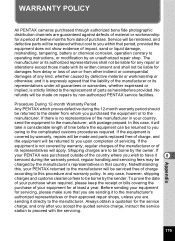
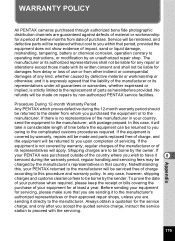
... operating instructions, or modification by an unauthorized repair shop. If the equipment is no representative of servicing. In any case, however, shipping charges and customs clearance fees to be serviced free... and the equipment will be made on repairs by non-authorized PENTAX service facilities. No refunds will be made and parts replaced free of the manufacturer or its authorized ...
A10 Operating Manual - Page 184
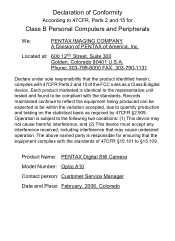
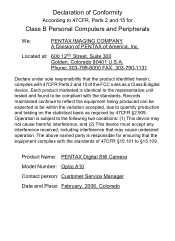
...PENTAX Digital Still Camera Model Number: Optio A10 Contact person: Customer Service Manager Date and Place: February, 2006, Colorado The above named party is responsible for
Class B Personal Computers and Peripherals
We:
PENTAX IMAGING COMPANY
A Division of PENTAX...of Conformity
According to 47CFR, Parts 2 and 15 for ensuring that the equipment complies with 47CFR Parts 2 and 15 of the ...
Pentax 18903 Reviews
Do you have an experience with the Pentax 18903 that you would like to share?
Earn 750 points for your review!
We have not received any reviews for Pentax yet.
Earn 750 points for your review!
