Pentax 16101 Support and Manuals
Get Help and Manuals for this Pentax item
This item is in your list!

View All Support Options Below
Free Pentax 16101 manuals!
Problems with Pentax 16101?
Ask a Question
Free Pentax 16101 manuals!
Problems with Pentax 16101?
Ask a Question
Popular Pentax 16101 Manual Pages
Optio WS80 Black and Orange Optio WS80 - Page 2


...a trademark of ACD Systems Ltd. Refer to "Connecting to a Computer" (p.211) for purchasing this manual safe, as laid out in order to get the most out of Apple Inc., registered in the ... or trademark of Seiko Epson Corporation. • All other countries. • This product supports PRINT Image Matching III. Thank you to understand all the features and functions. Windows Vista is...
Optio WS80 Black and Orange Optio WS80 - Page 5


...
• If the generation of hazards, use only a CSA/UL certified power supply cord set, cord is Type SPT-2 or heavier, minimum NO.18 AWG copper, one end with a... IEC nonindustrial type configuration) or the equivalent.
3 Continuing to get inside the product, consult a PENTAX Service Center. Dust on female connector body (with wet hands.
Attempting to the equipment, fire, or electric ...
Optio WS80 Black and Orange Optio WS80 - Page 7
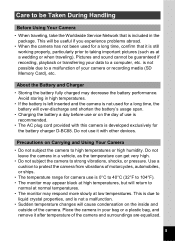
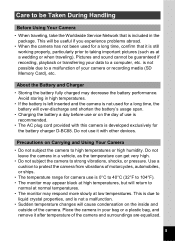
..., etc. Care to be Taken During Handling
Before Using Your Camera
• When traveling, take the Worldwide Service Network that it is 0°C to 40°C (32°F to 104°F). • The monitor... and the camera is not used for a long time, the battery will be useful if you experience problems abroad.
• When the camera has not been used for camera use it with this camera is ...
Optio WS80 Black and Orange Optio WS80 - Page 43


... packing may be waterproof. • Use the AC adapter with due care to read the operation manual accompanying the AC adapter kit K-AC88 before using the adapter. • When connecting the AC adapter, you cannot set the camera upright on the SD 1
Memory Card or the built-in the correct position, the...
Optio WS80 Black and Orange Optio WS80 - Page 76


...For recording movies. Enhances colors of flowers. The outline of a tripod or other support is softened.
- p.88
X Digital Wide
Stitches two pictures together to the pet...such as sand or snow. p.88
\ Sport
For a fast moving subject. Various functions can be set with proper framing by automatic zoom.
p.84
H Landscape
For capturing landscape views.
p.91
74
Taking ...
Optio WS80 Black and Orange Optio WS80 - Page 77


...the camera to create a panoramic photograph.
are also available.
• In shooting modes other support is advised.
p.86
B
Night Scene Portrait
For images of people at parties or in ...to the modes listed above, 9 (Green) mode (p.80) and Voice Recording (p.184) are automatically set to "Functions Available for the selected mode.
• Some functions may not be available or may...
Optio WS80 Black and Orange Optio WS80 - Page 88
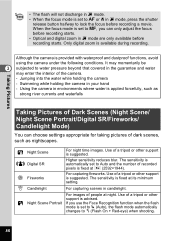
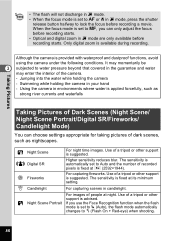
... camera in V mode are only available before recording a movie. If you can choose settings appropriate for taking pictures of people at its minimum setting.
Jumping into the water while holding the camera in candlelight. Use of a tripod or other support is set to d (Flash On + Red-eye) when shooting.
86 When the focus mode...
Optio WS80 Black and Orange Optio WS80 - Page 109


...
window of a car or train. Focus Mode Standard
The [Focus Mode] screen appears.
This mode is set to 50 cm (4 in .) or more. This mode is pressed halfway.
The camera is focused on the...40 cm (16 in . You can also change the
setting using the four-way controller (23). This mode is used for you adjust the focus manually.
The setting is saved and the camera returns to the subject is...
Optio WS80 Black and Orange Optio WS80 - Page 110


...set .
3
Saving the Focus Mode setting 1p.133
To Set the Focus Manually (Manual... Focus)
1 Press the four-way controller (5) in C (Movie) and V (Underwater Movie) modes.
• When = is selected and the subject is closer than 50 cm
away, the camera automatically focuses to select \.
3 Press the 4 button.
Focus Mode Manual... not set to...
Optio WS80 Black and Orange Optio WS80 - Page 116


... taking pictures outside in natural colors by assigning it to the Green button (p.124). Refer to select [White
Balance].
3 Press the four-way controller (5). K Manual
Use this mode when adjusting the white balance manually.
• Set another white balance if you can take pictures in sunlight. Taking Pictures
• When [Highlight Correction] is...
Optio WS80 Black and Orange Optio WS80 - Page 117


The camera returns to capture status.
The white balance is saved.
6 Press the 3 button.
The setting is automatically adjusted.
115 Saving the White Balance setting 1p.133
To Set the White Balance Manually
Have a blank sheet of white paper or similar material ready.
1 In the [White Balance] screen, use the four-way
controller (23) to...
Optio WS80 Black and Orange Optio WS80 - Page 135


... the four-way controller (2) P p.96
p.98
Focus Mode The focus mode set with the four-way controller (5) P p.107
Zoom Position The zoom position set with the zoom button
P p.82
MF Position
The manual focus position set to O (On)
or P (Off) in the Memory function are shown in
immediately before the camera was turned off...
Optio WS80 Black and Orange Optio WS80 - Page 144


...image.
\ Voice Memo
Attaches sound to smaller for recognized face. Screen or sound effects can be set.
p.171 p.170 p.188 p.156 p.179 p.155 p.205
142 p.164
u Slideshow
For continuously...For composing an image with a Color filter or Soft filter.
Useful when printing at a printing service.
]
Image Recovery
For recovering image and sound files which were accidentally deleted.
^ Start-up...
Optio WS80 Black and Orange Optio WS80 - Page 221
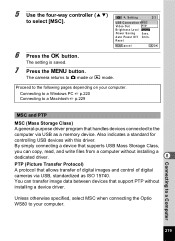
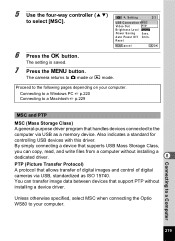
...following pages depending on your computer. You can copy, read, and write files from a computer without installing a
dedicated driver.
8
PTP (Picture Transfer Protocol) A protocol that support PTP without installing a device driver.
Also indicates a standard for
controlling USB devices with this driver. The setting is saved.
7 Press the 3 button.
By simply connecting a device that...
Optio WS80 Black and Orange Optio WS80 - Page 241


... using the focus lock (p.72), or Manual Focus (p.108). Try shooting using the camera.
9
Appendix
239
In this case, remove the battery and install it is difficult to do so, first... camera to recompose.
Problem
Cause
Remedy
The subject is not in focus
The subject is difficult to focus on with autofocus
The camera may cause camera malfunction. It is set to a
Set to , (Auto)...
Pentax 16101 Reviews
Do you have an experience with the Pentax 16101 that you would like to share?
Earn 750 points for your review!
We have not received any reviews for Pentax yet.
Earn 750 points for your review!
