Panasonic WVCU950 - CONTROLLER - ADDENDUM Support and Manuals
Get Help and Manuals for this Panasonic item
This item is in your list!

View All Support Options Below
Free Panasonic WVCU950 manuals!
Problems with Panasonic WVCU950?
Ask a Question
Free Panasonic WVCU950 manuals!
Problems with Panasonic WVCU950?
Ask a Question
Popular Panasonic WVCU950 Manual Pages
WJSX150 User Guide - Page 1
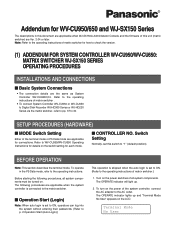
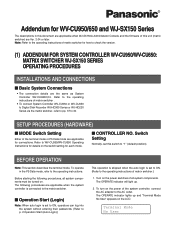
... mode or PS·Data mode are Ver. 2.04 or later. SETUP PROCEDURES (HARDWARE)
■ MODE Switch Setting
Either of the system controller, connect the AC adapter to WV-CU950/WV-CU650 Operating Instructions for details on the power switches of matrix switcher .
• To connect System Controller WV-CU950 or WV-CU650 to Digital Disk Recorder WJ-HD300 Series or WJ-HD220 Series...
WJSX150 User Guide - Page 2


... an operator ID or password error occurs, "Invalid" will blink on the LCD for about 3 seconds. Note: If you want to save the power consumption, disconnect the DC 9 V plug from the controller, and remove the AC adapter from the AC outlet.
■ Operation End (Auto Logout)
If the auto logout is set to the operating instructions of matrix...
WJSX150 User Guide - Page 4


...; Pan/Tilt Control
● Manual Operation
1. The lens iris is adjusted to operate.
4 Normally, combination cameras equipped with motorized zoom/focus functions, is mounted on the camera, and the lens selection (DC/VIDEO) on the 3D joystick unit and the right side of main unit. Note: Refer to the cameras' operating instructions whether
to DC.
1.
CAMERA CONTROL
Note: This section...
WJSX150 User Guide - Page 6


... AGC ON. CAMERA FUNCTION CONTROL
Note: This section describes the terminal mode.
Select the desired monitor and camera. (Refer to A or B.
5. To operate in the menu, move the 3D joystick to select an assigned function number, then press the CAM FUNC/SYS FUNC button. Select the desired monitor and camera. (Refer to the operating instructions.
■ Camera Setup
1. Note: Refer...
WJSX150 User Guide - Page 7


... Learn and Play
A routine of manual operations can pan between the start and end points you will set.
1. e Operate the camera manually.
To exit the mode, press the MON (ESC) button.
■ Auto Pan Setup and Activation
You will set the start point of auto pan, perform the following. The camera can be set.
To set up and activate the auto...
WJSX150 User Guide - Page 22


... F2 button when SETUP MENU is installed in SETUP MENU.
22
● Recorder Mode
The operations are the same as WJ-HD500 Series. (Refer to p. 19.)
● Multiscreen Segment Switching
The operations are the same as WJ-HD500 Series. (Refer to p. 3 Monitor Selection.)
3. If you can neither connect nor control a WJ-HD300 Series recorder. CAM (SET) button: Executes...
WJSX150 User Guide - Page 25


.... - button: Decrements a parameter. Available controls and functions (CAMERA FILTERING window)
CAMERA FILTERING CAMERA
1 2345678
9 10 11 12 13 14 15 16
SET : [ SET ] CANCEL : [ ESC ]
JogDial clockwise or counterclockwise: Changes the
camera number, pointed by performing one of the following . • Move the 3D joystick controller to up . 3D joystick downward (C): Moves the cursor down...
WJSX150 User Guide - Page 30


... default setting is the procedure of WJ-HD200 Series SETUP MENU. The following functions of Digital Disk Recorder WJ-HD200 Series for details.
● Recorder Mode
The operations are the same as WJ-HD500 Series. (Refer to p. 19.)
● Manual Recording
The operations are the same as WJ-HD500 Series. (Refer to p. 18.)
■ Controlling Digital...
WJSX150 User Guide - Page 32
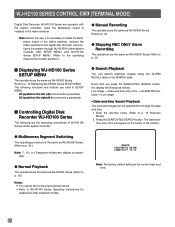
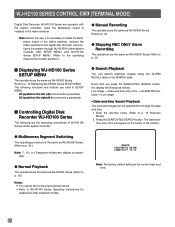
...the previous/next record. • Refer to WJ-HD100 Series Operating Instructions for through WJ-SX150A Administrator Console, OSD SETUP MENU, and WJ-HD100 Series SETUP MENU. (Refer to the operating instructions of WJ-HD100 Series via the system controller.
● Manual Recording
The operations are operable with the system controller, when the Multiplexer board is the current date and time...
WJSX150 User Guide - Page 34


...9679; Fast-forward
1. During the stop, execute System Function 12. (Refer to the operating instructions of a Panasonic model timelapse VCR.
● Rewind
1. TIME-LAPSE VCR CONTROL MUX [PANASONIC MODELS] (TERMINAL MODE)
A time-lapse VCR (Panasonic Models) is operable with the system controller, while connecting to stop rewinding.
During the stop fast-forwarding, press the STOP button...
WJSX150 User Guide - Page 35
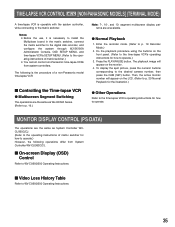
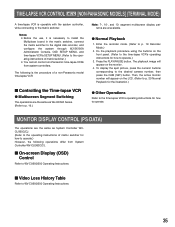
...-Panasonic model time-lapse VCR.
■ Controlling the Time-lapse VCR
● Multiscreen Segment Switching
The operations are unavailable.
● Normal Playback
1.
MONITOR DISPLAY CONTROL (PS·DATA)
The operations are the same as WJ-HD500 Series. (Refer to the desired camera number, then press the CAM (SET) button. Notes: • Before the use, it is necessary to install the...
WJSX150 User Guide - Page 36


... Series
The following functions are described in WVCU950/WV-CU650 Operating Instructions. Alarm Recall /HD200 Edit
● Alarm Recall (WJ-HD100 Series)
The LCD display becomes as follows.
WJ-HD500/300/200/100 SERIES CONTROL (PS·DATA)
The details on recorder control are available only when the system controller (WV-CU950 or WV-CU650) is connected to WJHD200 Series...
WJSX150 User Guide - Page 41


WJ-HD300 SERIES CONTROL (WV-CU950/650 TERMINAL MODE)
Refer to p. 36 and the operating instructions of system controller.
41 WJ-HD300 SERIES CONTROL (WV-CU950/650 PS·DATA)
Refer to p. 22 WJ-HD300 SERIES CONTROL (TERMINAL MODE).
WJSX150 User Guide - Page 42


... operating instructions of recorder for details on monitor display.) • You can be searched for the searching filter.
42
Press the PLAY or CAM (SET) button. The cursor can search playback images using the ALARM RECALL table or the SEARCH table. WJ-HD300 SERIES CONTROL (WV-CU360C/CJ TERMINAL MODE)
• Available operations are in which "CAMERA...
WJSX150 User Guide - Page 43


... differs depending on each window.
5. Filter recording events. (Refer to the unit's operating
instructions.)
2.
Searching filter windows
Available controls and functions (TIME&DATE FILTERING window)
■ TIME&DATE FILTERING START JAN . 1 . 03
END JAN . 1 . 03
00 : 00 AM 0 : 00 AM
SET : [SET] CANCEL : [ESC]
Joystick: Moves the cursor.
NEXT or PREV button: Changes a parameter. CAM...
Panasonic WVCU950 Reviews
Do you have an experience with the Panasonic WVCU950 that you would like to share?
Earn 750 points for your review!
We have not received any reviews for Panasonic yet.
Earn 750 points for your review!
