Panasonic WVCS564P - DOME CAMERA Support and Manuals
Get Help and Manuals for this Panasonic item
This item is in your list!

View All Support Options Below
Free Panasonic WVCS564P manuals!
Problems with Panasonic WVCS564P?
Ask a Question
Free Panasonic WVCS564P manuals!
Problems with Panasonic WVCS564P?
Ask a Question
Popular Panasonic WVCS564P Manual Pages
WVCS564 User Guide - Page 4


...Camera Setting 28 s RS485 Setup 40 INSTALLATION 43 CONNECTIONS 48 SYSTEM CONNECTIONS 50 PREVENTION OF BLOOMING AND SMEAR . . . . 51 SPECIFICATIONS 51 ACCESSORIES 52 OPTIONAL ACCESSORIES 52 APPENDIX 53
PREFACE
Panasonic...adaptability to Panasonic's protocol • A run of manual operations is utilized as a video surveillance device.
This high-performance color CCTV camera is memorized...
WVCS564 User Guide - Page 5


...error may occur and uploading may not work normally if these functions are no user-serviceable parts inside. Ask a qualified service personnel for servicing.
5 If the camera becomes wet, turn the power off immediately and ask a qualified service personnel for servicing.
2. In such cases, set... models (e.g. PRECAUTIONS
1. Handle the camera with the WJ-SX550B Matrix Switcher, set ...
WVCS564 User Guide - Page 8


... Setting
Preset ID
Editing
Shutter Speed ON/OFF
AGC Mode Selection LOW/MID/ HIGH/OFF
White Balance
AWC ATW
AF Mode Selection
Patrol Learn Play/Stop
Cleaning ON/OFF
Learning Display
Cleaning Display
BLC
BLC
OFF
ON
Manual Level Adjustment
Manual Mask Area Selection
Manual Iris
Adjustment
Manual Level Adjustment
Manual Level Adjustment
Camera Menu
RS-485 Setup...
WVCS564 User Guide - Page 9


... 2 seconds
or more)
or more)
or more)
Up Switch Set Switch
Right Switch
OPERATE REMOTE
ALARM NORMAL PROG RESET
SYSTEM
70 ALARM OFF
Camera Controller WV-RM
Left Switch
Down Switch
Notes: • A changed parameter is used . For details, see the manual for setup are described on the connected controller may also be entered...
WVCS564 User Guide - Page 10


... for returning to ON when a specific time has elapsed after a manual operation. The scene files can be recalled later to 10 files. This setting functions only when AUTO MODE is the camera's basic position. Each file has a set to the home position. s Setup Menu Description
q Presetting
(1) Position (POSITION SET) Aligns the camera position and focal point by panning...
WVCS564 User Guide - Page 11
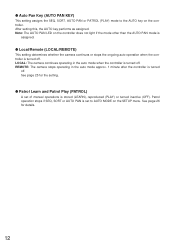
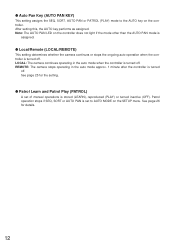
... the SETUP menu. q Local/Remote (LOCAL/REMOTE)
This setting determines whether the camera continues or stops the ongoing auto operation when the controller is turned
off . LOCAL: The camera continues operating in the auto mode approx. 1 minute after the controller is turned off . Patrol operation stops if SEQ, SORT or AUTO PAN is set of manual...
WVCS564 User Guide - Page 12


...Camera
(1) Camera Identification (CAMERA ID) You can select the mode for the setting.
(2) Light Control (ALC/MANUAL) You can use the camera identification to assign a name to have set...camera ID displayed on the monitor screen or until the camera reaches the preset position.
By the setup... to a specific spot or panned over a specific range for maintenance when the camera has been ...
WVCS564 User Guide - Page 13


... is fed back (effected) to this model accepts the VD2 signal (multiplexed vertical drive signal with the composite video output signal) from a specified component. Multiplexed vertical drive (VD2) (highest) 2. See page 32 for the setting.
(5) Synchronization (SYNC) You can set vertical phase adjustment. Additionally, this camera, the camera automatically switches to automatic adjustment...
WVCS564 User Guide - Page 15


...model is used in combination with the (SET) key. Display the D4 menu on the monitor screen. 4. Turn the MODE SELECTION switch to an item with the WJ-SX550B Matrix Switcher and WV-CU550B System Controller. D4 menu
Camera Set... NORMAL or ALARM OFF. 2. Move the cursor to Camera Set Up Menu, and press the SET
switch to open the SETUP MENU. BAUD RATE
19200
DATA BIT
8
PARITY CHECK NONE...
WVCS564 User Guide - Page 16


...
LOCAL/REMOTE LOCAL
PATROL
STOP
CLEANING
OFF
CAMERA
RS485 SET UP
Setup menu
** SET UP MENU **
PRESET 1
MAP
HOME ...Setting (POSITION SET)
1. PAN/TILT setting menu
** POSITION 1 **
PAN/TILT
→PUSH SET
ZOOM/FOCUS →PUSH SET
U TILT D/L PAN R PAN OFFSET SET ← −0.0 →
RET FLOOR1 DOOR
17
Preset setting menu
PRESET NO. 1*
POSITION SET PRESET ID ALC/MANUAL...
WVCS564 User Guide - Page 19


... TIME SCENE FILE PRESET SPEED
ON
ALC
10S
OFF
L
H
RET DEL
Manual setting menu
** MANUAL CONT **
IRIS
CLOSE OPEN
RET
20
To Return to the Preset Setting Menu Move the cursor to POSI and press the CAM (SET) key. MANUAL: The lens iris is set menu appears. (2) Using the joystick, move the cursor to the top line...
WVCS564 User Guide - Page 21


... If you want to SEQ, SORT, AUTO PAN or PATROL when a specific time has elapsed after a manual operation.
22
Setup menu
** SET UP MENU **
PRESET 1*
MAP
HOME POSITION OFF
SELF RETURN OFF
AUTO ... MODE
OFF
AUTO PAN KEY AUTO PAN
LOCAL/REMOTE LOCAL
PATROL
STOP
CLEANING
OFF
CAMERA
RS485 SET UP
Setup menu
** SET UP MENU **
PRESET 1
MAP
HOME POSITION OFF
SELF RETURN 10MIN
AUTO MODE
...
WVCS564 User Guide - Page 22


...service personnel. In this does not eliminate the problem, refer servicing to POSITION and press the CAM (SET) key. If this case, pan the camera fully several times.
s Auto Mode Selection (AUTO MODE)
1. The camera... CAM (SET) key to select a panning endpoint and press the CAM (SET) key. This determines the endpoint and the cursor moves to the right or left .
Setup menu
** SET UP MENU...
WVCS564 User Guide - Page 26


...STOP key and PROGRAM key simultaneously to the starting point and the operations stored in the setup menu, and then close it . Select the patrol play stops. If the PATROL ...the PATROL PLAY key. Open the SET UP menu, or press any manual operation key (e.g., PAN/TILT/ ZOOM/FOCUS) except the iris keys. Patrol Play with the AUTO PAN Key 1. The camera turns to stop learning.
Notes:...
WVCS564 User Guide - Page 29


... for iris adjustments by pressing MON (ESC) key. Press the CAM (SET) key after installing the camera at the site and observing the actual site picture.
3. Move the cursor to the camera picture, press the F4 button.)
Camera setting menu
** SET UP **
CAMERA ID ON
ALC/MANUAL ALC
SHUTTER
OFF
AGC
ON(MID)
SYNC
INT
WHITE BAL ATW
AF...
Panasonic WVCS564P Reviews
Do you have an experience with the Panasonic WVCS564P that you would like to share?
Earn 750 points for your review!
We have not received any reviews for Panasonic yet.
Earn 750 points for your review!
