Panasonic WV-SW395A Support and Manuals
Get Help and Manuals for this Panasonic item
This item is in your list!

View All Support Options Below
Free Panasonic WV-SW395A manuals!
Problems with Panasonic WV-SW395A?
Ask a Question
Free Panasonic WV-SW395A manuals!
Problems with Panasonic WV-SW395A?
Ask a Question
Popular Panasonic WV-SW395A Manual Pages
Operating Instruction - Page 2
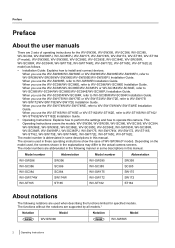
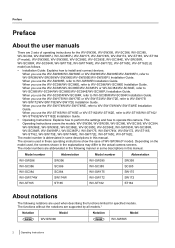
... instructions for specified models. When you use the WV-SC385/WV-SC385E/WV-SC385PJ or WV-SC384/WV-SC384E, refer to WV-SW174W/WV-SW174WE Installation Guide. Preface
Preface
About the user manuals
There are 2 sets of WV-SW396 (P model).
When you use the WV-SW396/WV-SW396E or WV-SW395/WV-SW395E/WV-SW395PJ, refer to WV-SW395R Installation Guide.
When you use the WV...
Operating Instruction - Page 5
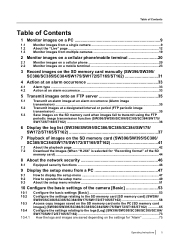
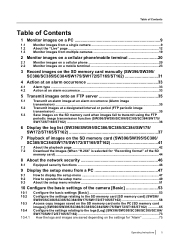
... to display the setup menu 47
9.2
How to operate the setup menu 49
9.3
About the setup menu window 51
10 Configure the basic settings of the camera [Basic 53
10.1 10.2 10.3 10.4 10.4.1
Configure the basic settings [Basic 53 Configure the settings relating to the SD memory card [SD memory card] (SW396/ SW395/SC386/SC385/SC384/SW175...
Operating Instruction - Page 52
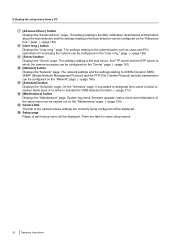
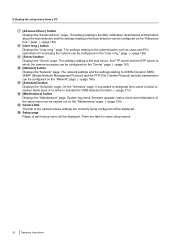
...Advanced func." The settings relating to the authentication such as users and PCs restrictions for some setup menus.
52 Operating Instructions The settings relating to the...firmware upgrade, status check and initialization of the setup menu can be configured on the "Maintenance" page. (®page 216) Camera title The title of the camera whose settings are tabs for accessing the camera...
Operating Instruction - Page 57


... can be checked on the [Upgrade] tab of the "Maintenance" page.
[Language]
Select the language to notify of the camera status. • Polling(30s): Updates the status each 30 seconds and provide notification of the camera status. • Real time: Provide notification of the viewer software installations can also be changed . • Default: Real time
Note
• Depending...
Operating Instruction - Page 73
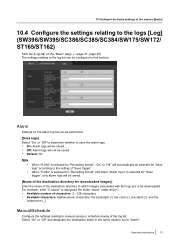
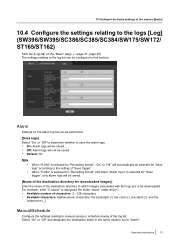
...Instructions 73 Alarm
Settings for the alarm log list can be performed.
[Save logs]
Select "On" or "Off" to determine whether to save the alarm logs. • On: Alarm logs will be saved. • Off: Alarm logs will not be saved. • Default... logs" according to the setting of the camera [Basic]
10.4 Configure the settings relating to the logs [Log] (SW396/SW395/SC386/SC385/SC384/SW175/SW172...
Operating Instruction - Page 116
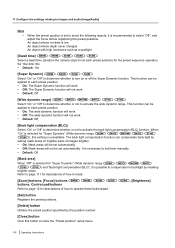
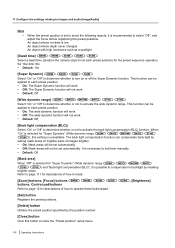
... It is necessary to set them manually. • Default: Off
[Mask area]... position" setup menu.
116 Operating Instructions
SC384 , [Brightness]
[Set] button ...camera stops for at each preset position) for the preset sequence operation. 5s/ 10s/ 20s/ 30s • Default: 10s
[Super Dynamic] SW396
SW395
SC386
SC385
Select "On" or "Off" to determine whether to turn on brighter parts...
Operating Instruction - Page 128
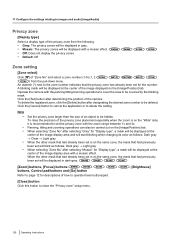
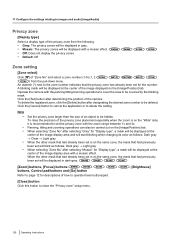
...been set for descriptions of how to operate these buttons/pad. Operate the camera with a mosaic effect. • Off: Does not display the privacy zones. • Default: Off
SW396
SW395
SC386
SC385
Zone setting
[Zone... to cancel the application or to close the "Privacy zone" setup menu.
128 Operating Instructions
Click the [Set] button after selecting "Mosaic" for "Display type", a mask...
Operating Instruction - Page 164


... will be entered manually on "NTP server address". • Default: Manual
IMPORTANT • When obtaining the NTP server address from the DHCP server, it is selected for "NTP server address setting", enter the IP address or the host name of the NTP server. • Available number of the NTP server. • Available port number: 1 - 65535 • Default: 123
164 Operating Instructions
Operating Instruction - Page 168
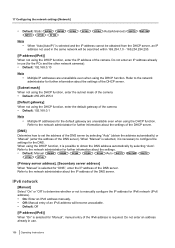
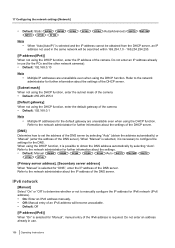
... from the DHCP server, an IP address not used in use .
168 Operating Instructions When using the DHCP function. Refer to obtain the DNS address automatically by selecting "Auto" (obtain the address automatically) or
"Manual" (enter the address of the DNS server). Refer to the network administrator about the settings.
• Default: Manual SW396 SW395 SC386
SC385
SC384 /Auto SW175...
Operating Instruction - Page 210
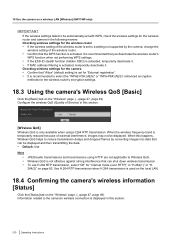
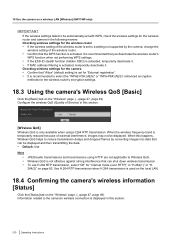
...settings for "Internet mode (over HTTP)" in this section.
210 Operating Instructions Use H.264 RTP transmission when H.264 transmission is used on the local LAN.
18.4 Confirming the camera...Off" for the camera • Confirm that "Allow" (default setting) is set to a setting not supported by the camera, change the
wireless setting of the wireless router is set for "External registration...
Operating Instruction - Page 218


... camera during the upgrade process.
• Do not perform any operation during upgrading and wait until it completes.
• The following network settings will not be "model name (Use small letters. "WV-" is not required.)_xxxxx.bin".
* "xxxxx" indicates the version of the firmware.
• Do not turn off the power of the firmware.
• Driver software upgrade SW396 SW395 SC386...
Operating Instruction - Page 219


... global address of router will be displayed.
[Self check] The self check result of the displayed statuses (relating to the "Viewnetcam.com" service, the UPnP function, or the self check).
Operating Instructions 219 Or refer to our website (http://panasonic.net/pss/security/support/info.html) for further information about the supported software. The status of this camera...
Operating Instruction - Page 225


... enhancement, the MAC address/IP address of the camera to be configured will not be
displayed when around
20 minutes have passed after 20 minutes. Read the Agreement and choose "I accept the terms in the initial set to "20min" in the IP setup.)
However cameras in the license agreement", and click [OK].
2. Operating Instructions 225 If the Panasonic "IP Setting Software" does not...
Operating Instruction - Page 237
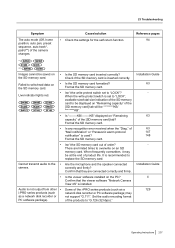
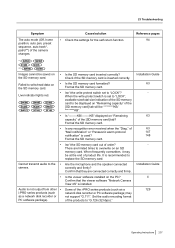
...; Isn't the SD memory card out of the camera changes. Confirm that the viewer software "Network Camera View 4S" is recommended to "LOCK"? Installation Guide 4
129
Operating Instructions 237 Check if the SD memory card is not output from other • Some of product life. SW396 SC385 SW172
SW395 SC384 ST165
SC386 SW175 ST162
• Is the SD...
Spec Sheet - Page 1


.... Some accessories may be required for easier installation • Supports SSL, DDNS (viewnetcam, RFC2136) • Still images (JPEG) can be viewed on mobile phones via Internet. • ONVIF compliant model • Supports Power over the world. Super Dynamic Weather Resistant
HD Dome Network Camera
WV-SW395 WV-SW395A
(Rain Wash Coating Model)
(WV-SW395A)
WV-SW395
WV-SW395A
HD/1,280...
Panasonic WV-SW395A Reviews
Do you have an experience with the Panasonic WV-SW395A that you would like to share?
Earn 750 points for your review!
We have not received any reviews for Panasonic yet.
Earn 750 points for your review!
