Panasonic WV-SF138 Support and Manuals
Get Help and Manuals for this Panasonic item
This item is in your list!

View All Support Options Below
Free Panasonic WV-SF138 manuals!
Problems with Panasonic WV-SF138?
Ask a Question
Free Panasonic WV-SF138 manuals!
Problems with Panasonic WV-SF138?
Ask a Question
Popular Panasonic WV-SF138 Manual Pages
Spec Sheet - Page 1
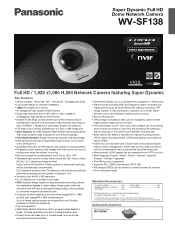
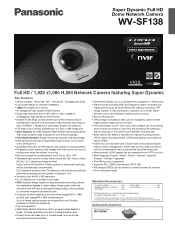
Super Dynamic Full HD Dome Network Camera
WV-SF138
Full HD / 1,920 x1,080 H.264 Network Camera featuring Super Dynamic
Key Features
• Wide coverage : Horizontal: 100 °, Vertical: 81 °(3 megapixels [4:3]) • Low profile design for discrete installation • 1080p HD images up to 2 private areas, such as house windows and entrances/exits.
•...
Spec Sheet - Page 2
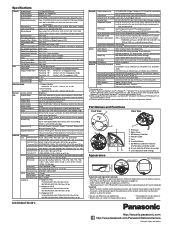
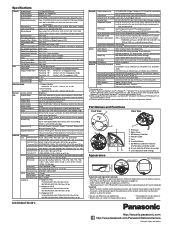
... can be displayed in 4 different Quad
screens or 16 split screen (JPEG only). 20 characters camera title available. Microsoft, and Windows are trademarks or registered trademarks of Panasonic Corporation. Safety Precaution: Carefully read the operating instructions and installation manual before using IPv6 for communication, use Microsoft® Windows® 8 or Microsoft® Windows®...
Installation Guide - Page 1
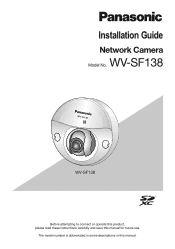
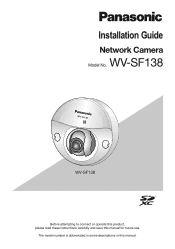
WV-SF138
WV-SF138
Before attempting to connect or operate this product, please read these instructions carefully and save this manual. Installation Guide
Network Camera
Model No.
The model number is abbreviated in some descriptions in this manual for future use.
Installation Guide - Page 2
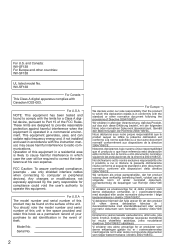
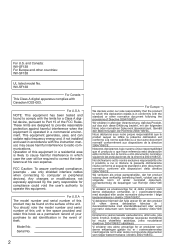
... U.S.A The model number and serial number of this book as a permanent record of your purchase to Part 15 of theft. Model No.
Vi...interference when the equipment is in accordance with the instruction manual, may be required to correct the interference at ... energy and, if not installed and used in conformity with the standard or other countries: WV-SF138
UL listed model No. Vi erklæ...
Installation Guide - Page 3


... ...12 Major operating controls ...14 Removing the enclosure...15 Preparations ...16 Insert/remove an SD memory card 18 Connection ...19 Installation ...21 Adjustment ...22 Attaching the enclosure...24 Configure the network settings 25 Troubleshooting...27 Specifications...28 Standard accessories...31 Optional accessories...31 * SDXC/SDHC/SD memory card is described as SD memory card.
3
Installation Guide - Page 5
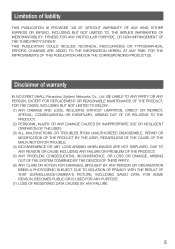
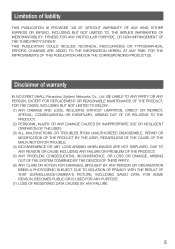
...EXCEPT FOR REPLACEMENT OR ...REPAIR OR MODIFICATION OF THE PRODUCT BY THE USER, REGARDLESS OF THE CAUSE OF THE MALFUNCTION OR TROUBLE; (4) INCONVENIENCE OR ANY LOSS ARISING WHEN IMAGES ARE NOT DISPLAYED, DUE TO ANY REASON OR CAUSE INCLUDING ANY FAILURE OR PROBLEM OF THE PRODUCT; (5) ANY PROBLEM... RIGHT. Limitation of warranty
IN NO EVENT SHALL Panasonic System Networks Co., Ltd. CHANGES ARE ADDED TO...
Installation Guide - Page 6


... operating instructions for the WV-SF138 as follows. • Installation Guide: Explains how to install and connect devices. • Operating Instructions (included in the CD-ROM)) Super Dynamic compensates brightness on a pixel-to install a web browser on the PC. VIQS function It is possible.) (Recommended SDXC/SDHC/SD memory card
page 30)
About the user manuals
There are 2 sets of...
Installation Guide - Page 7
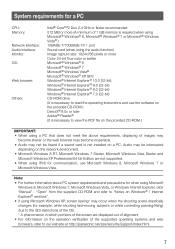
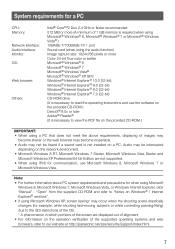
...It is necessary to view the PDF file on the provided CD-...supported operating systems and web browsers, refer to our website at http://panasonic.net/pss/security/support... (32-bit)
CD-ROM drive
(It is not installed on a PC. "Open" from the supplied CD-ROM...card is necessary to read the operating instructions and use Microsoft Windows 8, Microsoft ...supported. • When using IPv6 for ...
Installation Guide - Page 9


...installation area that can support the total weight.
Turn the power off immediately and contact qualified service personnel for service...instructions and appropriate shock resistance treatment is wrong with your hand. Failure to observe this may cause a drop resulting in injury. Precautions
Refer installation work to the product. Installation... metal parts or ... the repair or ...
Installation Guide - Page 11
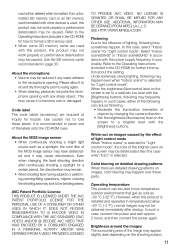
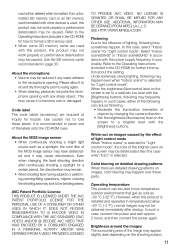
... tone of the brighter parts on images caused by changing the camera direction.
• Set the brightness (illuminance) ... cards recommended in your locality. Code label The code labels (accessory) are detailed drawing...to the Operating Instructions (included in the CD-ROM) for trouble. In such cases... than the case when "ELC" is installed and operated in low temperature outdoor environments...
Installation Guide - Page 12


... impact driver.
Protection from lightning When cables are unsure of this product if it may be installed. In this product and camera mount...installing the product in such locations, the dome cover may become foggy or condensation may be installed.
• Do not mount the product on the cover.)
Installing place Contact your dealer for servicing.
Precautions for installation
Panasonic...
Installation Guide - Page 25
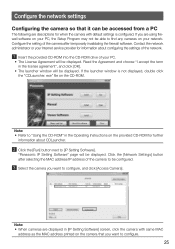
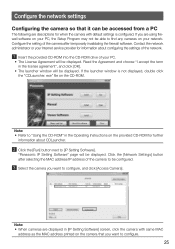
...the CD-ROM" in the Operating Instructions on the camera that it can be accessed from a PC
The following are descriptions for when the camera with same MAC
address as the...Setup Program may not be able to configure.
25 "Panasonic IP Setting Software" page will be displayed.
Read the Agreement and choose "I accept the term in [IP Setting Software] screen, click the camera with default settings...
Installation Guide - Page 26
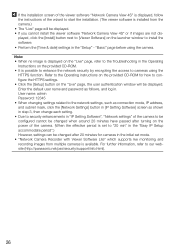
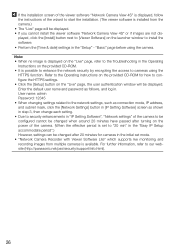
... "Setup" - Enter the default user name and password as shown in step 3, then change each setting. • Due to security enhancements in "IP Setting Software", "Network settings" of the camera to be configured cannot be changed after turning on the launcher window to install the software. • Perform the [Time & date] settings in the "Easy IP Setup accommodate period".) However, settings...
Installation Guide - Page 31
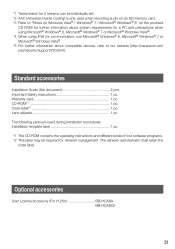
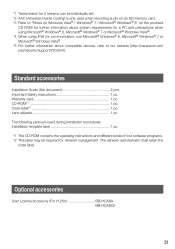
..., refer to our website (http://panasonic.net/ pss/security/support/info.html).
Installation template label 1 pc. *1 The CD-ROM contains the operating instructions and different kinds of tool software programs. *2 This label may be individually set. *2 AAC (Advanced Audio Coding) is only used during installation procedures. Standard accessories
Installation Guide (this document 2 pcs. Lens...
Installation Guide - Page 32


...waste disposal service or the...panasonic.com/business/ For customer support, call 1.800.528.6747 Three Panasonic Way, Secaucus, New Jersey 07094 U.S.A. Note for the chemical involved.
Panasonic...panasonic.ca
© Panasonic System Networks Co., Ltd. 2013
For Europe and other Countries outside the European Union] These symbols are only valid in combination with the requirement set...
Panasonic WV-SF138 Reviews
Do you have an experience with the Panasonic WV-SF138 that you would like to share?
Earn 750 points for your review!
We have not received any reviews for Panasonic yet.
Earn 750 points for your review!
