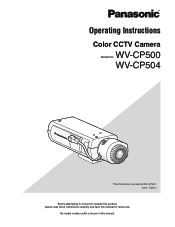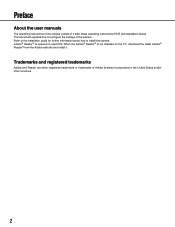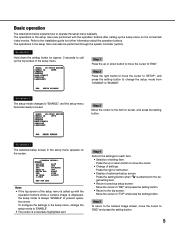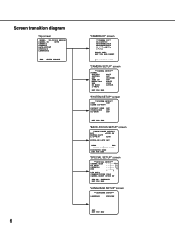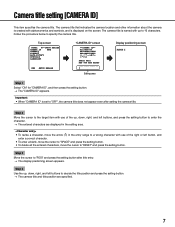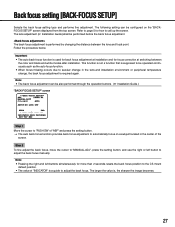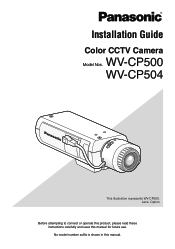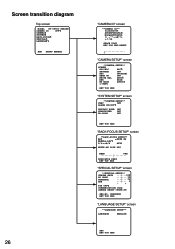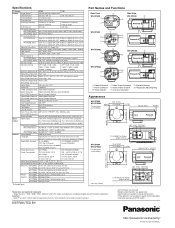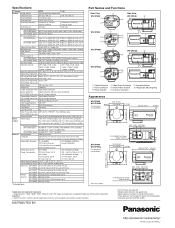Panasonic WV-CP500 Support and Manuals
Get Help and Manuals for this Panasonic item

View All Support Options Below
Free Panasonic WV-CP500 manuals!
Problems with Panasonic WV-CP500?
Ask a Question
Free Panasonic WV-CP500 manuals!
Problems with Panasonic WV-CP500?
Ask a Question
Most Recent Panasonic WV-CP500 Questions
2-channel Video Splitter For Pan Cp-500 Cameras
We have several cameras CP-460 connected to 2-channel video splitter JVC TK-C50E. Synchronization of...
We have several cameras CP-460 connected to 2-channel video splitter JVC TK-C50E. Synchronization of...
(Posted by igorm229 11 years ago)
Panasonic WV-CP500 Videos
Popular Panasonic WV-CP500 Manual Pages
Panasonic WV-CP500 Reviews
We have not received any reviews for Panasonic yet.