Panasonic VB44310 - BUSINESS TELEPHONE Support and Manuals
Get Help and Manuals for this Panasonic item
This item is in your list!

View All Support Options Below
Free Panasonic VB44310 manuals!
Problems with Panasonic VB44310?
Ask a Question
Free Panasonic VB44310 manuals!
Problems with Panasonic VB44310?
Ask a Question
Popular Panasonic VB44310 Manual Pages
VB44210 User Guide - Page 1
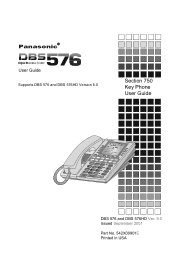
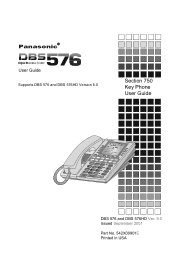
Panasonic
User Gauide
Supports DBS 576 and DBS 576HD Version 5.0
Section 750 Key Phone User Guide
DBS 576 and DBS 576HD Ver. 5.0 Issued September 2001
Part No. 542X00901E Printed in USA
VB44210 User Guide - Page 3


...to Use This Manual 7 What This Manual Contains 7 Notation Used 8 For More Information 8
Understanding Your Phone 9 Non-Display Phones 9 Small-Display Phones 11 Changing the Default Display 13 Understanding Display Information 13 Using Variable Mode 14 Large-Display Phones 15 Changing the Default Display 17 Understanding Display Information 18
Setting Up Your Phone 21 Adjusting Volume...
VB44210 User Guide - Page 5


... Using Timed Reminders 85 Using Caller ID 85 Caller ID Call Log 86 Call Log Operation for Small-display Phones 86 Call Log Format for the Large-Display Phone 88 Walking TRS Class of Service 89 Directory Numbers 90 Zip Mode 92 Room Monitoring 93 Silent monitor 94
576-50-750
DBS 576...
VB44210 User Guide - Page 7


... Office" - This manual provides an overview of the following chapters:
• Chapter 1, "Understanding Your Phone" - Provides procedures for using your digital phone, in conjunction with a powerful set of features for handling calls. Provides a list of Panasonic digital telephones.
• Chapter 2, "Setting Up Your Phone" -
Describes features of dial codes used for programming...
VB44210 User Guide - Page 8
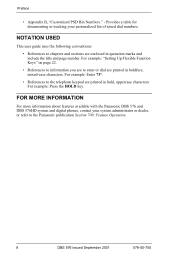
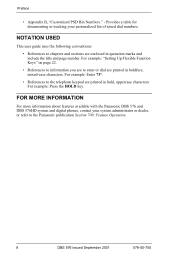
... page number. FOR MORE INFORMATION
For more information about features available with the Panasonic DBS 576 and DBS 576HD system and digital phones, contact your personalized list of speed dial numbers.
For example: Press the HOLD key. For example: "Setting Up Flexible Function Keys" on page 22. • References to information you are...
VB44210 User Guide - Page 9


...-750
DBS 576 issued September 2001
9 UNDERSTANDING YOUR PHONE
The following information in this chapter will familiarize you with your Panasonic digital phone and enable you to effectively use its call-handling features:
• Non-Display Phones (page 9) • Small-Display Phones (page 11) • Large-Display Phones (page 15) • Using Variable Mode (page 14...
VB44210 User Guide - Page 10


...codes.
13 ON/OFF Key
Used to make outside calls or to access system features.
5
Flexible Function (FF)
Keys
Used to access outside dial tone or switch to external dial tone status without hanging up the receiver.
15 VOLUME Key
Used to adjust the level of your handset is set....
8
EXT Indicator
Lights when you are on the setup of tones, background music, ringing, receiver volume, and...
VB44210 User Guide - Page 12


...enter account codes. When activated, the party on the setup of tones, background music, ringing, receiver volume, and display contrast.
Used to adjust the level of your handset is set. Outputs tones... lifting the handset or to external dial tone status without hanging up the receiver. Understanding Your Phone
#
Feature
5 Soft Keys
6 PROG Key
7 CONF Key 8 One-Touch Keys 9 Flexible...
VB44210 User Guide - Page 16


...Depending on the other end cannot hear you ). Understanding Your Phone
Table 3. 1. Large-display phone features
#
Feature
Description
1 Message Waiting Indicator Indicates that ... (DND) or Call Forwarding is muted (i.e., party on the setup of your voice is set.
12 MUTE Indicator
Indicates that you hold a call -handling ...codes.
16
DBS 576 issued September 2001
576-50-750
VB44210 User Guide - Page 17


...of the display. Most items found under the Function System Menu can set your extension. Outputs tones and voice at your phone to program, view, or dial PSD numbers using the handset. Allows ... Do-Not-Disturb (DND), Microphone Mute, Background Music, Call Pickup, Account Codes, etc.
• Function Extension - Note: Menus are programmable or customizable per extension. 1. To display a directory ...
VB44210 User Guide - Page 21


.... 3. During a call to adjust the intercom or incoming ring tone. 2.
Press the ON/OFF key. 2. To adjust the ringer volume of your phone. Press the VOLUME key: a. SETTING UP YOUR PHONE
You can adjust the volume or display of the following by pressing the VOLUME key:
• Intercom and incoming ringer • Handset...
VB44210 User Guide - Page 22
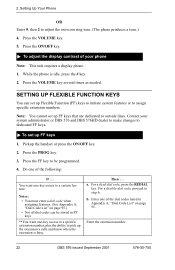
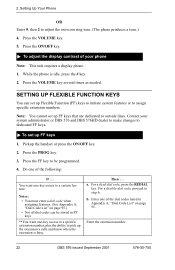
...changes to assign specific extension numbers.
To set up the extension's calls and know when the extension is idle, press the # key. 2. You want one of the dial codes listed in FF... dial code, proceed to adjust the intercom ring tone. (The phone produces a tone.) 4.
Press the PROG key. 3.
Setting Up Your Phone
OR Enter 9, then 2 to step b. Note: You cannot set up ...
VB44210 User Guide - Page 28
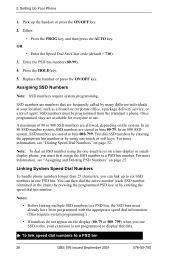
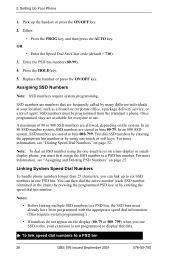
...SSD numbers to a PSD bin number. 2. OR
• Enter the Speed Dial Set/Clear code (default = 710).
3. Replace the handset or press the ON/OFF key. SSD numbers are numbers that data....Speed Dial Numbers
To handle phone numbers longer than 25 characters, you must be programmed from the attendant's phone. such as a branch or corporate office, a package delivery service, or a travel agent...
VB44210 User Guide - Page 34


Setting Up Your Phone
• Call Forward ID code
• Message Key ID code
• Walking Toll Restriction Service (TRS) Code
• TRF of the month patterns. With User Maintenance, you can set the System to the next screen (At data entry) ignored Scrolls through the same address level (ascending) Scrolls through the same address level (descending)
34...
VB44210 User Guide - Page 51


... outgoing calls (i.e., a specific code is required to an outside line. 6. Dial the phone number. During a call 1. Verified Account Codes Verified ID codes are required by extensions that requires an account code 1. Dial the phone number. Dial 9 or press an FF key that is dedicated to place an outgoing call that have restrictions on the setting).
4. To enter a non...
Panasonic VB44310 Reviews
Do you have an experience with the Panasonic VB44310 that you would like to share?
Earn 750 points for your review!
We have not received any reviews for Panasonic yet.
Earn 750 points for your review!
