Panasonic TH50PHD3U - 50" PLASMA TV Support and Manuals
Get Help and Manuals for this Panasonic item
This item is in your list!

View All Support Options Below
Free Panasonic TH50PHD3U manuals!
Problems with Panasonic TH50PHD3U?
Ask a Question
Free Panasonic TH50PHD3U manuals!
Problems with Panasonic TH50PHD3U?
Ask a Question
Popular Panasonic TH50PHD3U Manual Pages
TH50PHD3U User Guide - Page 1


Please keep this product, please read these instructions completely.
VOL
®
High Definition Plasma Display
PLASMA DISPLAY
Operating Instructions
Model No. TH-50PHD3
Before connecting, operating or adjusting this manual for future reference. English
TQBC0260 SPTOAWNEDRBYON
INPUT
+ - POWER /
R G
-
TH50PHD3U User Guide - Page 2


... not expose this appliance to qualified service personnel. No user-serviceable parts inside . The lightning flash with ...servicing instructions are unable to qualified service personnel.
2) Do not remove the grounding pin on shelves above, etc.)
WARNING: 1) To prevent electric shock, do not remove cover or back. This is equipped with water (flower vase, cups, cosmetics, etc.) above the set...
TH50PHD3U User Guide - Page 4


Retain your purchase receipt also, and note down the model number and serial number of your set , please read these trademarks have many years of the Video Electronics Standard Association. Dear Panasonic Customer
Welcome to the Panasonic family of these instructions. Trademark Credits
• VGA is a trademark of International Business Machines Corporation. • Macintosh is a ...
TH50PHD3U User Guide - Page 7


...objects get inside the High Definition Plasma Display, if the High Definition Plasma Display is designed to the High Definition Plasma Display. Safety Precautions
WARNING
Set up method, leave a space ... the High Definition Plasma Display, unplug the power cord immediately.
• Continuous use
If a problem occurs (such as it repaired at an Authorized Service Center. Services to the Display ...
TH50PHD3U User Guide - Page 8


...set-up dust on the High Definition Plasma Display.
Cleaning and maintenance
The front of the surface may peel off.
Note: Do not allow any body parts...problems may result.
• Avoid contact with volatile substances such as a safety precaution before moving the High Definition Plasma...also result in turn, can result if...• Wall stand TY-ST42PW1 • Mobile stand TY-ST42PF3 ...
TH50PHD3U User Guide - Page 10


..."). 4.
Install the batteries as a pair. must match the markings in the battery compartment. (Polarity + or - Replace the cove...installation can cause battery leakage and corrosion that will damage the remote control transmitter. Turn the transmitter face down. Remote Control Batteries
Requires two AA batteries. 1. Precaution on battery use new batteries when replacing the old set...
TH50PHD3U User Guide - Page 11
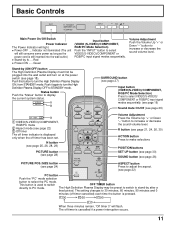
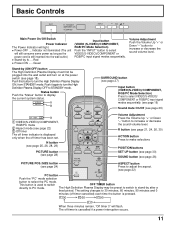
... only when the off timer has been set.
Indicator not illuminated (The unit will still...Plasma Display may be plugged into the wall outlet and turn the High Definition Plasma Display ON, from STANDBY mode. Push it again to turn the High Definition Plasma Display OFF to turn...the wall outlet.)
• Stand-by (ON/OFF) button The High Definition Plasma Display must first be preset ...
TH50PHD3U User Guide - Page 14


...connect the CONTROLLER TUNER Input Terminals
The CONTROLLER TUNER input terminal is reserved for use with this set. (2) When connecting video cables, priority is given to the S-VIDEO cable when the S-...time. (3) Install the CONTROLLER/TUNER at least 15.75 inch (40 cm) away from the High Definition Plasma Display to avoid interference. (4) Be sure the power to the High Definition Plasma Display and ...
TH50PHD3U User Guide - Page 15


... Example of input signal source
HDTV-compatible VCR
RGB input to R, G, B, HD, VD sockets
or RGB camera
5×BNC RGB cables
VD HD
L
AUDIO
VD
HD
PR/CR/R PB/CB/B
Y/G
R
COMPONENT/RGB ...RCA audio cables
Audio input to L/R sockets
Notes: (1) Change the "COMPONENT/RGB-IN" setting in the "SET UP" menu to "Y/PB/PR". (see page 30, 32) (2) Additional equipment and cables shown are not ...
TH50PHD3U User Guide - Page 16


...computers with DOS/V compatible D-sub 15P terminal. (7) The computer shown in the illustration is set the horizontal and vertical scanning frequencies for PC input terminal
Pin No. 1 2 3 4... The display resolution is a maximum of connection. (4) Some PC models cannot be possible to show fine detail with this set. (9) Do not set to connect the PC Input Terminals
COMPUTER
AUDIO
PC IN
POWER ...
TH50PHD3U User Guide - Page 17


...when the High Definition Plasma Display is connected to this set by this unit before sending the next command. The SERIAL terminal conforms to the RS-232C interface specification, so that order.... from this unit) PC mode Screen mode select (toggle) NORMAL (4:3) ZOOM FULL JUST Panasonic AUTO
17 Refer to the documentation for the computer application for example purposes only. (3) ...
TH50PHD3U User Guide - Page 18


... below is displayed for a while after the High Definition Plasma Display is turned on. (setting condition is an example.)
When the POWER is turned on , the screen shown below is displayed for the ... turn the High Definition Plasma Display off , press the switch on the High Definition Plasma Display, when the High Definition Plasma Display is on , language selection can be done from the setup menu...
TH50PHD3U User Guide - Page 21


.... Press to access
"SIGNAL" setup
menu. Selectable languages
English (UK) Deutsch Français Italiano Español ENGLISH (US)
..... (Japanese)
SET UP
COMPONENT/RGB-IN SELECT
RGB...
SIGNAL
[ VIDEO ]
3D Y/C FILTER (NTSC) COLOR SYSTEM Panasonic AUTO (4:3)
ON AUTO NORMAL
To SIGNAL screen for COMPONENT (see page 32)
SIGNAL
[ COMPONENT ]
To SET UP menu (see page 19)
SYNC
H & V
PULL-...
TH50PHD3U User Guide - Page 33


...set at minimum level. Examples of the screen do not light up
After-images appear
The plasma display panel is not a malfunction.
33 Troubleshooting
Before you call for service... sometimes some parts of the screen may be displayed for extended periods of time. Color system (see page 28, 29)
Check
Some parts of still ...setting (Check by pushing the power switch or stand-by the Warranty.
TH50PHD3U User Guide - Page 36


Model Number
TH-50PHD3
Serial Number
Panasonic Broadcast & Digital Systems Company Division of Matsushita Electric Corporation of theft or loss, and for Warranty Service purposes. CA/Northwest Region : 5870 Stone Ridge, #3, ... and retain this product can be found on its back cover. Customer' Record The model number and serial number of this book, plus your purchase receipt, as a permanent ...
Panasonic TH50PHD3U Reviews
Do you have an experience with the Panasonic TH50PHD3U that you would like to share?
Earn 750 points for your review!
We have not received any reviews for Panasonic yet.
Earn 750 points for your review!
