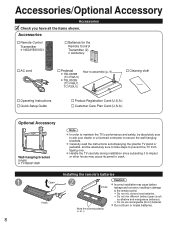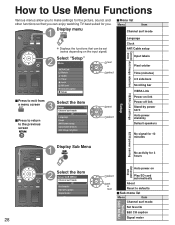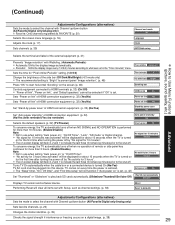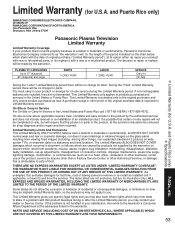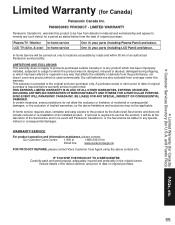Panasonic TC-P50U1 - 50" Plasma TV Support and Manuals
Get Help and Manuals for this Panasonic item

View All Support Options Below
Free Panasonic TC-P50U1 manuals!
Problems with Panasonic TC-P50U1?
Ask a Question
Free Panasonic TC-P50U1 manuals!
Problems with Panasonic TC-P50U1?
Ask a Question
Most Recent Panasonic TC-P50U1 Questions
Only Have My Screen Is Working. Does This Mean My Tv Is Burned Out
(Posted by choppedonthespot 1 year ago)
How To Change Zoom Mode . That's Grayed Out In Menu
(Posted by cliffordrdumasjr 1 year ago)
Hdmi Ports Are Not Working. How Can These Be Repaired Is There Something I Can
HDMI ports do not work is there something I can do to repair this functionality
HDMI ports do not work is there something I can do to repair this functionality
(Posted by silvosoaj 8 years ago)
How To Wall Mount Panasonic Tc-p50u1
(Posted by torywjohan 9 years ago)
Don't Have Remote . How Do You Adjust Pic Settings Using The Buttons Back Of Tv
(Posted by Tmurray66 11 years ago)
Panasonic TC-P50U1 Videos
Popular Panasonic TC-P50U1 Manual Pages
Panasonic TC-P50U1 Reviews
We have not received any reviews for Panasonic yet.