Panasonic TH32LHD7UX - 32" IND LCD TV Support and Manuals
Get Help and Manuals for this Panasonic item
This item is in your list!

View All Support Options Below
Free Panasonic TH32LHD7UX manuals!
Problems with Panasonic TH32LHD7UX?
Ask a Question
Free Panasonic TH32LHD7UX manuals!
Problems with Panasonic TH32LHD7UX?
Ask a Question
Popular Panasonic TH32LHD7UX Manual Pages
TH32LHD7UXK User Guide - Page 1
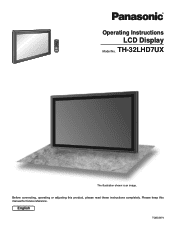
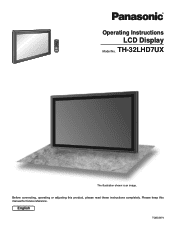
TH-32LHD7UX
TH-32LHD7
The illustration shown is an image. English
TQBC0974 Before connecting, operating or adjusting this manual for future reference.
Please keep this product, please read these instructions completely. TH-32LHD7
DISPLAY
Operating Instructions
LCD Display
Model No.
TH32LHD7UXK User Guide - Page 4
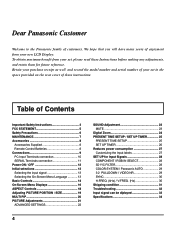
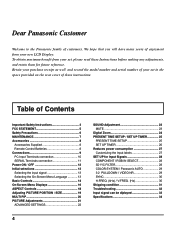
..., and record the model number and serial number of these Instructions before making any adjustments, and retain them for Input Signals 28 COMPONENT / RGB IN SELECT 28 3D Y/C FILTER 28 COLOR SYSTEM / Panasonic AUTO 29 3:2 PULLDOWN / VIDEO NR 29 SYNC 30 H-FREQ. (kHz) / V-FREQ. (Hz 30 Shipping condition 31 Troubleshooting 32 Input signal can...
TH32LHD7UXK User Guide - Page 7
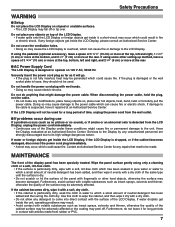
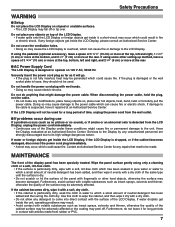
...Authorized Service Center.
If using the pedestal (optional accessory), leave a space of the panel with fingernails or other setting-up.... If problems occur during use of the surface may be used . Services to come... If water droplets get inside it repaired at the rear. Do not handle ... AC, 50/60 Hz.
Safety Precautions
WARNING
Setup
Do not place the LCD Display on sloped or...
TH32LHD7UXK User Guide - Page 9
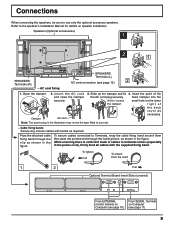
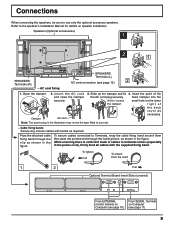
... d and close the clamper securely.
3. Insert the point of the fixed clamper into the small hole on speaker installation.
To secure cables connected to Terminals, wrap the cable fixing band around them then pass the pointed end ...type fitted to your set.
4. Refer to minimize stress (especially in cables to the speaker's Installation Manual for details on the lower right of the...
TH32LHD7UXK User Guide - Page 10
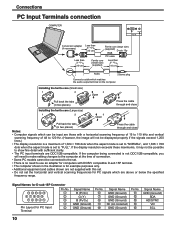
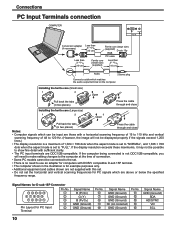
....
• Some PC models cannot be connected to the set.
• There is no need to use an adapter for computers with this set.
• Do not set to "FULL".
Connections
PC...are above or below the specified
frequency range. Installing the ferrite core (Small size)
1
2
3
Open
Pull back the tabs (in two places)
Installing the ferrite core (Large size)
1
2
3
Open
Press...
TH32LHD7UXK User Guide - Page 12
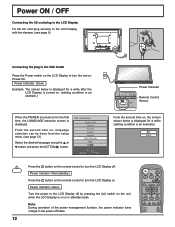
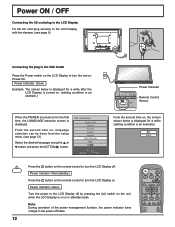
... Power Indicator: Green
INPUT
SURROUND
VOL
N
R
Turn the power to turn the set on: Power-On.
switch on the unit,
Note: During operation of the power...SET UP
MULTI
ZOOM
PIP SWAP SELECT MOVE
PICTURE POS. /SIZE
ASPECT
12
Power Indicator: Red (standby)
Press the button on the remote control to the LCD Display off . From the second time on, language selection can be done from the setup...
TH32LHD7UXK User Guide - Page 14
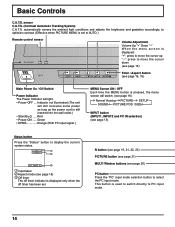
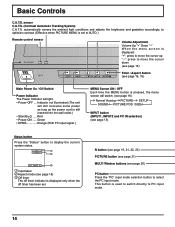
... MENU button is pressed, the menu screen will switch. (see page 16)
Normal Viewing PICTURE SETUP SOUND PICTURE POS. /SIZE
INPUT button (INPUT1, INPUT2 and PC IN selection) (see page ... displayed only when the
off timer has been set to AUTO.)
Remote control sensor
TH-32LHD7
Volume Adjustment Volume Up "+" Down "-" When the menu screen is set . Basic Controls
C.A.T.S. This button is still...
TH32LHD7UXK User Guide - Page 16
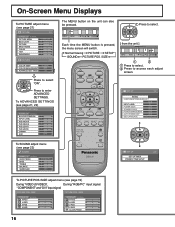
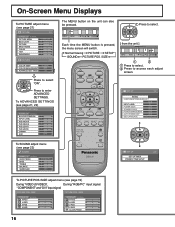
...
ASPECT
To SOUND adjust menu (see page 23)
SOUND
NORMALIZE NORMAL AUDIO MENU BASS TREBLE BALANCE SURROUND
STANDARD 0 0 0
OFF
PC
OFF TIMER
DISPLAY
SET UP
2/2
SET UP TIMER PRESENT TIME SETUP
To PICTURE POS./SIZE adjust menu (see page 19)
During "VIDEO (S VIDEO)",
During "RGB/PC" input signal.
INPUT
MENU
-/ VOL +/
ENTER/
Each...
TH32LHD7UXK User Guide - Page 17
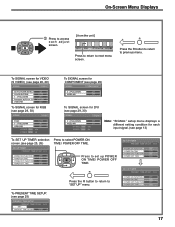
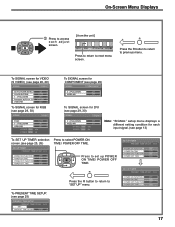
...VIDEO (S VIDEO) (see page 28, 29)
SIGNAL
[ VIDEO ]
3D Y/C FILTER (NTSC) COLOR SYSTEM 3 : 2 PULLDOWN Panasonic AUTO (4 : 3) VIDEO NR
ON AUTO OFF NORMAL OFF
To SIGNAL screen for RGB (see page 29, 30)
SIGNAL
[ ... ON TIME
0:00
POWER OFF FUNCTION
OFF
POWER OFF TIME
0:00
To PRESENT TIME SETUP. (see page 25, 26)
SET UP TIMER PRESENT TIME OF DAY 99:99
POWER ON FUNCTION
OFF
POWER ON TIME
...
TH32LHD7UXK User Guide - Page 25
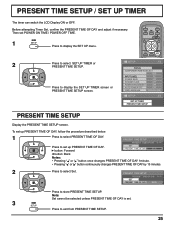
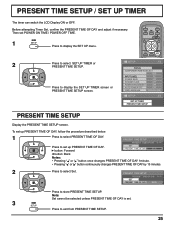
...
99:99
Press to select PRESENT TIME OF DAY.
To set up PRESENT TIME OF DAY.
Then set POWER ON TIME / POWER OFF TIME.
1
SET UP
Press to set .
3
SET UP
Press to display the SET UP TIMER screen or PRESENT TIME SETUP screen.
PRESENT TIME SETUP / SET UP TIMER
The timer can switch the LCD Display ON or...
TH32LHD7UXK User Guide - Page 26
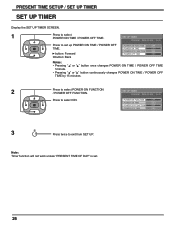
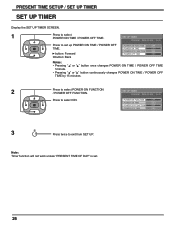
..." " button continuously changes POWER ON TIME / POWER OFF
TIME by 15 minutes.
2
Press to exit from SET UP.
SET UP TIMER PRESENT TIME OF DAY 99:99
Press to select POWER ON TIME / POWER OFF TIME.
Note: ... work unless "PRESENT TIME OF DAY" is set up POWER ON TIME / POWER OFF TIME.
PRESENT TIME SETUP / SET UP TIMER
SET UP TIMER
Display the SET UP TIMER SCREEN.
1
Press to select ON.
TH32LHD7UXK User Guide - Page 31
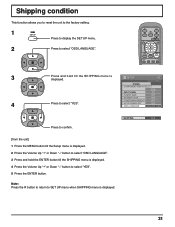
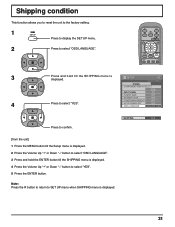
... LANGUAGE". Shipping condition
This function allows you to reset the unit to the factory setting.
1
SET UP
Press to display the SET UP menu.
2
Press to confirm. SHIPPING
YES
[from the unit] 1 Press the MENU button till the Setup menu is displayed. 2 Press the Volume Up "+" or Down "-" button to select "YES...
TH32LHD7UXK User Guide - Page 32
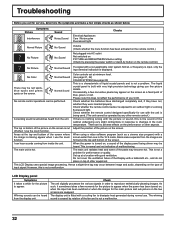
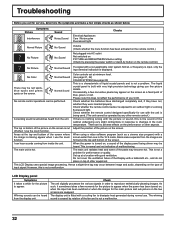
...heat and some of the parts may be red spots,...reproduce estheticically pleasing images. Troubleshooting
Before you fine ...technology giving you call for service, determine the symptoms and ...A cracking sound is not a problem.
Normal Sound
This is a ...whether the remote control designed specifically for performance or quality.
...the sound of your LCD. Set up at the top and bottom...
TH32LHD7UXK User Guide - Page 35


... express warranties except as follow:
MODELS
Part Warranty
Labor Warranty
LCD Display
1 Year
1 Year
Exceptions All Accessories
(Ex: Cables & etc)
10 days
none
Service in materials or workmanship as listed above.
This warranty gives you specific legal rights and you may nor apply to you have a problem with new or refurbished parts, free of charge in...
TH32LHD7UXK User Guide - Page 36
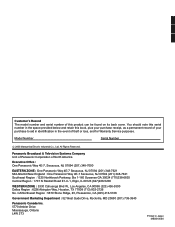
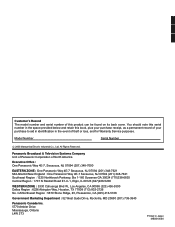
... Number
© 2005 Matsushita Electric Industrial Co., Ltd. Panasonic Broadcast & Television Systems Company Unit of Panasonic Corporation of theft or loss, and for Warranty Service purposes.
Customer's Record The model number and serial number of this book, plus your purchase receipt, as a permanent record of your purchase to aid in identification in...
Panasonic TH32LHD7UX Reviews
Do you have an experience with the Panasonic TH32LHD7UX that you would like to share?
Earn 750 points for your review!
We have not received any reviews for Panasonic yet.
Earn 750 points for your review!
