Panasonic TH-65LFE8 Support and Manuals
Get Help and Manuals for this Panasonic item
This item is in your list!

View All Support Options Below
Free Panasonic TH-65LFE8 manuals!
Problems with Panasonic TH-65LFE8?
Ask a Question
Free Panasonic TH-65LFE8 manuals!
Problems with Panasonic TH-65LFE8?
Ask a Question
Popular Panasonic TH-65LFE8 Manual Pages
Brochure - Page 5


... sound track or when holding videoconferences. Once set, the power is automatically turned off if ... Signal Support for 60 seconds during a meeting rooms by 25 to match the installation space....
Sleep 60 sec after
Standby
When the PC is automatically turned on the screen image.
Built-in Speakers Are Convenient for Conference Display Use
LFE8 Series models...
Brochure - Page 6


... with landscape setting*2
VESA compliant...panasonic.net/prodisplays YouTube: www.youtube.com/PanasonicProDisplay
All information included here is not supported. DVI-D 24-pin x 1/ stereo mini jack (M3) x 1 (shared with PC In) Mini D-sub 15-pin x 1/ stereo mini jack (M3) x 1 (shared with regard to the tilt angle before installation...setup...Specifications
Model
TH-65LFE8
TH-55LFE8
TH-48LFE8
TH...
Operating Instructions - Page 9


... not set up method, follow the manual of it is no specific indication of installation dimension in the+ installation manual, leave a space of 10 cm (3 15/16") or more at the top, bottom, left and right, and 5 cm (1 31/32") or more at the rear, and also keep the space between the bottom of Screw
model installation
screw...
Operating Instructions - Page 24
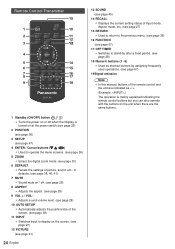
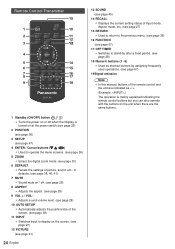
...see page 57)
19 Signal emission
Note Ɣ In this manual, buttons of the remote control and
the unit are indicated as ...at the power switch.(see page 25)
2 POSITION
(see page 38)
3 SETUP
(see page 47)
4 ENTER / Cursor buttons (
)
Ɣ Used to... Enters the digital zoom mode. (see page 30)
6 DEFAULT Ɣ Resets the settings of picture, sound, etc., to defaults. (see page 38, 40, 41)
7 ...
Operating Instructions - Page 58
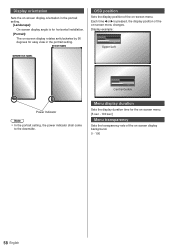
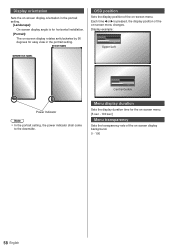
... or is for horizontal installation.
[Portrait]: The on-screen display rotates anticlockwise by 90 degrees for the on-screen menu. [5 sec - 100 sec]
Menu transparency
Sets the transparency rate of the on -screen menu changes. Display orientation
Sets the on-screen display orientation in the portrait setting.
65-inch models
OSD position
Sets the display position...
CAD Drawing (PDF) - Page 1


o0.
16 [0.7]
Ro I
Fo . 65-inch FULL HD LCD Display TH-65LFE8
7.5 [0.3]
FO . 0.
1451 [57.2
,
7.5 [0.3]
62 [2.5] 26 [1.1]
829 [32.7]
I
30 [1.2]
.4-
3 [0.2] 32 [1.3]
22-APRIL-2015
Unit : mm [inches]
ilSile2K88i8i*MSK M8
/DEPTH 20mm Ei 0 0
400 [15.8]
Design and specification subject to change without notice.
© Panasonic Corporation 2015
LFE8 Series Operating Instruction - Page 7


...model)
We are present inside the Display, please consult your local Panasonic dealer. Discard unneeded small parts and other type of optional accessories may cause instability which can support ...or electric shock. Do not place any inspection, adjustment and repair work, please contact your local Panasonic dealer. When installing the Display vertically, be sure to ask a qualified technician ...
LFE8 Series Operating Instruction - Page 9


...screw holes in fire or damage to 95 °F)
Do not install the unit where it . (If there is no specific indication of installation dimension in the installation manual, leave a space of 10 cm (3 15/16") or more ...
M6 (4)
65
400 mm × 400 mm 20 mm
M8 (4)
For 43/48/55-inch models
Screw holes other setting-up the Display outdoors.
•• The Display is 2 800 m (9 186 ft) and ...
LFE8 Series Operating Instruction - Page 38


.... When Auto Setup does not work when a cropped or dark image is installed vertically, setting directions of alignment may occur after Auto Setup. Position
Default Default
Auto setup
H-position
0
...manually.
38 English Auto setup
When inputting a PC signal, [H-position] / [V-position], [H-size] / [V-size], [Dot clock] and [Clock phase] are the same as additional information is installed...
LFE8 Series Operating Instruction - Page 58


... display position of the on-screen menu changes.
Menu display duration
Sets the display duration time for easy view in the portrait setting.
65-inch model
OSD position
Sets the display position of the on -screen menu. Each time or is for horizontal installation.
[Portrait]: The on-screen display rotates anticlockwise by 90 degrees for...
LFE8 Series Quick Start Guide - Page 5


...-circuit may cause instability which could result in any inspection, adjustment and repair work, please contact your local Panasonic dealer. Ventilation should be performed
by Panasonic Corporation.)
•• Pedestal
TY-ST43PE8 (for 43/48/55-inch models)
TY-ST65PE8 (for 65-inch model)
We are present inside the Display. An electric shock may fall...
LFE8 Series Quick Start Guide - Page 7


... parts and result in malfunctions.
About space when installing
When...not install the unit where it is no specific indication of installation dimension in the installation manual, ... heat such as instructed. (see page...models
Screw holes other setting-up the Display outdoors.
•• The Display is designed for indoor use
Cautions when installing
Do not set up method, follow the manual...
LFE8 Series Quick Start Guide - Page 21


... original purchase in the event of a defect in materials or workmanship as follows:
Models or Parts
Professional Flat Panel Display
Part Warranty
2 Years
Labor Warranty
2 Years
On-site or carry-in service in materials or workmanship, which vary from improper installation, set-up adjustments, improper
Some states do not allow the exclusion or limitation of incidental...
LFE8 Series Catalog - Page 1


...x 2 * VIERA LINK is not supported.
Use a commercially sold extension cable, or use this unit
Specifications
Model
TH-65LFE8
TH-55LFE8
TH-48LFE8
TH-43LFE8
Display Screen size (diagonal)
65-...guide displays, and can be attached. This product may be observed. Flexible Operation
Simple Signage Operation with landscape setting. Signage operation is not supported. Specifications...
LFE8 Series Catalog - Page 2


...troubleshooting if an error should occur, for immediate response. The screen display is about the same width all around the perimeter. This slim bezel design helps viewers concentrate on the production period, some products doesn't support...
Sleep 60 sec after installation. In addition, when replacing, for example, a 60-inch PDP TV, a larger, 65-inch model can be used. Applicable ...
Panasonic TH-65LFE8 Reviews
Do you have an experience with the Panasonic TH-65LFE8 that you would like to share?
Earn 750 points for your review!
We have not received any reviews for Panasonic yet.
Earn 750 points for your review!
