Panasonic TH-50PZ800 Support and Manuals
Get Help and Manuals for this Panasonic item
This item is in your list!

View All Support Options Below
Free Panasonic TH-50PZ800 manuals!
Problems with Panasonic TH-50PZ800?
Ask a Question
Free Panasonic TH-50PZ800 manuals!
Problems with Panasonic TH-50PZ800?
Ask a Question
Popular Panasonic TH-50PZ800 Manual Pages
Operating Instructions - Page 3
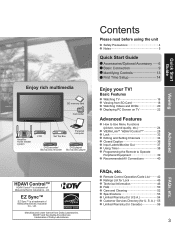
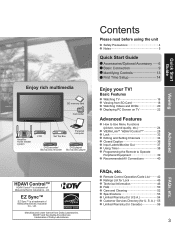
...Specifications 53 Limited Warranty (for U.S.A 54 Customer Services Directory (for Canada 56
3
FAQs, etc. Contents
Please read before using the unit
Safety Precautions 4 Notes 5
Quick Start Guide
Accessories/Optional Accessory ····· 6 Basic Connection 9 Identifying Controls 13 First Time Setup... 28 Lock 32 Editing and Setting Channels 34 Closed Caption 36 ...
Operating Instructions - Page 4
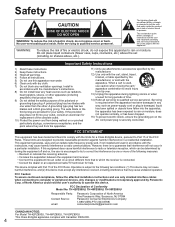
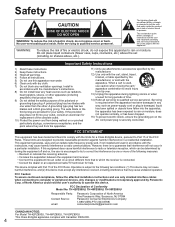
.... 7) Do not block any interference received, including interference that parts inside .
Install in any heat sources such as power-supply cord or plug is required when the apparatus has been damaged in
accordance with the manufacturer's instructions. 8) Do not install near water. 6) Clean only with the cart, stand, tripod, bracket, or table specified by Panasonic Corp.
Operating Instructions - Page 5


... shock. Unplug the cord from the wall outlet and clean it repaired at an Authorized Service Center. Install your Plasma TV. This is not considered a malfunction and is ...problems occur during use any power cord other than that provided with any foreign objects get inside the Plasma TV, if the
Set up
Do not place the Plasma TV on sloped or unstable surfaces. discard unneeded small parts...
Operating Instructions - Page 8
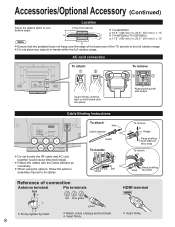
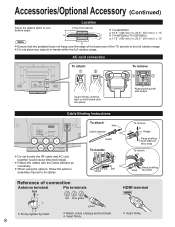
...manual to the full rotation range. Insert firmly. AC cord connection
To attach
To remove
Insert it firmly until the tabs on both side snaps
Cable Binding Instructions...your desired angle.
(View from above)
TH-42PZ800U
a: 16.8 " (425 mm) / b: 20.6 " (521 mm) / c: 15˚
a
c
TH-46PZ800U/ TH-50PZ800U
c
a: 17.9 " (453 mm...click into place.
To bundle
Set hooks
To remove
Snaps Keep ...
Operating Instructions - Page 9
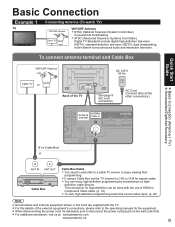
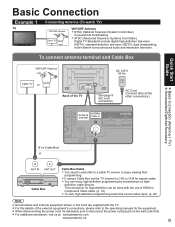
...service to enjoy viewing their programming. For additional assistance, visit us at: www.panasonic.com
www.panasonic...refer to the operating manuals for high-definition can enjoy high-...the wall outlet first. Quick Start Guide
Basic Connection
Example 1
TV
Connecting ...set the TV channel to CH3 or CH4 for regular cable.
•• You can be absolutely sure to a highdefinition cable Service...
Operating Instructions - Page 15


...OK is performed for 60 seconds and the "Manual program" menu will not be saved.
RETURN
Start...featuring high-quality video and sound
15
First Time Setup
Quick Start Guide All channels: Scans digital and analog channels Analog... channel setup
Select "Auto program" First time setup
Language Clock Auto program
next select
Select "ANT in"
Program channel
ANT in
Cable
Auto
set select
...
Operating Instructions - Page 21
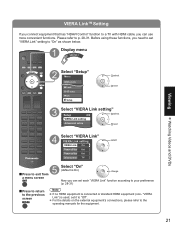
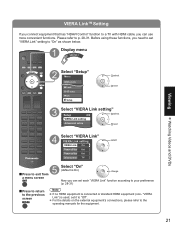
...
Watching Videos and DVDs
Select "Setup"
Menu
VIERA Link
Lock SD card CC Setup
select next
Select "VIERA Link setting"
Setup
2/2
select
VIERA Link setting
Advanced setup
next
About
Select "VIERA Link"
VIERA Link setting
VIERA Link On Power off link Set Power on the external equipment's connections, please refer to the operating manuals for the equipment.
21 "VIERA...
Operating Instructions - Page 28


...with other manufacturers' equipment supporting the VIERA Link function.
■For the first time / When adding new equipment, reconnecting equipment or changing the setup after the connection, ...29) Power off link Set Power on the external equipment's connections, please refer to the individual manuals for "HDAVI Control 3") Select the input mode to some Panasonic equipment (DVD recorder ...
Operating Instructions - Page 34


...
VIERA Link Picture Audio Timer Lock SD card CC Setup
next select
Select "Program channel"
Setup
1/2
Surf mode
All
Language
Clock
Program channel
External devices
Anti image retention
next select
Manual
Set manually
■Press to your 4-digit password with number buttons Select "YES" on the confirmation screen and press OK
Signal
meter
Check signal strength...
Operating Instructions - Page 35
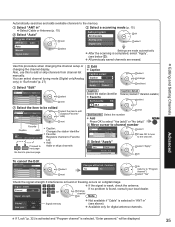
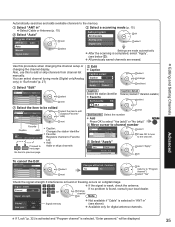
...setup...
1-1
Signal strength
If the signal is selected, "Enter password." Advanced
If "Lock" (p. 32) is activated and ...be lost. If no problem is selected in "ANT...Manual program
Edit
Apply
Cannnel Caption
2
...
3
...
4
...
5
... You can select channel tuning mode (Digital only/Analog only) in
Cable
Auto
Manual
Signal meter
next select
Analog only Digital only
select
Settings...
Operating Instructions - Page 36
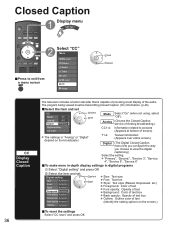
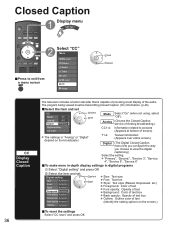
... Lock SD card CC Setup
next select
CC Display Closed Caption
36
The television includes a built-in "Analog" or "Digital" depend on the screen.)
■To reset the settings Select "CC reset" and press OK "Primary", "Second.", "Service 3", "Service
4", "Service 5", "Service 6"
■To make more in-depth display settings in digital programs
Select "Digital setting" and press OK...
Operating Instructions - Page 41
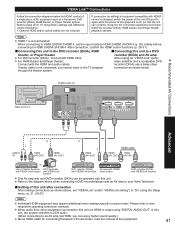
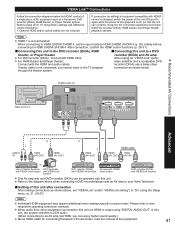
...menu settings specific to their
respective operating instruction manuals. If connection (or setting)...Panasonic DVD recorder (DIGA), RAM theater, or Player theater system. Note
HDMI 1 is recommended.
through the theater system.
Please refer to each model. When connecting to HDMI 2/HDMI 3/HDMI 4, set "VIERA Link" (under "VIERA Link setting") to page 28-31 for Setup Menu settings...
Operating Instructions - Page 47
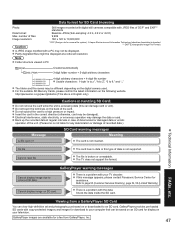
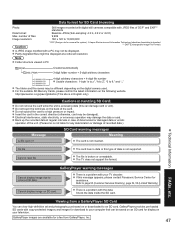
...Partly degraded files might be displayed at regular intervals in case of deteriorated or damaged data or erratic operation of the unit. (Panasonic is a problem with your TV decoder. Do not subject the card to page 55 (Customer Services...Viewing from GalleryPlayer, Inc.
47
The TV does not support the format.
There is not supported. GalleryPlayer provides pre-loaded SD cards with a PC ...
Operating Instructions - Page 50
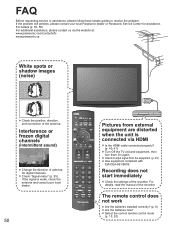
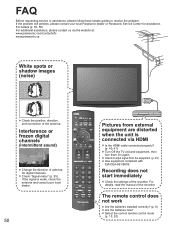
...Panasonic dealer or Panasonic Service Center for digital channels. Recording does not start immediately
Check the settings of antenna for assistance. Select the correct remote control mode (p. 13, 20) The remote control does not work
Are the batteries installed... them On again. For details, read the manual of the antenna. If the problem still persists, please contact your local dealer.
...
Operating Instructions - Page 51
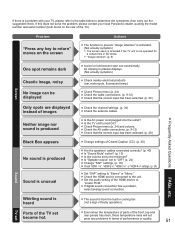
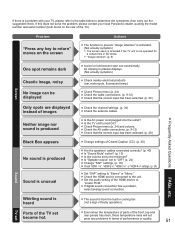
...sound connection has a problem, select analog sound connection. TV set
Parts of performance or quality...set to "Off"? (p. 24) Change "SAP" settings. (p. 16) Check "HDMI 1 in", "HDMI 2 in", "HDMI 3 in" or "HDMI 4 in plasma displays. (Not a faulty symptom)
Check nearby electrical products (car, motorcycle, fluorescent lamp). If there is a problem with your local Panasonic dealer, quoting the model...
Panasonic TH-50PZ800 Reviews
Do you have an experience with the Panasonic TH-50PZ800 that you would like to share?
Earn 750 points for your review!
We have not received any reviews for Panasonic yet.
Earn 750 points for your review!
