Panasonic TH-50PX60 Support and Manuals
Get Help and Manuals for this Panasonic item
This item is in your list!

View All Support Options Below
Free Panasonic TH-50PX60 manuals!
Problems with Panasonic TH-50PX60?
Ask a Question
Free Panasonic TH-50PX60 manuals!
Problems with Panasonic TH-50PX60?
Ask a Question
Panasonic TH-50PX60 Videos
Popular Panasonic TH-50PX60 Manual Pages
Operating Instructions - Page 3
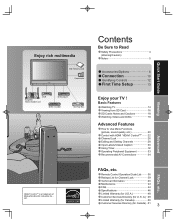
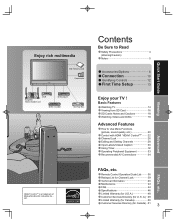
... and Setting Channels 28 Input Labels/Closed Caption 30 Using Timer 32 Operating Peripheral Equipment 33 Recommended AV Connections 34
FAQs, etc. A.)·· 49 Limited Warranty (for Canada 50 Customer Services Directory (for U. Remote Control Operation/Code List 36 Ratings List for Channel Lock 39 Technical Information 40 Maintenance 43 FAQ 44 Specifications 46...
Operating Instructions - Page 4
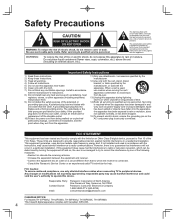
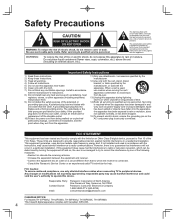
...Panasonic Way, Secaucus, NJ 07094
Panasonic Consumer Electronics Company 1-888-VIEW-PTV (843-9788)
consumerproducts@panasonic.com
CANADIAN NOTICE: For Models TH-37PX60U, TH-42PX60U, TH-50PX60U, TH-50PX60X, TH-58PX60U This Class B digital apparatus complies with the instructions...or moisture.
No user-serviceable parts inside the product are in a residential installation. WARNING:
To reduce ...
Operating Instructions - Page 5


...): TY-WK42PR2U, TY-WK42PR3U (TH-37PX60U, TH-42PX60U, TH-50PX60U, TH-50PX60X)
Always be used. Do not place any objects on sloped or unstable surfaces. If water spills onto the Plasma TV or foreign objects get inside
Authorized Service Center for use only with the following accessories are performed. (p. 45)
■ Setup
Do not place the unit...
Operating Instructions - Page 6
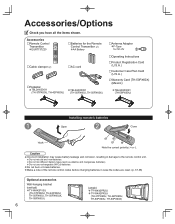
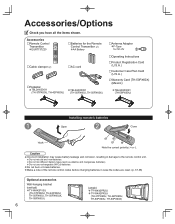
...
□ Pedestal
•TBL2AX00011 (TH-37PX60U, TH-42PX60U)
• TBL2AX00051 (TH-50PX60U, TH-50PX60X)
□Antenna Adapter F-Type •for 5C-2V
□Operating Instructions □Product Registration Card
(U.S.A.)
□Customer Care Plan Card (U.S.A.)
□Warranty Card (TH-50PX60X) (Mexico) • TBL2AX00081 (TH-58PX60U)
Installing remote's batteries
1
Open
2
Close
Hook...
Operating Instructions - Page 7


... Start Guide Accessories/Options...Panasonic Dealer immediately.
•During setting-up, make sure that they fit securely as shown in this manual.
If the unit is knocked or children climb onto the pedestal with the Plasma TV installed.... If two people are not present, the television may be strong enough to support the plasma television, and it is not taken to secure the plasma television. ...
Operating Instructions - Page 22
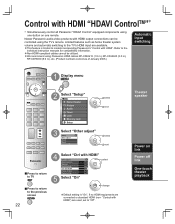
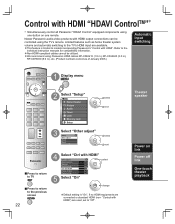
... instruction manuals for compatibility information. select next
3 Select "Other adjust" Setup Other adjust About Reset
select next
■Press to return
to TV
■Press to return
to "Off". Control with HDMI "HDAVI ControlTM"
∗ Simultaneously control all Panasonic "HDAVI Control" equipped components using one-button on link Power off link
Set
Power on link
Set...
Operating Instructions - Page 23


... theater/ RAM theater/player theater and/or DIGA-DVD player. When "Set" is selected, this allows for the TV to automatically turn the equipment on the TV and switches to "On".
For details, see the operation manual for Panasonic Amplifier, Panasonic Player theater, Panasonic RAM theater
Volume up / down
Mute
■TV speakers:
The TV...
Operating Instructions - Page 24
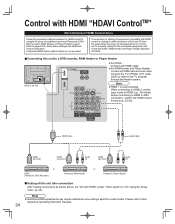
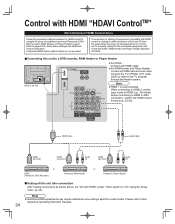
... before connecting to their respective operating instruction manuals.
24 After connection, confirm the HDMI control functions (p. 22-23).
HDMI cable
Audio Cable
HDMI (AV OUT)
HDMI (AV OUT)
Audio IN
HDMI (AV OUT)
Audio IN
or
DIGA (Panasonic DVD Recorder)
Panasonic RAM theater
or Panasonic Player theater
■Setting of this unit after connection
After making...
Operating Instructions - Page 25
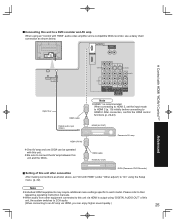
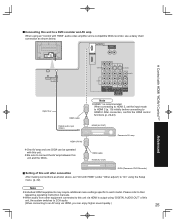
...
•Individual HDMI equipments may require additional menu settings specific to "On" using an "Control with this unit...Panasonic AV amp
HDMI cable HDMI (AV OUT)
DIGA (Panasonic DVD Recorder)
■Setting of this unit, the system switches to 2CH audio.
(When connecting to their •respective operating instruction manuals. Be sure to a DVD recorder and AV amp
When using the Setup...
Operating Instructions - Page 28
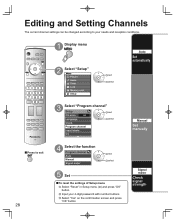
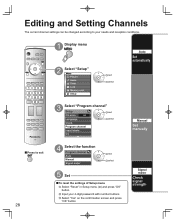
...
Language
select
Clock
Program channel
Input labels
CC
Auto
Set automatically
Manual
Set manually
■Press to exit
28
4 Select the function Program channel Auto Manual Signal meter
next select
5 Set
■To reset the settings of Setup menu
Select "Reset" in Setup menu ( ) and press "OK" button Input your 4-digit password with number buttons Select "Yes" on the confirmation...
Operating Instructions - Page 29


... "Manual" or "Signal meter" is weak, check the antenna.
Signal meter
CH
2 - 1
select channel
•If the signal is selected, "Enter password." All previous memorized
•channels are made automatically
After completing the setting,...Edit Favorite
- - - If no problem is selected in "ANT In" •(see below ). Editing and Setting Channels
Automatically searches and adds receivable ...
Operating Instructions - Page 45
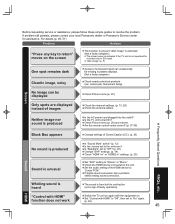
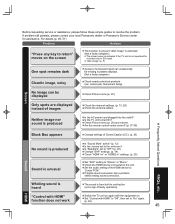
... equipment on. Check Picture menu (p. 20) and volume. Are the remote control codes correct? (p. 37-38)
Black Box appears No sound is produced Sound is not operated for assistance. Is "Speakers" set to resolve the problem. HDMI
Before requesting service or assistance, please follow these simple guides to the minimum? "after image" is activated. (Not a faulty...
Operating Instructions - Page 46
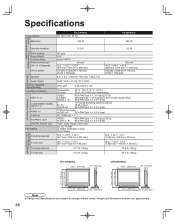
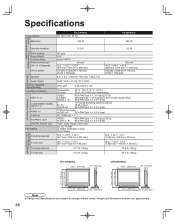
...Specifications are approximate.
46 Weight and Dimensions shown are subject to change without notice. Specifications
Consumption panel
Power Source Maximum
TH-37PX60U AC 120 V, 50 / 60 Hz
323 W
TH-42PX60U 390 W
Power
Weight...1-2 Card slot AV PROG. OUT DIGITAL AUDIO OUT
FEATURES
Including pedestal
TV Set only
Including pedestal TV Set only
0.2 W
0.2 W
AC type 16:9 (max) 10000:1
94 ...
Operating Instructions - Page 47
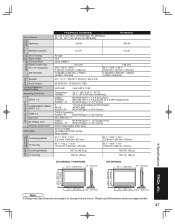
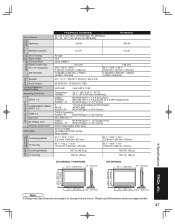
...130.1 lb. (59 )
[TH-50PX60U, TH-50PX60X]
47.7 " (1210 mm)
3.8 " (95 mm)
[TH-58PX60U]
55.1 " (1399 mm)
3.9 " (99 mm)
Specifications FAQs, etc.
34.8 " ...TH-50PX60U, TH-50PX60X AC 120 V, 50 / 60 Hz (TH-50PX60U, TH-58PX60U) AC 110 - 127 V, 50 / 60 Hz (TH-50PX60X)
515 W
TH-58PX60U 655 W
Power
Weight...AUDIO OUT
FEATURES
Including pedestal
TV Set only
Including pedestal TV Set only
0.2 W
0.2 W
...
Operating Instructions - Page 48


...certain in your satisfaction, then write to state.
If the problem is extended only to repair or replace will , for the length of the period indicated on the chart below, which result from accidents, misuse, abuse, neglect, bug infestation, mishandling, misapplication, alteration, faulty installation, set-up adjustments, misadjustment of consumer controls, improper maintenance, power line...
Panasonic TH-50PX60 Reviews
Do you have an experience with the Panasonic TH-50PX60 that you would like to share?
Earn 750 points for your review!
We have not received any reviews for Panasonic yet.
Earn 750 points for your review!

