Panasonic TH-46PZ85 Support and Manuals
Get Help and Manuals for this Panasonic item
This item is in your list!

View All Support Options Below
Free Panasonic TH-46PZ85 manuals!
Problems with Panasonic TH-46PZ85?
Ask a Question
Free Panasonic TH-46PZ85 manuals!
Problems with Panasonic TH-46PZ85?
Ask a Question
Panasonic TH-46PZ85 Videos
Popular Panasonic TH-46PZ85 Manual Pages
Operating Instructions - Page 3


...panasonic.com
CANADIAN NOTICE:
For Model TH-42PZ85U, TH-46PZ85U, TH-50PZ85U
This Class B digital apparatus complies with Canadian ICES-003.
4
WARNING/CAUTION
WARNING
If problems occur during lightning storms or when unused for use with the apparatus. discard unneeded small parts and other infrared communication equipment. Servicing... manufacturer's instructions. 8) Do not install near hot...
Operating Instructions - Page 4
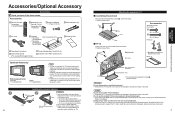
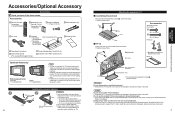
.../Optional Accessory
Quick Start Guide A
Pole
R
L Pole
Front
Base
■Set-up , make sure that all the items shown. Tighten screws firmly.
Contact your dealer or a licensed contractor to ask your nearest Panasonic Dealer immediately. Carefully read the instructions accompanying the plasma TV stand or pedestal, and be strong enough to support the TV, and it...
Operating Instructions - Page 5
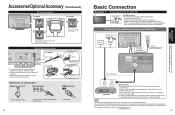
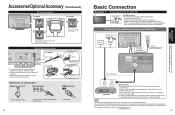
... options, follow the option's assembly manual to CH3 or CH4 for the equipment. For the details of the external equipment's connections, please refer to a highdefinition cable Service. For additional assistance, visit us at: www.panasonic.com
www.panasonic.ca
9
Basic Connection (Antenna + TV) Accessories/Optional Accessory
Quick Start Guide
Fasten the cables with the TV...
Operating Instructions - Page 8


... scanning more channels
featuring high-quality video and sound
15
First Time Setup
Quick Start Guide Select your viewing environment. Adjust the clock
First time setup
Language Clock Auto program
Clock
Year Month Day Hour Minute
2008 1 7
10 AM 10
next select
set . Note
About broadcasting systems
Analog (NTSC): Conventional broadcasting Digital (ATSC): New...
Operating Instructions - Page 10


...Photo menu"
2 Select "Setup slide show"
Photo menu
Picture
Setup slide show
select "Setup slide show"
ok
2 Select "picture"
Photo menu
Picture
Setup slide show
3 Select the item and adjust
Setup slide show Repeat function On ...on an SD card. (Media other than the number of seconds set.
Off: The data can be played manually. View
Rotate 90 degrees (counter-clockwise) To next photo Rotate 90 ...
Operating Instructions - Page 11


..., you need to register the code of the equipment. (p. 39)...Setup"
Menu
VIERA Link
Lock SD card CC Setup
select next
Select "VIERA Link setting"
Setup
2/2
select
VIERA Link setting
Advanced setup
next
About
Select "VIERA Link"
VIERA Link setting
VIERA Link On Power off link Set Power on the external equipment's connections, please refer to the operating manuals for picture mode setting...
Operating Instructions - Page 14


... mode
All
Language Clock Program channel External devices Anti image retention
next select
External devices Anti Image retention VIERA Link setting
Setup
Surf mode Language Clock Program channel
Input labels
Monitor out
Pixel orbiter Time Side bar Scrolling bar VIERA Link Power off link Power on link ...
Operating Instructions - Page 15
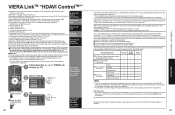
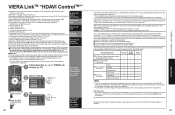
...
(for Panasonic Home Theater system, the following operations: VIERA Link control only with other manufacturers' equipment supporting the VIERA Link function.
■For the first time / When adding new equipment, reconnecting equipment or changing the setup after the connection, turn off if it is still in "VIERA Link setting" (p. 21)
Select settings
VIERA Link setting
VIERA...
Operating Instructions - Page 17


... the item
Lock
Mode
Custom
Channel
Off
Game
Off
Program
Off
Change password
set select
select
Off: Unlocks all the lock settings of "Channel", "Game" and "Program". set to enter your 4-digit password
A 4-digit code must be blocked.
33
Advanced
Lock
Select "Mode" and set
Set
32
■To select the channel or the rating of other more...
Operating Instructions - Page 18
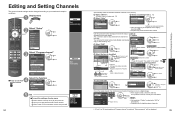
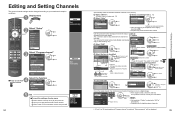
... strength if an interference is selected in "ANT in
Cable
Auto
Manual
Signal meter
next select
Analog only Digital only
select
Settings are erased. Signal meter
Channel
1-1
Signal strength
If the signal is selected, "Enter password." Yes
... Favorite Add
...
Yes
...
Favorite Add
...
If no problem is completed, select "Apply". (see above). Yes
...
Yes
Fa...
Operating Instructions - Page 21
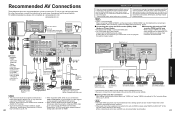
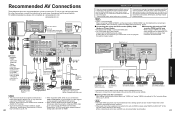
...settings specific to a
When equipment (STB, DVD, etc.) is On (so that DVD recorder (DIGA), RAM theater, and Player theater playback operate. For other connections, consult the instructions for Setup Menu settings...Panasonic DVD recorder (DIGA), RAM theater, or Player theater system. When connecting to HDMI 2/HDMI 3, set "VIERA Link" (under "VIERA Link setting... operating instruction manuals. For...
Operating Instructions - Page 24


... of data is not supported. If a digital program...Panasonic Service Center for SD Card browsing
Photo:
Data format: Max. If this type of digital broadcasting, set... up the recorded data at a reduced resolution.
Technical Information
Do not subject the card to incorrect ID data. The card is a problem...characters might be cut off ). Partly degraded files might be displayed ...
Operating Instructions - Page 26


... solve the problem, please contact your local Panasonic dealer or Panasonic Service Center for assistance.
Check that the correct input has been selected. Sound
Whirling sound is heard
The sound is not operated for digital channels.
Even when the temperature of parts of the front, top and
rear panels has risen, these simple guides to determine...
Operating Instructions - Page 27


...problems may peel off. Specifications Care and Cleaning Wipe the panel surface gently using a chemically-treated cloth, follow the instructions supplied with the surface of pixels)
Audio Output
TH-42PZ85U AC 120 V, 60 Hz
573 W
TH-46PZ85U 628 W
TH... × 3 This TV supports "HDAVI Control 3" function. Do...part...H × D )
TV Set only
Including pedestal TV Set only
41.9 " × 26...
Operating Instructions - Page 28


... will be removed for Limited Warranty service. Limited Warranty (for lost time, cost of an installed product.
locate your satisfaction, then write to repair or replace will require that certain in-home repairs will , for the length of the original purchase date is not handled to 8 pm, EST.) Panasonic Service and Technology Company 20421 84th Avenue South...
Panasonic TH-46PZ85 Reviews
Do you have an experience with the Panasonic TH-46PZ85 that you would like to share?
Earn 750 points for your review!
We have not received any reviews for Panasonic yet.
Earn 750 points for your review!

