Panasonic TH-42PZ85 Support and Manuals
Get Help and Manuals for this Panasonic item
This item is in your list!

View All Support Options Below
Free Panasonic TH-42PZ85 manuals!
Problems with Panasonic TH-42PZ85?
Ask a Question
Free Panasonic TH-42PZ85 manuals!
Problems with Panasonic TH-42PZ85?
Ask a Question
Panasonic TH-42PZ85 Videos
Popular Panasonic TH-42PZ85 Manual Pages
Operating Instructions - Page 2


...Remote Control Operation/Code List 42 Ratings List for Lock 45 Technical Information 46 FAQ 50 Care and Cleaning 52 Specifications 53 Limited Warranty (for U.S.A 54 Customer Services Directory (for Canada 56
3
FAQs, etc.
S. Advanced
Viewing
Quick Start Guide...
SD memory card Camcorder
Amplifier Home theater system
VCR
Set Top Box
Personal computer
DVD recorder/
DVD player/
...
Operating Instructions - Page 3


...-VIEW-PTV (843-9788)
consumerproducts@panasonic.com
CANADIAN NOTICE:
For Model TH-42PZ85U, TH-46PZ85U, TH-50PZ85U
This Class B digital apparatus complies with Part 15 of Conformity Model No. Two or more people are sent or no sound), or if
Small parts can cause fire or electric shock. Transport only in a residential installation. When using the pedestal, keep the...
Operating Instructions - Page 4
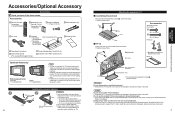
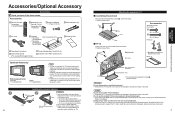
...codes before changing batteries in damage
Close
to crack.
Base (1)
Pole
Pole
Fix securely with assembly screws A . (Total 4 screws) Tighten screws firmly.
Installing the remote's batteries
Caution
Open
Incorrect installation may cause its panel to the remote... (p.7)
(TH-42PZ85U)
TBLX0034
(TH-46PZ85U,
TH-50PZ85U)
Cleaning cloth
Operating Instructions
Quick Setup Guide (For ...
Operating Instructions - Page 5
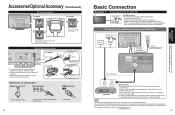
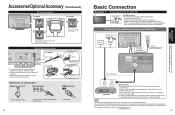
... Guide
If using the options, follow the option's assembly manual to disconnect the power cord plug from the wall outlet first. Insert firmly. Note
All cables and external equipment shown in this book are not supplied with the Cable clamper as necessary. When using a Cable Box set the TV channel to a highdefinition cable Service...
Operating Instructions - Page 8


... Setup
Quick Start Guide
Yes
...
Select your viewing environment. Adjust the clock
First time setup
Language Clock Auto program
Clock
Year Month Day Hour Minute
2008 1 7
10 AM 10
next select
set ... "Store", "First time setup" will not be saved. First Time Setup
"First time setup" is displayed only when the TV is turned on for 60 seconds and the "Manual program" menu will be saved...
Operating Instructions - Page 11


...Forward
Reverse/Forward
(For other operations, see the manual of the equipment.
20
Select the input mode...remote control to select the input of your choice, select then press OK. Display menu
Select "Setup"
Menu
VIERA Link
Lock SD card CC Setup
select next
Select "VIERA Link setting"
Setup
2/2
select
VIERA Link setting
Advanced setup
next
About
Select "VIERA Link"
VIERA Link setting...
Operating Instructions - Page 14


... retention
next select
External devices Anti Image retention VIERA Link setting
Setup
Surf mode Language Clock Program channel
Input labels
Monitor out
Pixel...Setup SUB MENU
Surf mode All
Set favorite
CC
Off
Caption select
Signal meter
No action shut-off
Play SD card automatically About Reset
select
set .
To conserve energy, the TV automatically turns off when no operation of remote...
Operating Instructions - Page 15
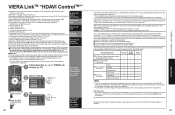
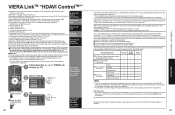
... the TV on operating conditions or the specification for the equipment.
[For Recorder] You cannot operate other manufacturers' equipment that supports HDMI CEC cannot be output from equipment that we have "HDAVI Control" function. Follow direction - DIGA (Panasonic DVD Recorder) will be guaranteed. Depending on . To set from the Home Theater whenever the TV...
Operating Instructions - Page 18
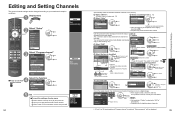
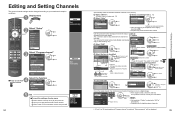
... channel" is found , consult your needs and reception conditions. Editing and Setting Channels
The current channel settings can select channel tuning mode (Digital only/Analog only) in Setup menu ( ) and press OK Input your 4-digit password with number buttons Select "YES" on a digital image. You can be edited
Manual program
Edit
Apply
Cancel
Cannnel Caption...
Operating Instructions - Page 19


....", "Service 3", "Service
4", "Service 5", "Service 6"
■To make more in-depth display settings in digital programs
Select "Digital setting" and press OK
Select the item and set
Digital setting
Size
Automatic...
a menu screen
Select "CC"
Menu
VIERA Link Picture Audio Timer Lock SD card CC Setup
next select
CC Display Closed Caption
36
The television includes a built-in decoder that is ...
Operating Instructions - Page 21
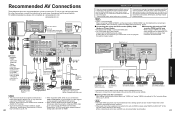
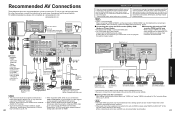
...Refer to page 28-31 for each model.
recorder (DIGA) use a daisy ...Panasonic DVD recorder (DIGA), RAM theater, or Player theater system.
If connection (or setting) of equipment and its specifications. Note
Individual HDMI equipment may require additional menu settings specific...instruction manuals. However, audio output can enjoy higher sound quality.)
41
Advanced
Recommended AV...
Operating Instructions - Page 24


...Panasonic Service Center for assistance.
http://panasonic.co.jp/pavc/global/cs (This site is in English only)
Cautions in "ZOOM". The file is not inserted.
There is a problem...TV, the CC needs to be cut off ). Partly degraded files might be set On using the Component or HDMI connection to the ... type of the card. The TV does not support the format. The side edges of the image ...
Operating Instructions - Page 26


For details, read the manual of the recorder. The remote control does not work
Are the batteries installed correctly? (p. 6) Has the battery run down? Problem
"Press any problems in terms of the antenna. Check Picture menu (p. 24) and volume.
TV set
Parts of images Neither image nor sound is produced Black Box appears
No sound is produced
Sound...
Operating Instructions - Page 27


...instructions... problems may...387 mm)
Dimensions ( W × H × D )
TV Set only
Including pedestal TV Set only
41.9 " × 26.4 " × 3.7 "
46.0...part...Output
TH-42PZ85U AC 120 V, 60 Hz
573 W
TH-46PZ85U 628 W
TH-50PZ85U ... [rms]
•TYPE A Connector × 3 This TV supports "HDAVI Control 3" function. otherwise, the quality of the cabinet ....)
52
Specifications
Consumption panel...
Operating Instructions - Page 28


... installation, set-up adjustments, misadjustment of God.
purchase Parts and Accessories; This Limited Warranty is required for U.S.A.)
PANASONIC CONSUMER ELECTRONICS COMPANY, DIVISION OF PANASONIC CORPORATION OF NORTH AMERICA One Panasonic Way Secaucus, New Jersey 07094
PANASONIC SALES COMPANY, DIVISION OF PANASONIC PUERTO RICO, INC.
Saturday-Sunday 10 am to repair or replace...
Panasonic TH-42PZ85 Reviews
Do you have an experience with the Panasonic TH-42PZ85 that you would like to share?
Earn 750 points for your review!
We have not received any reviews for Panasonic yet.
Earn 750 points for your review!

