Panasonic TH-42PZ80 Support and Manuals
Get Help and Manuals for this Panasonic item
This item is in your list!

View All Support Options Below
Free Panasonic TH-42PZ80 manuals!
Problems with Panasonic TH-42PZ80?
Ask a Question
Free Panasonic TH-42PZ80 manuals!
Problems with Panasonic TH-42PZ80?
Ask a Question
Panasonic TH-42PZ80 Videos
Popular Panasonic TH-42PZ80 Manual Pages
Operating Instructions - Page 3
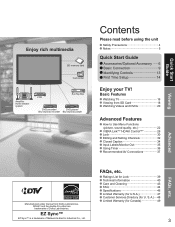
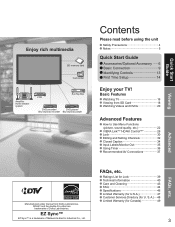
...43 FAQ 44 Specifications 46 Limited Warranty (for U.S.A 47 Customer Services Directory (for ...Set Top Box
DVD recorder/
DVD player/
Blu-ray Disc recorder Blu-ray Disc player
Contents
Please read before using the unit
Safety Precautions 4 Notes 5
Quick Start Guide
Accessories/Optional Accessory ····· 6 Basic Connection 9 Identifying Controls 13 First Time Setup...
Operating Instructions - Page 4
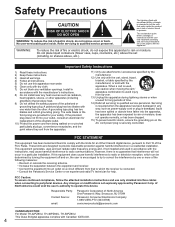
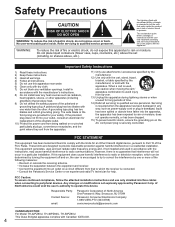
... risk of electric shock, do not expose this device. Install in accordance with the cart, stand, tripod, bracket, or table specified by Panasonic Corp. When a cart is connected. • Consult the Panasonic Service Center or an experienced radio/TV technician for replacement of time.
14) Refer all instructions. 5) Do not use only shielded interface cables when connecting...
Operating Instructions - Page 5


...problem occurs (such as no picture or no operations are not present, the television may be used. If water or foreign objects get inside the Plasma TV, please consult an Authorized Service Center. inside the Plasma TV, if the
Set... the remote
control's...parts and other type of injury. Two or more at an Authorized Service...repairs that might cause fire or permanent damage to install...
Operating Instructions - Page 6
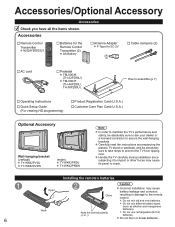
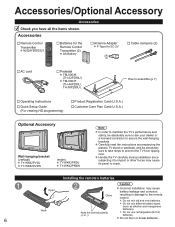
... Control
Transmitter N2QAYB000221
Batteries for the Remote Control Transmitter (2)
AA Battery
Antenna Adapter F-Type for 5C-2V
Cable clampers (2)
AC cord
Pedestal TBLX0036 (TH-42PZ80U) TBLX0037 (TH-46PZ80U, TH-50PZ80U)
How to assemble (p.7)
Operating Instructions
Quick Setup Guide (For viewing HD programming)
Product Registration Card (U.S.A.) Customer Care Plan Card (U.S.A.)
Optional...
Operating Instructions - Page 9
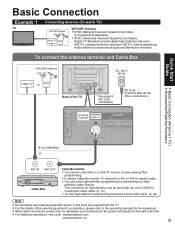
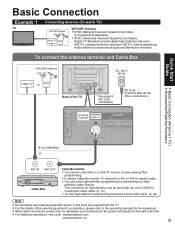
...panasonic.com
www.panasonic.ca
9 The connection for regular cable.
•• You can be absolutely sure to a highdefinition cable Service. When disconnecting the power cord, be done with the TV. Quick Start Guide...Box
•Cable Box/Cable You need to subscribe to a cable TV service to the operating manuals for the equipment. To connect the antenna terminal and Cable Box
VHF/UHF...
Operating Instructions - Page 21
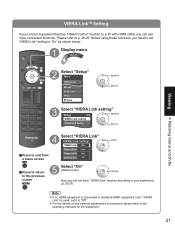
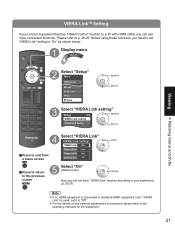
... CC Setup
select next
Select "VIERA Link setting"
Setup
2/2
select
VIERA Link setting
Advanced Setup
next
About
■Press to exit from
a menu screen
■Press to return
to the previous screen
Select "VIERA Link"
VIERA Link setting
VIERA Link On Power off link Set Power on the external equipment's connections, please refer to the operating manuals for...
Operating Instructions - Page 24


... mode
All
Language Clock Program channel External devices Anti image retention
next select
External devices Anti image retention VIERA Link setting
Setup
Language Clock Program channel
Input labels
Monitor out
Pixel orbiter Time Side bar Scrolling bar VIERA Link Power off link Power on link Default speakers ...
Operating Instructions - Page 26
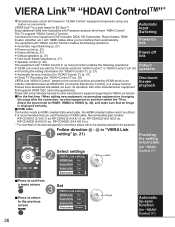
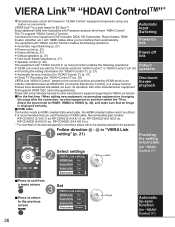
... cables allow you use Panasonic's HDMI cable. Enjoy additional HDMI Inter-Operability with other manufacturers' equipment supporting the VIERA Link function.
■For the first time / When adding new equipment, reconnecting equipment or changing the setup after the connection, turn the equipment on and then switch the TV on link Set Default speakers Theater...
Operating Instructions - Page 32


... exit from
a menu screen
Select "Program channel"
Setup
1/2
Surf mode
All
Language
Clock
Program channel
External devices
Anti image retention
next select
Reset
Manual
Set manually
Select the function
Program channel
ANT in
Cable
Auto
Manual
Signal meter
next select
Set
■To reset the settings of setup menu
Select "Reset" in Setup menu ( ) and press OK Input your...
Operating Instructions - Page 33
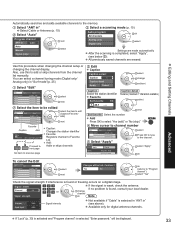
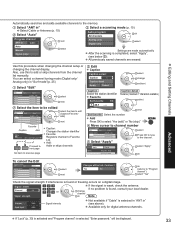
... channel setup or changing the channel display.
Favorite Add
...
If no problem is selected, "Enter password." will be lost. Use this to channel number
Manual program
Edit...tuning mode (Digital only/ Analog only) in
Cable
Auto
Manual
Signal meter
next select
Analog only Digital only
select
Settings are erased.
oriteYes
... Yes
Select OK
RETURN
R ...
Operating Instructions - Page 34
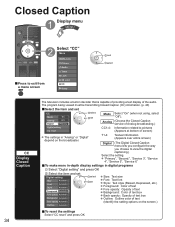
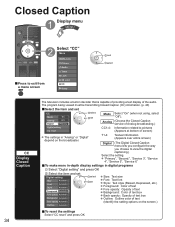
... of Analog broadcasting.)
Digital setting CC reset
CC1-4: Information related to view the digital
captioning.)
Select the setting. Analog (Choose the Closed Caption service of screen)
The settings in "Analog" or "... screen
Select "CC"
Menu
VIERA Link Picture Audio Timer Lock SD card CC Setup
next select
CC Display Closed Caption
34
The television includes a built-in decoder that is...
Operating Instructions - Page 38
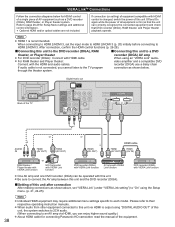
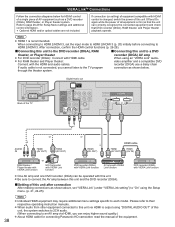
... shown below for Setup Menu settings and additional control information.
• Optional HDMI and/or optical cables are not included. recorder (DIGA) use a daisy chain
If audio cable is output using "DIGITAL AUDIO OUT" of AV equipment such as shown above, set "VIERA Link" (under "VIERA Link setting") to their respective operating instruction manuals.
Please refer...
Operating Instructions - Page 41
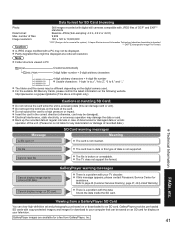
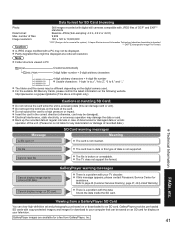
Partly degraded files might be displayed at regular intervals in case of deteriorated or damaged data or erratic operation of the unit. (Panasonic is a problem... 9,999 160 x 120 to page 48 (Customer Services Directory), page 47, 49 (Limited Warranty)
Cannot ... recorded data at a reduced resolution. The TV does not support the format.
GalleryPlayer images are available for SD Card browsing...
Operating Instructions - Page 44
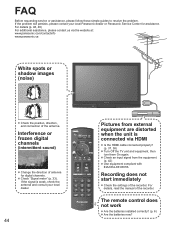
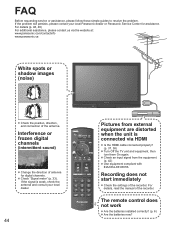
... unit is weak, check the antenna and consult your local Panasonic dealer or Panasonic Service Center for digital channels.
Check "Signal meter" (p. 33).
FAQ
Before requesting service or assistance, please follow these simple guides to resolve the problem.
For details, read the manual of the recorder. If the problem still persists, please contact your local dealer.
44
Pictures...
Operating Instructions - Page 45
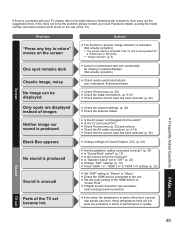
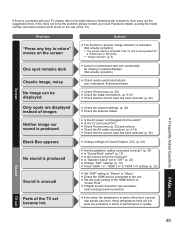
... (CC). (p. 34)
Are the speakers' cables connected correctly? (p. 37) Is "Sound Mute" active? (p. 13) Is the volume set
45 Frequently Asked Questions FAQs, etc. If there is a problem with your local Panasonic dealer, quoting the model number and serial number (both found on the screen
One spot remains dark
Chaotic image, noisy No image...
Panasonic TH-42PZ80 Reviews
Do you have an experience with the Panasonic TH-42PZ80 that you would like to share?
Earn 750 points for your review!
We have not received any reviews for Panasonic yet.
Earn 750 points for your review!

