Panasonic TH-42PX60 Support and Manuals
Get Help and Manuals for this Panasonic item
This item is in your list!

View All Support Options Below
Free Panasonic TH-42PX60 manuals!
Problems with Panasonic TH-42PX60?
Ask a Question
Free Panasonic TH-42PX60 manuals!
Problems with Panasonic TH-42PX60?
Ask a Question
Popular Panasonic TH-42PX60 Manual Pages
Operating Instructions - Page 3
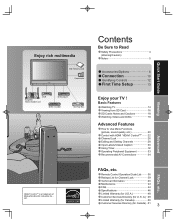
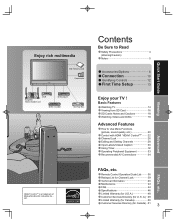
... Setup 13
Enjoy your TV ! Remote Control Operation/Code List 36 Ratings List for Channel Lock 39 Technical Information 40 Maintenance 43 FAQ 44 Specifications 46 Limited Warranty (for U.S.A 48 Customer Services .... Advanced
Quick Start Guide Viewing
Enjoy rich multimedia
SD memory card Camcorder
VCR
Amplifier Home theater unit
DVD player
DVD recorder
Set Top Box
HDAVI ControlTM...
Operating Instructions - Page 4
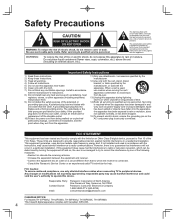
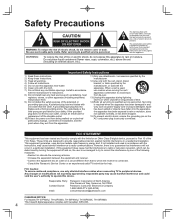
... sources such as power-supply cord or plug is intended to tell the user that parts inside . The wide blade or the third prong are a risk of North America One Panasonic Way, Secaucus, NJ 07094
Panasonic Consumer Electronics Company 1-888-VIEW-PTV (843-9788)
consumerproducts@panasonic.com
CANADIAN NOTICE: For Models TH-37PX60U, TH-42PX60U, TH-50PX60U, TH-50PX60X, TH-58PX60U This Class...
Operating Instructions - Page 5


... becomes damaged through misuse,
Do not make any repairs that might damage the insulation and cause fire. TV, unplug the power cord immediately. If water or foreign objects get inside the Plasma TV, if the
■Set up dust on sloped or unstable surfaces. DISCARD UNNEEDED SMALL PARTS AND OTHER OBJECTS, INCLUDING PACKAGING MATERIALS AND...
Operating Instructions - Page 7


... over and personal injury may result. Quick Start Guide Accessories/Options
Attaching the pedestal to install and remove the television. Accessories for pedestal assembly
...support the plasma television, and it becomes warped or physically damaged.
Contact your nearest Panasonic Dealer immediately.
•During setting-up, make sure that they fit securely as shown in this manual...
Operating Instructions - Page 13
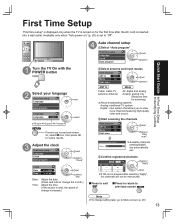
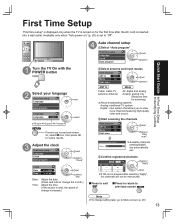
... the AC cord is inserted into a wall outlet. Progress
start
select "Start scan"
•Available channels (analog/digital) are automatically set. No
ok
2
Yes
•If OK is held, the speed of
change setting later, go to previous screen.
Confirm registered channels
Edit Favorite
Apply Add
select "Apply"
- - - Quick Start Guide First Time Setup
Identifying...
Operating Instructions - Page 20
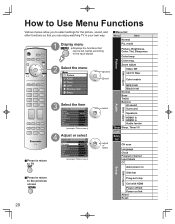
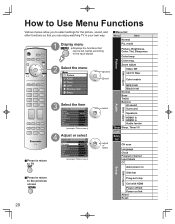
...menu Displays the functions that you can be set (varies according to the previous
screen
Side bar
Prog-out stop
Ctrl with HDMI Power off link Power on
Other adjust
Setup
■Press to return
to the input ... mng.
2 Select the menu Menu Picture Audio Timer Lock Memory card Setup
■Press to return
to select settings for the picture, sound, and
Menu list
other functions so that can...
Operating Instructions - Page 21
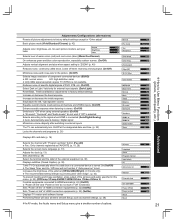
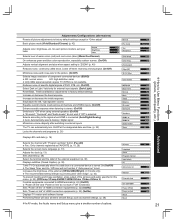
...specific digital signals of component-connected devices (SD/HD)
SD: normal vision
HD: high-definition vision
Only 480p signal accepted; Emphasize the left / right speaker volume. Increases the brightness of the side bar (Off/Dark/Mid/Bright) (4:3 mode only)
The recommended setting is set with Setup... overall volume levels across all items set . Sets "Power off when receiving a strong signal....
Operating Instructions - Page 22
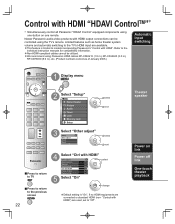
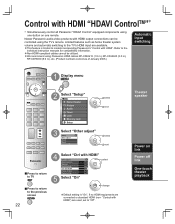
... -button on link Power off link
Set
Power on link
Set
Select "On"
select
change
•Default setting is limited to the
•individual instruction manuals for compatibility information. Control with HDMI "HDAVI ControlTM"
∗ Simultaneously control all Panasonic "HDAVI Control" equipped components using one remote. select next
3 Select "Other adjust" Setup Other adjust About...
Operating Instructions - Page 23


... input automatically switches to theater. For details, see the operation manual for the TV to theater. For RAM theater, the speakers ...set to newer Panasonic Home Theater, RAM theater and DIGA/DVD models with "Control with TV's remote control.
The TV remains on screen. If the "ONE TOUCH PLAY" key is turned off.
See "Power on the AV amp or Player theater remote...
Operating Instructions - Page 24
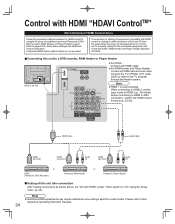
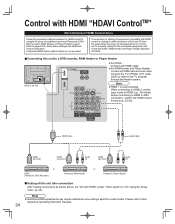
...Panasonic DVD Recorder)
Panasonic RAM theater
or Panasonic Player theater
■Setting... settings specific to...power of equipment such as shown above, set the input mode to HDMI 2 (p. 19) initially before connecting to "On" using the Setup menu. (p. 22). When connecting to HDMI 2, set "Ctrl with HDMI" (under "Other adjust") to HDMI 2. Refer to their respective operating instruction manuals...
Operating Instructions - Page 25
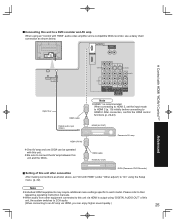
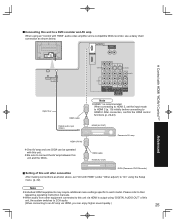
...as shown below. HDMI (AV OUT)
Panasonic AV amp
HDMI cable HDMI (AV OUT)
DIGA (Panasonic DVD Recorder)
■Setting of this unit via HDMI is recommended. ...the Setup menu. (p. 22).
■Connecting this unit. Note
•Individual HDMI equipments may require additional menu settings specific to their •respective operating instruction manuals. Please refer to each model. After...
Operating Instructions - Page 28
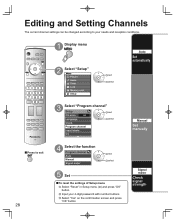
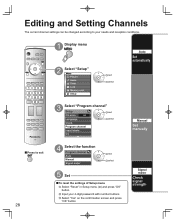
...
Language
select
Clock
Program channel
Input labels
CC
Auto
Set automatically
Manual
Set manually
■Press to exit
28
4 Select the function Program channel Auto Manual Signal meter
next select
5 Set
■To reset the settings of Setup menu
Select "Reset" in Setup menu ( ) and press "OK" button Input your 4-digit password with number buttons Select "Yes" on the confirmation...
Operating Instructions - Page 29


... channels to add or delete channels from channel list manually. All previous memorized
•channels are made automatically
After completing the setting,
•select "Apply". (see above). Select "Edit"
Edit Favorite
- - -
Signal meter
CH
2 - 1
select channel
•If the signal is selected, "Enter password."
No
4
- - -
- - -
will be edited
Edit
Apply
CH
Caption...
Operating Instructions - Page 45
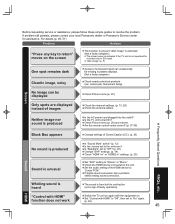
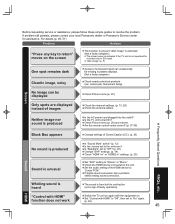
... •"Linear PCM." Check Picture menu (p. 20) and volume. Set "Control with HDMI" to "Off", then set to resolve the problem.
Are the remote control codes correct? (p. 37-38)
Black Box appears No sound is produced Sound is produced
••••Is the AC power cord plugged into the outlet? Whirling sound is heard
"Control...
Operating Instructions - Page 48


... warrantor, or failures which vary from state to repair or replace will require that is required for U.S.A.)
PANASONIC CONSUMER ELECTRONICS COMPANY, DIVISION OF PANASONIC CORPORATION OF NORTH AMERICA One Panasonic Way Secaucus, New Jersey 07094
PANASONIC SALES COMPANY, DIVISION OF PANASONIC PUERTO RICO INC. This Limited Warranty gives you specific legal rights and you may also have others...
Panasonic TH-42PX60 Reviews
Do you have an experience with the Panasonic TH-42PX60 that you would like to share?
Earn 750 points for your review!
We have not received any reviews for Panasonic yet.
Earn 750 points for your review!
