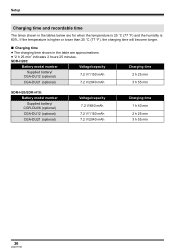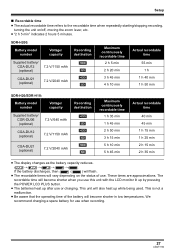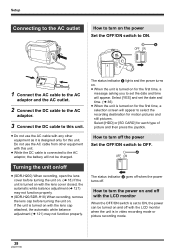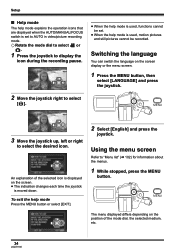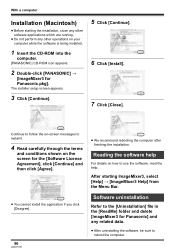Panasonic SDR H200 - 30GB 3CCD Hard Disk Drive/SD Palmcorder Support and Manuals
Get Help and Manuals for this Panasonic item

View All Support Options Below
Free Panasonic SDR H200 manuals!
Problems with Panasonic SDR H200?
Ask a Question
Free Panasonic SDR H200 manuals!
Problems with Panasonic SDR H200?
Ask a Question
Panasonic SDR H200 Videos
Popular Panasonic SDR H200 Manual Pages
Panasonic SDR H200 Reviews
We have not received any reviews for Panasonic yet.