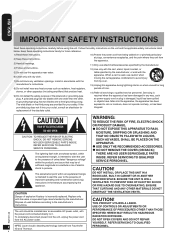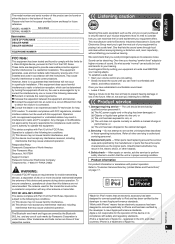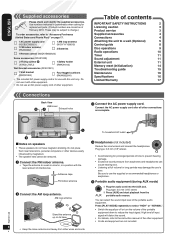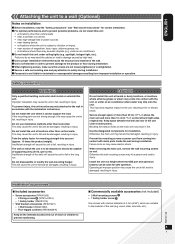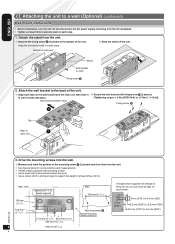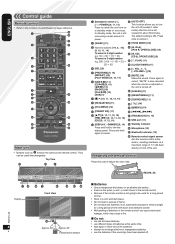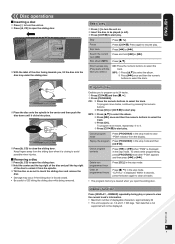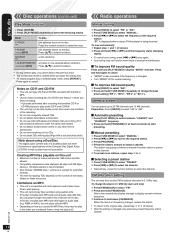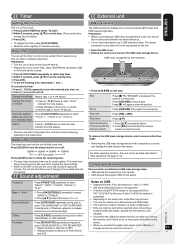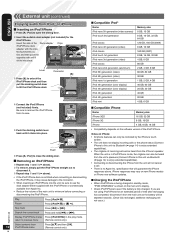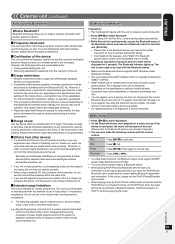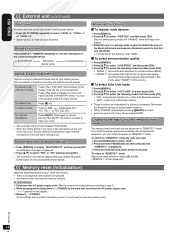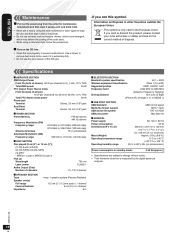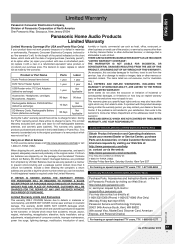Panasonic SCHC40 - COMPACT STEREO SYSTEM Support and Manuals
Get Help and Manuals for this Panasonic item

View All Support Options Below
Free Panasonic SCHC40 manuals!
Problems with Panasonic SCHC40?
Ask a Question
Free Panasonic SCHC40 manuals!
Problems with Panasonic SCHC40?
Ask a Question
Panasonic SCHC40 Videos
Popular Panasonic SCHC40 Manual Pages
Panasonic SCHC40 Reviews
We have not received any reviews for Panasonic yet.