Panasonic SAHT17 - A/V RECEIVER Support and Manuals
Get Help and Manuals for this Panasonic item
This item is in your list!

View All Support Options Below
Free Panasonic SAHT17 manuals!
Problems with Panasonic SAHT17?
Ask a Question
Free Panasonic SAHT17 manuals!
Problems with Panasonic SAHT17?
Ask a Question
Most Recent Panasonic SAHT17 Questions
Popular Panasonic SAHT17 Manual Pages
SAHT15 User Guide - Page 1


...Making a recording 21 The RESET function 21 Remote control operation guide 22
Reference
Specifications 25 Listening caution 26 Maintenance 26 Product service 26 Warranty (U.S.A 27 Troubleshooting guide Back cover
RQT7949-1P BASS
DOWN
UP PHONES
SC-HT17
Dear customer
Thank you for purchasing this product, please read the instructions completely.
SC-HT17 is used in place of the word...
SAHT15 User Guide - Page 3
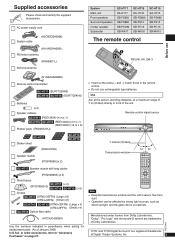
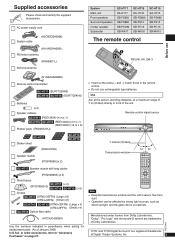
...
Use the numbers indicated in parentheses when asking for replacement parts. (As of the unit.
RQT7949
"DTS" and "DTS Digital Surround" are trademarks of Digital Theater Systems, Inc.
3 Manufactured under license from dust....HT17 SA-HT17 SB-FS930 SB-FS880 SB-PC930 SB-WA17
SC-HT16 SA-HT16 SB-FS880 SB-FS15 SB-PC15 SB-WA16
SC-HT15 SA-HT15 SB-FS880 SB-FS15 SB-PC15 SB-WA15
The remote control...
SAHT15 User Guide - Page 6


Step 1
Speaker setup
Speaker setup
Supplied accessories
Placement and connections of the TV.
The angles in unnatural bass. Center speaker Place underneath or above the center of speakers
Rubber pads SC-HT17
SC-HT16 SC-HT15
1 Place the speakers.
Consult a qualified service person if damage has occurred or if you set up your speakers can be...
SAHT15 User Guide - Page 7
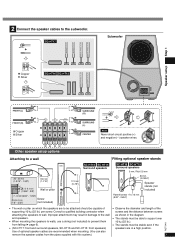
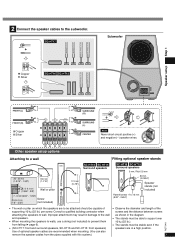
...; When mounting the speakers to walls, use a string (not included) to prevent them
10 kg (22 lb.). Use of the
supporting 10 kg (22 lb.) per screw. SC-HT17
Subwoofer
Step 1
Speaker setup
Copper Silver
SC-HT16 SC-HT15
FRONT (L) 1 FRONT (R) 2
6 Ω FRONT
4 Ω SURROUND
4 Ω CENTER
Copper Silver
21 4 35
RL RL...
SAHT15 User Guide - Page 8
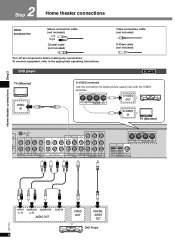
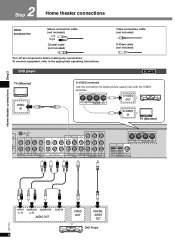
...
DVD Player Step 2
2 Step
Home theater connections
Other accessories
Stereo connection cable (not included)
Left Right
Coaxial cable (not included)
Turn off all components before making any connections. To connect equipment, refer to the appropriate operating instructions.
DVD player
Video connection cable (not included) S-Video cable (not included)
SC-HT17
TV (Monitor)
VIDEO IN...
SAHT15 User Guide - Page 9


...This unit can change the settings (è page 13).
To disconnect Press the catch and pull out. Catch
LO
AN
G
75 Ω
FM
ANT L
L
AC IN~
A To SA-HT17
System cable (included)
TO ... DVD
(TV) IN (DVR) IN (DVD) IN
OPT 1 OPT 2 COAXIAL DIGITAL IN
Step 2
Home theater connections
FRONT (L, R)
AUDIO OUT
DIGITAL AUDIO OUT
DVD player
VIDEO OUT
Connect the video cable directly to enjoy...
SAHT15 User Guide - Page 17


...DVD PLAYER] [TV] [DVD RECORDER] [VCR] Input mode and remote control mode buttons.
[DVD PLAYER, -ANALOG 6CH] (SC-HT17) Press and hold and DVD input switches between FM and AM.... output setting function.
17 After selecting TUNER, press and hold to switch between 6-channel and 2-channel.
[-TUNER/-BAND]
For selecting TUNER.
See the guide starting page 22 for the buttons that control other units...
SAHT15 User Guide - Page 19
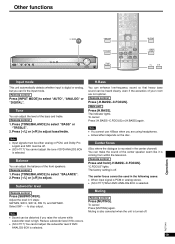
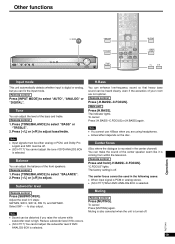
.... Remote control
Press [-H.BASS/-C.FOCUS]. Main unit
Press [H.BASS]. To cancel Press [-H.BASS/-C.FOCUS] or [H.BASS] again. "C.FOCUS" lights. Muting is also canceled when the unit is turned off .
• (SC-HT17) You cannot adjust the tone if DVD ANALOG 6CH is coming from within the television.
The indicator lights. The factory setting is...
SAHT15 User Guide - Page 20


...OFF" or "ON". 3. This may have trouble recognizing the digital signals on discs. • ...to enter the setup mode.
2. Main unit
1. Press [TUNE 2 and 1] at the same time to exit the
setup mode. Sleep... your reference If you switch the unit to "OFF". (This setting is selected: Remote control
1. Press [MENU] to select "DR COMP". 3. Press [... field. BASS
DOWN
UP PHONES
TOP MENU
SUB MENU/ ...
SAHT15 User Guide - Page 21


...Remote control
1. You can adjust the effect of the front and surround speakers. Press [INPUT SELECTOR] to select the source to music. Follow your recording unit's operating instructions.
3. Connect through the analog terminals and select "ANALOG" input.
Press [EFFECT]. 2. BASS
The operation settings... speakers. Begin recording. Note
• (SC-HT17) When you press the button:
C →...
SAHT15 User Guide - Page 22


...select input
TV TV/VIDEO
Switch off
SC-HT16 SC-HT17
SC-HT15
DVD
DVD PLAYER
PLAYER
or
DVD RECORDER
ANALOG...setting is [9]. Remote control operation guide
This remote control can operate Panasonic and Technics audiovisual components that it may need to change the remote control code. (è page 24) Note that this remote control cannot operate some equipment and that have remote control...
SAHT15 User Guide - Page 24
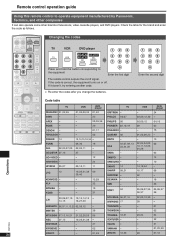
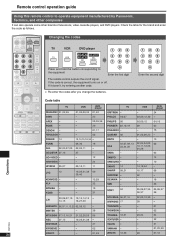
... RECORDER
DVD PLAYER TV
ANALOG 6CH - Remote control operation guide
Using this remote control to the equipment
45 6 789
0
Enter the first digit
The remote control outputs the on or off signal.
If the code is correct, the equipment turns on /off . If it doesn't, try entering another code.
• Re-enter the codes after you change the batteries.
123...
SAHT15 User Guide - Page 26


... consider how you can actually be serviced by setting your equipment at 905-624-5505, or visit the website (www.panasonic.ca), or an authorized Servicentre closest to service your software. Damage requiring service - or (b) Objects or liquids have the same characteristics as the original parts. When parts need replacing ensure the servicer uses parts specified by playing it there...
SAHT15 User Guide - Page 27


... TTY users, TTY: 1‐877‐833‐8855
Accessory Purchases
Purchase Parts, Accessories and Instruction Books online for all Panasonic Products by anyone other than a Factory Servicenter or other memory content. Warranty (U.S.A.)
Panasonic Consumer Electronics Company, Division of Panasonic Corporation of the original purchase date is required for warranty service.
If a problem...
SAHT15 User Guide - Page 28


...
• You cannot use Dolby Pro LogicII or SFC. Ave. 65 de InfanterÍa, Km. 9.5 San Gabriel Industrial Park, Carolina, Puerto Rico 00985
Panasonic Canada Inc. Troubleshooting guide
Before requesting service, make the below checks. There is PCM with more elements.)
• Adjust the position of the FM or AM antenna. • Reduce the...
Panasonic SAHT17 Reviews
Do you have an experience with the Panasonic SAHT17 that you would like to share?
Earn 750 points for your review!
We have not received any reviews for Panasonic yet.
Earn 750 points for your review!
