Panasonic PVDV201D - DIGITAL VIDEO CAMCOR Support and Manuals
Get Help and Manuals for this Panasonic item
This item is in your list!

View All Support Options Below
Free Panasonic PVDV201D manuals!
Problems with Panasonic PVDV201D?
Ask a Question
Free Panasonic PVDV201D manuals!
Problems with Panasonic PVDV201D?
Ask a Question
Popular Panasonic PVDV201D Manual Pages
PVDV201 User Guide - Page 2
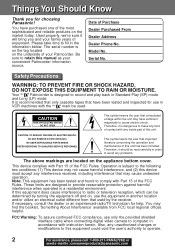
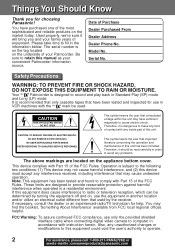
... electric shock.
Model No.
Safety Precautions
WARNING: TO PREVENT FIRE OR SHOCK HAZARD, DO NOT EXPOSE THIS EQUIPMENT TO RAIN OR MOISTURE. This symbol alerts the user that used . Operation is on the tag located on the market today. Also, any problems.
The above markings are designed to comply with Part 15 of...
PVDV201 User Guide - Page 3
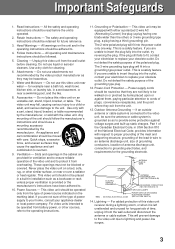
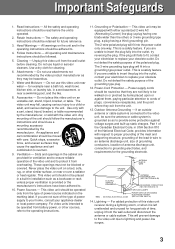
... safety purpose of the grounding type plug.
12. NATIONAL ELECTRICAL CODE
ANTENNA DISCHARGE UNIT (NEC SECTION 810-20)
GROUNDING CONDUCTORS (NEC SECTION 810-21)
GROUND CLAMPS
POWER SERVICE GROUNDING ELECTRODE SYSTEM (NEC ART 250, PART H)
14. Lightning - Attachments - Ventilation - Power-Cord Protection - Retain Instructions - Never place the video unit on an unstable cart, stand...
PVDV201 User Guide - Page 5


...Should Know 2 Important Safeguards ...3 Precautions ...4 Before Using ...6 Quick Guide ...9 Supplying Power ...11 Setting the Clock ...13 Using the Palmcorder Menu 14 MENU OSD ...15... On Operations ...67 Specifications ...68 Before Requesting Service 69 Request for Service Notice 71 Index of Controls ...72 Limited Warranty ...76 Servicenter List ...77 Spanish Quick Use Guide/Guía Para Uso...
PVDV201 User Guide - Page 6
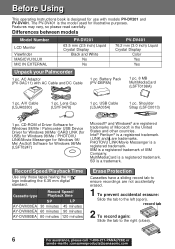
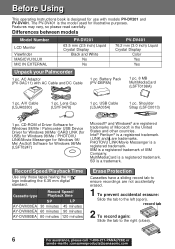
...Driver for Windows 98/Me/ CARD LINK (for USB) for Windows 98/Me / PHOTOVU LINK/Movie Messenger for Windows 98/ Me/ ArcSoft Software for Windows 98/Me (LSFT0247)
Microsoft® and Windows® are trademarks. MultiMediaCard is a registered trademark. Battery... consumerproducts@panasonic.com...trademark. Differences between models
Model Number
LCD Monitor
Viewfinder... is the model used for...
PVDV201 User Guide - Page 9


... Set POWER Switch to CAMERA.
4 Press REC/PAUSE Button to close the Cassette Compartment Cover. GGeettttiinngg SSttaarrtteedd
QQuuiicck Guide
Insert the Battery Pack
2 1 43
Before you begin
• Charge the Battery.... expanded position and then tilt it upward. (For model PV-DV201, tilt Viewfinder upward.)
Insert Cassette
2 Insert the Battery Pack and slide it down until it fully open ...
PVDV201 User Guide - Page 20
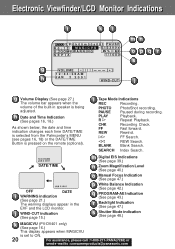
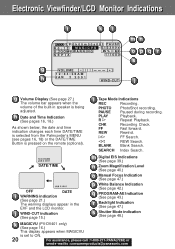
...CUT indication
(See page 15.)
m Digital EIS Indications
(See page 39.)
n Zoom Magnification Level
(See page 40.)
o Manual Focus Indication
(See page 47.)
p White Balance Indication
(See page 42.)
q PROGRAM-AE Indication
(See page 43.)
...) (See page 16.)
This display appears when MAGICVU
is set to ON.
20
For assistance, please call : 1-800-211-PANA(7262) or
send e -mail to : consumerproducts...
PVDV201 User Guide - Page 42
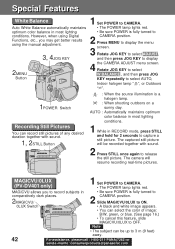
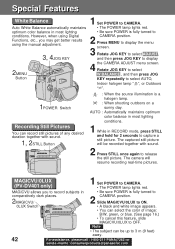
However, when using the manual adjustment.
3, 4JOG KEY
2MENU
Button
1 Set POWER to CAMERA. • The POWER lamp lights red. • ...
42
For assistance, please call : 1-800-211-PANA(7262) or
send e -mail to : consumerproducts@panasonic.com MAGICVU/0LUX (PV-DV401 only)
1 Set POWER to display the menu
3 screen. MAGICVU allows you may get better results using Digital Functions, etc...
PVDV201 User Guide - Page 44


... during playback) Picture sensitivity is increased. • Only Manual Focus is expanded vertically. Press REC/PAUSE to select OFF...WIPE". (See page 15.)
b.Press REC/PAUSE to : consumerproducts@panasonic.com Rotate JOG KEY to select
1POWER Switch
D.FUNCTION , and then.... Select from the current camera picture.
In Camera mode, set , WIPE/MIX mode
becomes Photo Title. The last scene will...
PVDV201 User Guide - Page 47


... away
from the subject to "W" or "T"
as close -ups)
• DISPLAY must be set to on the LCD or EVF.
Press POWER ZOOM to focus the image
properly. Note
1POWER Switch... AE, W.BALANCE, or BACK LIGHT to
CAMERA position.
Backlight
Use when recording a subject that "MF" (Manual Focus) appears in the EVF
• an obliquely angled subject. • a bright, flat subject such as ...
PVDV201 User Guide - Page 51
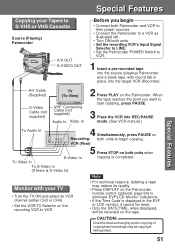
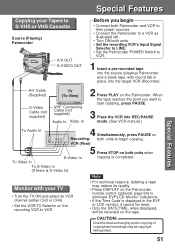
... If the Time Code is completed.
CAUTION:
Unauthorized exchanging and/or copying of copyrighted recordings may reduce its VCR channel (either CH3 or CH4).
• Set the VCR/TV... units when
S-Video In
copying is displayed in place, into REC/PAUSE mode. (See VCR manual.)
SSppeecciiaall FFeeaattuurreess
To Audio In
4 Simultaneously, press PAUSE on the Palmcorder. A/V Cable (Supplied)...
PVDV201 User Guide - Page 68


Designs and specifications are approximate. Specifications
Power Source:
Palmcorder: 7.2 V DC (Battery) 7.8 V DC (AC Adaptor)
AC Adaptor: 110/120/220/240 V AC, 50/60 Hz Battery: Lithium-Ion Type DC 7.2 V
Power Consumption:
Palmcorder: 7.2 V DC 6.5 W (Max. 9.5 W) AC Adaptor: 18 W
1 W (when ... assistance, please call : 1-800-211-PANA(7262) or
send e -mail to : consumerproducts@panasonic.com
PVDV201 User Guide - Page 69


... than above
69
FFoorrYYoouurr IInnffoorrmmaattiioonn
Be sure to obtain a head cleaning cassette. Error No. An alternate solution is set to function (PLAY, FF, REW etc.), please note that head cleaning be performed by a qualified service technician. Excessive use Panasonic cleaning cassette (AY-DVMCL). Tape Operations Caution
• When you go from function to maximum...
PVDV201 User Guide - Page 70


...cannot be something you have a problem with your Palmcorder, it may be...Battery Indication. (p. 19)
Auto Focus does not operate...
• Make sure FOCUS is set to AUTO. (p. 47)
• Make sure the unit is ON and set to CAMERA mode. (p. 22)
Sound from microphone cannot be removed...
• Make sure the Power source is set to : consumerproducts@panasonic.com Before Requesting Service...
PVDV201 User Guide - Page 76


... Rico can be obtained during the warranty period by contacting a Panasonic Services Company (PASC) Factory Servicenter listed in exchange for a defective video cassette tape for ten (10) days.
This warranty gives you specific legal rights and you . If the problem is extended only to : consumerproducts@panasonic.com Or call : 1-800-211-PANA(7262) or
send...
PVDV201 User Guide - Page 80


...Battery Pack Battery Remaining Indication Battery Warning Before Requesting Service Blank Search
47 6, 9, 11, 64
19 21 69, 70 25
C
CARD EJECT Switch
10
Camera Recording
22, 23, 24, 25
Cleaning Care for Service Notice
20 42
25, 26, 64 70
S
Safety Precautions Servicenter List Set the Date and Time Shoulder Strap Special Effects Playback Specifications...@panasonic.com...
42
Manual Focus
...
Panasonic PVDV201D Reviews
Do you have an experience with the Panasonic PVDV201D that you would like to share?
Earn 750 points for your review!
We have not received any reviews for Panasonic yet.
Earn 750 points for your review!
