Panasonic PVDV103D - DIGITAL VIDEO CAMCOR Support and Manuals
Get Help and Manuals for this Panasonic item
This item is in your list!

View All Support Options Below
Free Panasonic PVDV103D manuals!
Problems with Panasonic PVDV103D?
Ask a Question
Free Panasonic PVDV103D manuals!
Problems with Panasonic PVDV103D?
Ask a Question
Most Recent Panasonic PVDV103D Questions
What Interface Cable Do I Need For File Transfer
I have a Panasonic PVDV103D Digital Cam. I would like to take the videos off the mini cassettes and ...
I have a Panasonic PVDV103D Digital Cam. I would like to take the videos off the mini cassettes and ...
(Posted by smcdaniel407 10 years ago)
Popular Panasonic PVDV103D Manual Pages
Digital Video Camera - Page 1
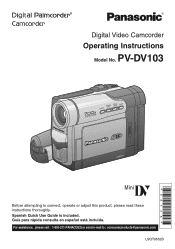
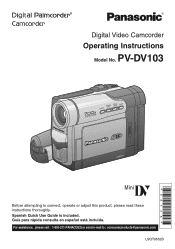
R
Digital Video Camcorder
Operating Instructions
Model No. Spanish Quick Use Guide is included. Guía para rápida consulta en español está incluida. PV-DV103
Mini
Before attempting to : consumerproducts@panasonic.com
LSQT0652B For assistance, please call : 1-800-211-PANA(7262) or send e-mail to connect, operate or adjust this product, please read these...
Digital Video Camera - Page 2


...cause electric shock. You may cause undesired operation. Declaration of Conformity
Model Number : PV-DV103
Trade Name :
Panasonic
Responsibility Party : Matsushita Electric Corporation of America
Address :
One Panasonic Way Secaucus New Jersey 07094
Telephone Number : 1-800-211-PANA(7262)
This device complies with Part 15 of enjoyment. Things You Should Know
Thank you and your...
Digital Video Camera - Page 3
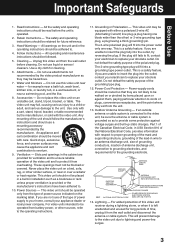
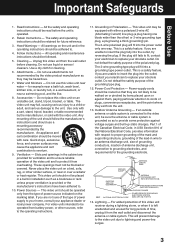
...instructions should not be placed in a built-in installation... to replace your obsolete...CODE
ANTENNA DISCHARGE UNIT (NEC SECTION 810-20)
GROUNDING CONDUCTORS (NEC SECTION 810-21)
GROUND CLAMPS
POWER SERVICE GROUNDING ELECTRODE SYSTEM (NEC ART 250, PART H)
14. Lightning - All the safety and operating instructions...instructions have been adhered to proper grounding of the mast and supporting...
Digital Video Camera - Page 5
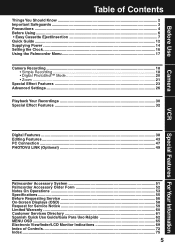
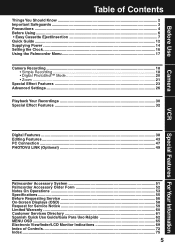
......3 Precautions ...4 Before Using ...6 • Easy Cassette Eject/Insertion 7 Quick Guide ...12 Supplying Power ...14 Setting the Clock ...16 Using the Palmcorder Menu 17
Camera Recording ...18 • ...53 Specifications ...55 Before Requesting Service 56 On-Screen Displays (OSD 58 Request for Service Notice 59 Limited Warranty ...60 Customer Services Directory 61 Spanish Quick Use Guide/Gu...
Digital Video Camera - Page 18
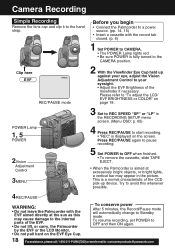
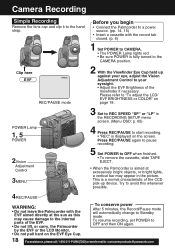
... to OFF and then ON again.
18 Forassistance,pleasecall:1-800-211-PANA(7262)orsende-mailto:consumerproducts@panasonic.com This is fully turned to the CAMERA position.
2 With the Viewfinder Eye Cup held ...it to Standby mode. To resume recording, set POWER to the internal parts of the Viewfinder if necessary. Try to avoid this
may appear in the RECORDING SETUP menu screen. (Menu OSD: p. 65)
...
Digital Video Camera - Page 20


...panasonic.com Progressive PhotoShot™ Mode
With the progressive PhotoShot Function, you can record still pictures with higher resolution than with the normal PhotoShot Function.
3, 4
JOG KEY
2MENU
5PHOTOSHOT
1POWER
1 Set...• Press MENU to display the CAMERA SETUP menu
4 screen. Audio is also recorded for on the OTHER FUNCTIONS menu screen is set to ON, a sound effect similar to...
Digital Video Camera - Page 24
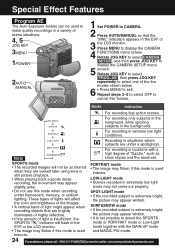
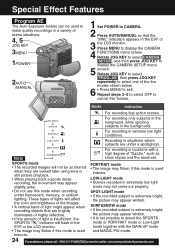
...pleasecall:1-800-211-PANA(7262)orsende-mailto:consumerproducts@panasonic.com Press MENU to select PROG. Rotate JOG KEY to select CAMERA SETUP , and then press JOG KEY to ...SETUP menu
5 screen. SPORTS mode • The recorded images will not be used to make quality recordings in a variety of scene situations.
4, 5
JOG KEY
3MENU
1POWER
2AUTO
/MANUAL
1 Set POWER to CAMERA. 2 Press AUTO/MANUAL...
Digital Video Camera - Page 26
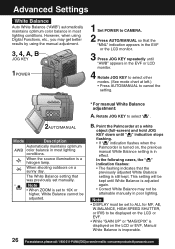
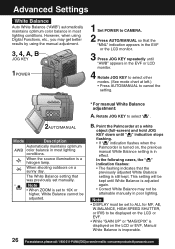
...:1-800-211-PANA(7262)orsende-mailto:consumerproducts@panasonic.com
Note • DISPLAY must be set to ALL for MF, AE,
W.BALANCE, HIGH SPEED SHUTTER, or IRIS to be attainable manually in poor lighting. B.
When the source illumination is set manually.
*
Note
• When ZOOM is a halogen lamp.
This setting will be kept until White Balance is...
Digital Video Camera - Page 28


....
• This feature requires ample light. Manual Selection
3, 4
JOG KEY
1POWER
1 Set POWER to CAMERA. 2 Press AUTO/MANUAL so that you cannot manually select the shutter speed.
• When MagicPix or GAIN UP is set to
1/750 s or faster.
28 Forassistance,pleasecall:1-800-211-PANA(7262)orsende-mailto:consumerproducts@panasonic.com For indoor High Speed Shutter...
Digital Video Camera - Page 29


... the RECORDING SETUP menu screen.
4 Rotate JOG KEY to select WIND CUT , and then press JOG KEY to select ON. • Press MENU to exit. • "WIND CUT" will be displayed correctly.
• If you are using Program AE mode, you can compensate by adjusting the Iris manually.
3, 4
JOG KEY
1POWER
1 Set POWER...
Digital Video Camera - Page 43


... (Stereo) 1, and the new sound will be completely replaced.
1 Set POWER to VCR. • If you have the optional Remote Control, you can set the Palmcorder to stop automatically at a specified point on...3 Press MENU to display the RECORDING SETUP menu screen. See "Memory-Stop
2 Editing" on next page.)
43
Editing Features Rotate JOG KEY to select RECORDING SETUP , then press JOG KEY to display...
Digital Video Camera - Page 44
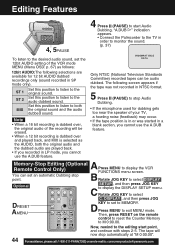
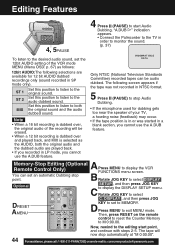
...). Only NTSC (National Television Standards Committee) recorded tapes can set an automatic Dubbing stop automatically at "M 0:00.00".
44 Forassistance,pleasecall:1-800-211-PANA(7262)orsende-mailto:consumerproducts@panasonic.com A Memory-Stop Editing (Optional
Remote Control Only)
Press MENU to display the DISPLAY SETUP menu.
D Press MENU to select
C.
You can be erased...
Digital Video Camera - Page 48
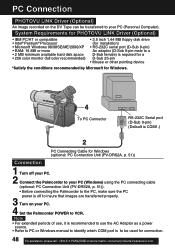
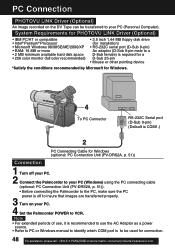
...PC Connection
PHOTOVU LINK Driver (Optional)
An image recorded on your PC. 4 Set the Palmcorder POWER to your PC (Windows) using the PC connecting cable
(optional: PC Connection Unit (PV-DRS2A, p. 51... can be used for connection.
48 Forassistance,pleasecall:1-800-211-PANA(7262)orsende-mailto:consumerproducts@panasonic.com
Note • For extended periods of use, it is recommended to use the...
Digital Video Camera - Page 57
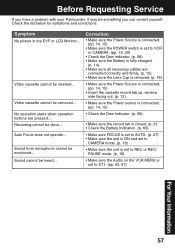
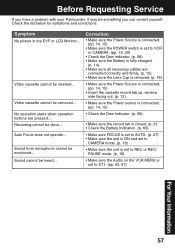
...) • Make sure the Battery is set to ST1. (pp. 43, 67)
For Your Information
57 Video cassette cannot be inserted... Sound from microphone cannot be heard... Sound cannot be monitored... Recording cannot be something you can correct yourself. Before Requesting Service
If you have a problem with your Palmcorder, it may be done...
Digital Video Camera - Page 60
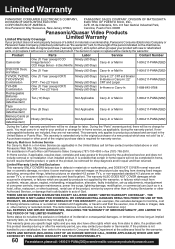
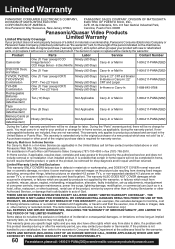
... refurbished
parts, or (b) replace it with this excludes damages for lost time, cost of having someone remove or re-install an installed unit if applicable, or travel to and from state to repair or replace will be made by the authorized servicer and does not include removal or re-installation of an installed product. This warranty gives you specific legal...
Panasonic PVDV103D Reviews
Do you have an experience with the Panasonic PVDV103D that you would like to share?
Earn 750 points for your review!
We have not received any reviews for Panasonic yet.
Earn 750 points for your review!
