Panasonic PV-GS9B Support and Manuals
Get Help and Manuals for this Panasonic item
This item is in your list!

View All Support Options Below
Free Panasonic PV-GS9B manuals!
Problems with Panasonic PV-GS9B?
Ask a Question
Free Panasonic PV-GS9B manuals!
Problems with Panasonic PV-GS9B?
Ask a Question
Popular Panasonic PV-GS9B Manual Pages
Digital Video Camcorder - Page 2


... number is designed to avoid any problems.
The above markings are located on... magnitude to make any inside part of enjoyment. Be sure to...manual as your convenient Camcorder information source.
Things You Should Know
Thank you and your Camcorder. Used properly, we're sure it is recommended that only cassette tapes that have been tested and inspected for choosing Panasonic! Model...
Digital Video Camcorder - Page 6


...-ROM, instruction manuals, and any other media provided to Licensee (collectively "Software"), but not limited to, warranties of non-infringement, merchantability and/or fitness for in any form without warranty of any damage suffered by Licensee arising from which you agree to use the Software on a single computer at : http://www.panasonic.com/contactinfo...
Digital Video Camcorder - Page 7


... may vary, so please read carefully. This operating instruction book is the model used for use with models PV-GS9, PV-GS12, PV-GS14, and PV-GS15. Differences between models
Model Number Battery Pack (Supplied) Memory
Card CD-ROM Remote Control
PV-GS9 CGR-D08R (800 mAh)
Optional Software Optional
USB Cable
Optional
Lens
Photoshot (Tape) Feature
f2.1-42 mm, F1.8-3.1 (35 mm equivalent...
Digital Video Camcorder - Page 8


... Screen 19 List of Menus 20 Setting Date and Time 23 Internal Lithium Battery Recharge 23 LP Mode 23 Audio Recording Mode 23
Recording Mode
About Recording 24 Recording on a Tape 24 Recording a Still Picture on a Tape
(PV-GS9 Only 25 Recording a Still Picture on a Card (Photoshot)
(For PV-GS12/PV-GS14/PV-GS15 25 Recording Yourself 26...
Digital Video Camcorder - Page 12
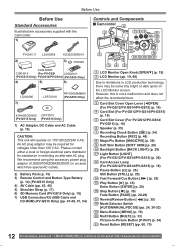
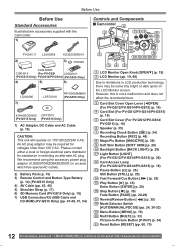
... Button [FADE] (pp. 28-29) 17 Rewind/Review Button [ ] (p. 35) 18 Mode Selector Switch
[AUTO/MANUAL/FOCUS] (pp. 24, 30-32) 19 Menu Button [MENU] (p. 19) 20 Multi Button [MULTI] (p. 33)
Picture-in selecting an alternate AC plug. Please contact either a local or foreign electrical parts distributor for voltages other than 120 V AC.
Digital Video Camcorder - Page 20


... carry out the following instructions.)
List of Menus
The...setting.
• While a Menu is turned off the Camcorder, the selected setup may be necessary during recording. File Selection in this text by >>. About the Menu Mode Setting The setting...the actual Menus.
[TAPE RECORDING MENU]
Tape Recording Menu
(PV-GS12/PV-GS14/PV-GS15)
(PV-GS9)
1) [CAMERA] Camera Setup Sub-Menu [PROG.AE...
Digital Video Camcorder - Page 24
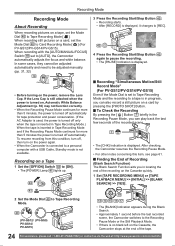
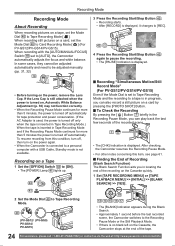
... "Simultaneous Motion/Still Record Mode" (For PV-GS12/PV-GS14/PV-GS15) Even if the Mode Dial is set to Tape Recording Mode and the recording to a personal computer with the [AUTO/MANUAL/FOCUS] Switch 18 set to be adjusted manually. (pp. 31, 32)
18
• Before turning on the power, remove the Lens Cap. In some cases, they...
Digital Video Camcorder - Page 36
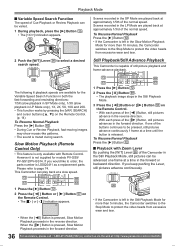
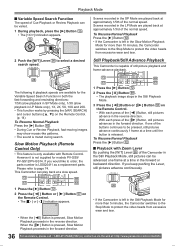
...;] Button 15 .
• During Cue or Review Playback, fast-moving images may show mosaic-like to... refer to order, the parts number is LSSQ0411 as a replacement parts. When the [ ] Button... patterns.
• The sound is muted during search....in the Slow Motion Playback
Mode for models PV-GS9/ PV-GS12/PV-GS14. Playback with Remote Control. This...Cue Playback or Review Playback can be pressed, still pictures...
Digital Video Camcorder - Page 47


...appears.
[PV-GS15: Supplied] [PV-GS9/PV-GS12/PV-GS14: Optional Software]
3 Click the [USB Driver]. • The set up
Windows. 2 Insert the CD-ROM into the personal
computer's CD-ROM drive. • The [Setup Menu] screen appears.
[PV-GS15: Supplied] [PV-GS9/PV-GS12/PV-GS14: Optional Software]
3 Select the software to be installed from the CD-ROM (Optional Software).
4 Follow the instructions on...
Digital Video Camcorder - Page 48


... 98SE/Me Users
The following the on-screen instructions. • Click [Next] and proceed with installation. • After completing the installation, Click [Finish].
6 After the USB Driver is installed, please restart your personal computer with USB Cable.
• It enters PC Connecting Mode. 4 Open [My Computer] and click [Removable
Disk] 1 (For Windows 98SE/Me/2000 users...
Digital Video Camcorder - Page 54


... Camcorder.
1 Set the Camcorder to Tape Recording Mode or Tape Playback Mode. • To capture images from the CD-ROM (Optional Software).
• Before using the USB Connection Kit, use the DV STUDIO 3.1E-SE.
• To view the installed operating instructions, Adobe Acrobat Reader 5.0 or higher is required.
Please read any supplementary details or updates.
Installing DV...
Digital Video Camcorder - Page 56


... user manual of your OS.
2 After software or driver is uninstalled, please restart your computer.
56 For assistance, please call : 1-800-211-PANA(7262) or, contact us via the web at: http://www.panasonic.com/contactinfo With a PC
3 Click [ArcSoft]. 4 Select the desired language on the [Choose
Setup Language] dialog, and click [OK].
• Installation begins...
Digital Video Camcorder - Page 57


...install or uninstall this software after logging ON by other modes. It may freeze the software or destroy the data in transfer.
• We recommend using the AC adaptor as the power source for the sake of example, other languages are supported as a MultiMediaCard. To change to the Operating Instructions...be recognized correctly. In this Manual, the Panasonic make digital video camera with...
Digital Video Camcorder - Page 69


... Service (Problems and Solutions)
The Camcorder power cannot be performed. The Battery cannot be charged. • If the DC Cable is connected to 3 minutes shorter than the actual remaining tape time...Code becomes inaccurate. • The Time Code Indication counter may show remaining tape time that was recorded in front of digital video systems. It is pressed. • Is the Mode Dial set...
Digital Video Camcorder - Page 82


... Battery 15 Cinema Mode 29 Condensation 66 Cue Playback 35 Customer Services Directory 78
D
Date/Time Indication 60 Date/Time Setting 23 Digital Effects 33 Digital Still Picture 25 Digital Zoom 27 DPOF Setting 41 Dubbing 45 DV STUDIO 3.1E-SE (Optional Software) ...... 53
E
Erasure Prevention Slider 17
F
Fade 28 Formatting a Card 42 F Number...
Panasonic PV-GS9B Reviews
Do you have an experience with the Panasonic PV-GS9B that you would like to share?
Earn 750 points for your review!
We have not received any reviews for Panasonic yet.
Earn 750 points for your review!
