Panasonic KXTGA572 - 5.8 GHZ EXPANDABLE DIGITAL CORDLESS HAND Support and Manuals
Get Help and Manuals for this Panasonic item
This item is in your list!

View All Support Options Below
Free Panasonic KXTGA572 manuals!
Problems with Panasonic KXTGA572?
Ask a Question
Free Panasonic KXTGA572 manuals!
Problems with Panasonic KXTGA572?
Ask a Question
Popular Panasonic KXTGA572 Manual Pages
KXTGA572 User Guide - Page 1


... before initial use. Charge the handset battery for customers in the U.S.A. Operating Instructions
5.8 GHz Expandable Digital Cordless Handset
Model No. For assistance, visit our website: http://www.panasonic.com/phonehelp for 7 hours before it can be used. You must register this handset with Panasonic base units KX-TG5761/KX-TG5766/KX-TG5767/KX-TG5771/KX-TG5776/ KX-TG5777/KX-TGP60.
KXTGA572 User Guide - Page 2


... during a call 17
Phonebook
Handset phonebook 20
Caller ID Service
Using Caller ID service 25 Caller list 26
Programming
Programmable settings 28
Useful Information
Belt clip 36 Shoulder rest attachment 36 Wall mounting 37 Headset (optional 37 Troubleshooting for accessibility features 38 FCC and other information 39 Specifications 42
Warranty 43 Customer services 45
Index
Index 46...
KXTGA572 User Guide - Page 10


...on the right when selected. Menu icon Menu/feature Voice Mail
Ringer setting
Set date & time*1
Accessibility
Initial setting
Customer support
*1 KX-TG5767/USB adaptor KX-TGA575 users only E (Set date & time) is on hold.
When flashing: a call is off.
Speaker is replaced with C (Phonebook). Preparation
Displays
Handset display items
Displayed item w
W 1 S
SP PRIV. From here you can...
KXTGA572 User Guide - Page 11


... Menu/feature
Answering device
Ringer setting Set date & time*1
Accessibility
Initial setting
Customer support
*1 USB adaptor KX-TGA575 users only E (Set date & time) is replaced with C (Phonebook). KX-TG5771/KX-TG5776/KX-TG5777 Each menu icon on the left changes to the one on the right when selected. Phonebook
Preparation
For assistance, please visit http://www.panasonic.com/phonehelp
11
KXTGA572 User Guide - Page 18


... person you are already talking on the phone, you will hear a Call Waiting tone. Call share This feature allows the handset to join an existing outside call.
During...service provider. Handset voice enhancer This feature clarifies the voice of your telephone service
provider for example, answering services, telephone banking services, etc.). You can also turn this feature off manually...
KXTGA572 User Guide - Page 22


...phone number To change the ringer ID
To change the light-up ID. i {OK}
*1 To turn the light-up ID.*2 i {OK}
*2 To turn the ringer ID off , select "No Light-upID".
4 {SAVE} i {OFF}
Erasing an item in the handset phonebook
1 {C} (right soft key) i {SEARCH}
KX...dial
Assigning an item in the handset phonebook
1 {C} (right soft key) i {SEARCH}
KX-TG5767 only: {MENU} (middle...handset phonebook to a...
KXTGA572 User Guide - Page 23


To return, press { 5 {OFF}
Making a call using a one-touch dial key
1 Press and hold the desired one -touch dial
assignments by pressing {^} or {V}.
2 {C} or {CALL}. Press {>} to display the remainder of the number is not shown.
L You can view other one -touch
dial key ({0} - {9}). Note: L An arrow (>) displayed at the end of a
number indicates that part of the number.
KXTGA572 User Guide - Page 24


...} (middle soft key) i C (Phonebook) i {SELECT}
2 {MENU}
3 "Copy all of the phonebook items from the handset to the phonebook of a compatible Panasonic handset (KXTGA570/KX-TGA571/KX-TGA572). i {SEND}
5 Press {OFF} after the long beep.
24
For assistance, please visit http://www.panasonic.com/phonehelp i
{SEND}
5 Press {OFF} after the long beep. i
{SEND} L To continue copying another item...
KXTGA572 User Guide - Page 26
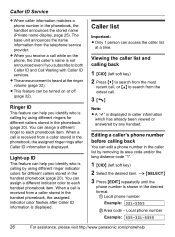
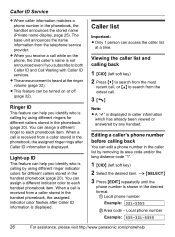
... while on or off (page 32). You can assign a different indicator color to each handset phonebook item. Caller ID Service
L When caller information matches a phone number in the caller list by removing its area code and/or the long distance code "1".
1 {CID} (left soft key) 2 Press {V} to search from the most
recent call is received...
KXTGA572 User Guide - Page 29


... base unit operating instructions for the settings related to the following table, refer to the note below. *1 If you program these settings using one of the handsets, you do not need to KX-TG5767)
Sub-menu 1 Store VM access#*1 VM tone detect*1
Message alert
Sub-menu 2 - - - Message alert Ring count*1 Recording time*1 Remote code*1 Call screening...
KXTGA572 User Guide - Page 30


... LCD contrast Key tone Auto talk Set base unit
Set tel line
Registration
Set date & time
Customer support
Change language Handset name
- Page 20
-
14
-
15
-
31
-
25
-
27
-
32
-
32
-
17
Talking CallerID*1 25
VM tone detect*1
32
(KX-TG5771/
KX-TG5776/KX-TG5777
only)
Set dial mode*1
32
Set flash time*1
32
Set line mode*1
32
HS registration
13...
KXTGA572 User Guide - Page 31


... auto edit)
Change language (Display language) Customer support*3
{2}{1}{4} {1}{1}{0} {6}{8}{0}
Date and time Deregistration Handset name
{1}{0}{1} {1}{3}{1} {1}{0}{4}
Setting code
{1}: On {0}: {1}: On(Ringer On) {2}: On(Ringer Off) {0}: {1}: {0}: Off
{1}: {2}: Español www.panasonic .com/phonehelp
- - -
System Page setting*1
-
17
-
-
-
27
-
13
-
- Intercom - Programming...
KXTGA572 User Guide - Page 32


...Handset) Ringer volume (Handset) Set dial mode Set flash time
Set line mode Talking CallerID (Handset) Talking CallerID (Base unit) Time adjustment (Caller ID subscribers only) VM tone detect
Feature code
{1}{3}{0}
Setting code - System Page setting...{2}
r
-
{2}{2}{6} {1}: r
-
{2}: Manual
{3}{3}{2} {1}: {0}: Off
r
-
32
For assistance, please visit http://www.panasonic.com/phonehelp
KXTGA572 User Guide - Page 33


... saver
-
-
-
Feature Store VM access#
Feature code
{3}{3}{1}
Setting code -
KX-TG5771/KX-TG5776/KX-TG5777 only For further details refer to 3) for this feature.
*3 The handset can display the Internet address where you can download operating instructions or get further information for the handset ringer tone. Programming
*1 If "System setting" column is checked, you do not need...
KXTGA572 User Guide - Page 40


... as the main disconnect device. The handset must be collocated or operated in conjunction with only the specific provided belt-clip. L The AC adaptor is corrosive and may be carried and operated with any type of the battery(ies) in this manual.
Confirm that the AC outlet is installed near 5.8 GHz electrical appliances may...
Panasonic KXTGA572 Reviews
Do you have an experience with the Panasonic KXTGA572 that you would like to share?
Earn 750 points for your review!
We have not received any reviews for Panasonic yet.
Earn 750 points for your review!
