Panasonic KXTG9343 - EXPANDABLE DIGITAL CORDLESS ANS SYS Support and Manuals
Get Help and Manuals for this Panasonic item
This item is in your list!

View All Support Options Below
Free Panasonic KXTG9343 manuals!
Problems with Panasonic KXTG9343?
Ask a Question
Free Panasonic KXTG9343 manuals!
Problems with Panasonic KXTG9343?
Ask a Question
Popular Panasonic KXTG9343 Manual Pages
Expandable Digital Cordless Ans Sys - Page 1


.... KX-TG9331 KX-TG9341
with 4 Handsets
Model No. KX-TG9332 KX-TG9342
with Caller ID. Operating Instructions
Expandable Digital Cordless Answering System
Model No. You must subscribe to the appropriate service offered by your service provider/telephone company.
KX-TG9334 KX-TG9344
Model shown is compatible with 3 Handsets
Model No. For assistance, visit our website: http://www.panasonic...
Expandable Digital Cordless Ans Sys - Page 3


... 3 4
Model No. KX-TG9341 KX-TG9342 KX-TG9343 KX-TG9344
Base unit Part No. KX-TG9341 KX-TG9341 KX-TG9341 KX-TG9341
Handset Part No. Quantity 1 2 3 4
For assistance, please visit http://www.panasonic.com/help
3
KX-TG9331 KX-TG9331 KX-TG9331 KX-TG9331
KX-TG9341 series
Handset Part No.
Introduction
Product information
Thank you for purchasing a new Panasonic digital cordless phone. KX...
Expandable Digital Cordless Ans Sys - Page 4


... calls Allows the unit to reject calls from specified phone numbers that you do not want to answer such as a wake-up greeting (talking alarm clock; page 14) and to alert you at the set time with base unit
- - - - KX-TG9331 KX-TG9332 KX-TG9333 KX-TG9334 KX-TG9341 KX-TG9342 KX-TG9343 KX-TG9344
Intercom N ⇔ N*1
r*2 r r r r*2 r r r
Making/answering calls with a selected voice...
Expandable Digital Cordless Ans Sys - Page 5
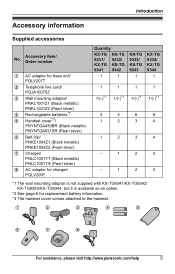
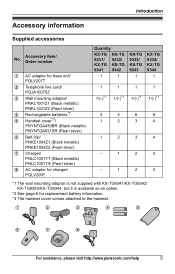
...2
3
-
1
2
3
*1 The wall mounting adaptor is not supplied with KX-TG9341/KX-TG9342/ KX-TG9343/KX-TG9344, but it is available as an option.
*2 See page 6 for replacement battery information. *3 The handset cover comes attached to the handset.
1
2
3
4
5
6
7
8
For assistance, please visit http://www.panasonic.com/help
5
Introduction
Accessory information
Supplied accessories
No.
Expandable Digital Cordless Ans Sys - Page 6


... as an option) and their difference is KX-TCA86.
This
model requires 2 AAA (R03) batteries for sales information. To order, please call 1-800-332-5368 or visit http://www.panasonic.com/batterystore
Expanding your phone system
You can call 1-800-332-5368. KX-TGA930*1 r r - Sales and support information
L To order additional/replacement accessories, call 1-866-605-1277.
6
For...
Expandable Digital Cordless Ans Sys - Page 10


Preparation
Controls
Base unit
■ KX-TG9331/KX-TG9332/ KX-TG9333/KX-TG9334 A BCD E F
■ KX-TG9341/KX-TG9342/ KX-TG9343/KX-TG9344
A B C D E F G HIJ
GHI J K
A Charge contacts B Speaker C {■} (...TONE) M {REDIAL} {PAUSE} N {HOLD} O MIC (Microphone) P {SP-PHONE} (Speakerphone) SP-PHONE indicator Q {FLASH} {CALL WAIT} R {MUTE} S {CONF} (Conference) T {LOCATOR} {INTERCOM}
10
For...
Expandable Digital Cordless Ans Sys - Page 12
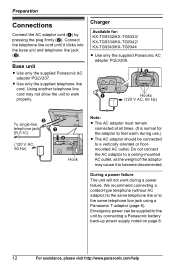
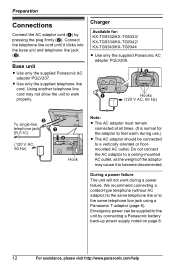
...60 Hz)
C To single-line telephone jack (RJ11C)
(120 V AC, 60 Hz)
A B
Hook
Note: L The AC adaptor must remain
connected at all times. (It is normal for : KX-TG9332/KX-TG9333/ KX-TG9334/KX-TG9342/ KX-TG9343/KX-TG9344
L Use only the supplied Panasonic...telephone line cord until it to the same telephone line jack using a Panasonic T-adaptor (page 6). L Use only the supplied telephone line cord....
Expandable Digital Cordless Ans Sys - Page 14
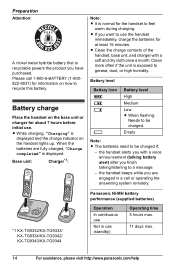
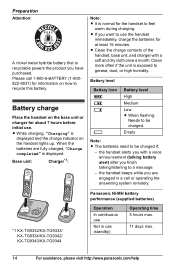
...and the charge indicator on the handset lights up. Please call or operating the answering system remotely.
*1 KX-TG9332/KX-TG9333/ KX-TG9334/KX-TG9342/ KX-TG9343/KX-TG9344
Panasonic Ni-MH battery performance (supplied batteries)
Operation
In continuous use
Not in a call 1-800-8-BATTERY (1-800822-8837) for information on the base unit or charger for about 7 hours before initial use (standby...
Expandable Digital Cordless Ans Sys - Page 15


...setting is "English".
1 {MENU} i {#}{1}{1}{2} 2 {V}/{^}: Select the desired setting. 3 {Save} i {OFF}
Dialing mode
If you replace the batteries. The default setting is "English".
1 {MENU} i {#}{1}{1}{0} 2 {V}/{^}: Select the desired setting. 3 Press the right soft key to your telephone line service. The default setting...visit http://www.panasonic.com/help
15 "Tone": For tone dial service. i
{...
Expandable Digital Cordless Ans Sys - Page 20


... feature is turned on, the battery operating time is on the handset.
1 Press {CALL WAIT} to answer the
2nd call.
2 To switch between calls, press
{CALL WAIT}. Base unit
Available for: KX-TG9341/KX-TG9342/ KX-TG9343/KX-TG9344
To join the conversation, press {SPPHONE} when the handset is turned on the phone, you to join an existing...
Expandable Digital Cordless Ans Sys - Page 30
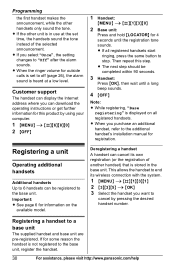
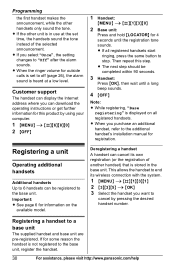
...refer to the additional handset's installation manual for 4 seconds until a long beep sounds.
4 {OFF}
Note: L While registering, "Base
registering" is stored in use at a low level. Customer support
The handset can display the ... please visit http://www.panasonic.com/help Deregistering a handset
A handset can download the operating instructions or get further information for some reason...
Expandable Digital Cordless Ans Sys - Page 37


... remotely. Voice guidance
Remote operation
Using a touch-tone phone, you to press {1} to perform a specific operation, or press {2} to listen to perform different operations. Voice memo
Available for: KX-TG9341/KX-TG9342/ KX-TG9343/KX-TG9344
Recording a voice memo
You can use the base unit to messages or change answering system settings.
Play back new messages -
Play back all...
Expandable Digital Cordless Ans Sys - Page 42


...is set to answer the
page.
2 When you finish talking, press
{OFF}. To answer the call with the base
unit, press {SP-PHONE} 2 times. (KX-TG9341/KX-TG9342/ KX-TG9343/KX-TG9344) L When paging unit(s) for a few seconds.
Intercom/Locator
Intercom
Intercom calls can be transferred between 2 handsets, or between handsets. -
Base unit
■ KX-TG9331/KX-TG9332/ KX-TG9333/KX-TG9334...
Expandable Digital Cordless Ans Sys - Page 45
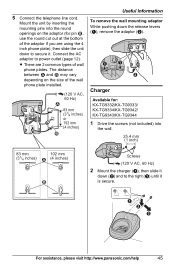
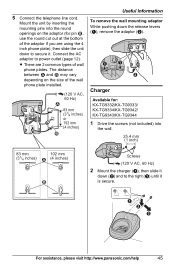
... if you are 2 common types of the wall phone plate installed.
(120 V AC, 60 Hz) 1
83 mm (31/4 inches) or 102 mm (4 inches)
2
Useful Information
To remove the wall mounting adaptor While pushing down the release levers (A), remove the adaptor (B). A
A
B
Charger
Available for: KX-TG9332/KX-TG9333/ KX-TG9334/KX-TG9342/ KX-TG9343/KX-TG9344
1 Drive the screws (not included) into...
Expandable Digital Cordless Ans Sys - Page 55


... Base unit*2: Approx. 290 g (0.64 lb.) Handset: Approx. 130 g (0.29 lb.) Charger*3: Approx. 60 g (0.13 lb.)
*1 KX-TG9331/KX-TG9332/ KX-TG9333/KX-TG9334
*2 KX-TG9341/KX-TG9342/ KX-TG9343/KX-TG9344
*3 KX-TG9332/KX-TG9333/ KX-TG9334/KX-TG9342/ KX-TG9343/KX-TG9344
Note:
L Design and specifications are subject to change without notice. For assistance, please visit http://www.panasonic.com/help
55
Panasonic KXTG9343 Reviews
Do you have an experience with the Panasonic KXTG9343 that you would like to share?
Earn 750 points for your review!
We have not received any reviews for Panasonic yet.
Earn 750 points for your review!
