Panasonic KXTG6844 Support and Manuals
Get Help and Manuals for this Panasonic item
This item is in your list!

View All Support Options Below
Free Panasonic KXTG6844 manuals!
Problems with Panasonic KXTG6844?
Ask a Question
Free Panasonic KXTG6844 manuals!
Problems with Panasonic KXTG6844?
Ask a Question
Most Recent Panasonic KXTG6844 Questions
How To Register A New Hand Held Unit To My Existing Kx-tg6844 System.
One of my cordless handheld units is lost. I have a new unit,also a KX-TG6844 model. How do I get it...
One of my cordless handheld units is lost. I have a new unit,also a KX-TG6844 model. How do I get it...
(Posted by maxcody1 10 years ago)
Popular Panasonic KXTG6844 Manual Pages
KXTG6841 User Guide - Page 1
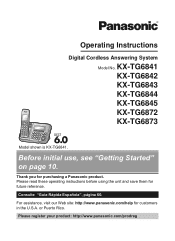
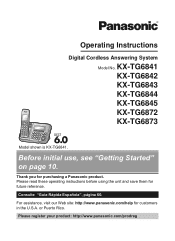
... Started" on page 10. For assistance, visit our Web site: http://www.panasonic.com/help for future reference. KX-TG6841 KX-TG6842 KX-TG6843 KX-TG6844 KX-TG6845 KX-TG6872 KX-TG6873
Model shown is KX-TG6841.
Thank you for purchasing a Panasonic product. Operating Instructions
Digital Cordless Answering System
Model No. Consulte "Guía Rápida Española", página 60...
KXTG6841 User Guide - Page 5


.../RangeExtender *3 By registering the key detector (4 max.) to a Panasonic Digital Cordless Phone and attaching it to an easy-to-lose item in advance, you can be a different color
from that of the supplied batteries. *2 By installing this unit, you can expand your phone system to include areas
where reception was previously not available. This product...
KXTG6841 User Guide - Page 7
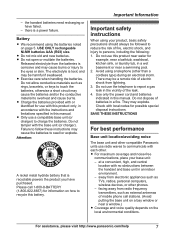
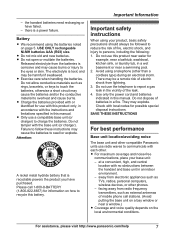
... skin. Do not use a compatible base unit (or charger) to recycle this manual. SAVE THESE INSTRUCTIONS
For best performance
Base unit location/avoiding noise
The base unit and other phones. -
R Do not mix old and new batteries. Do not tamper with each other than a cordless type) during an electrical storm. Important Information
Important safety...
KXTG6841 User Guide - Page 15


...
Getting Started
For assistance, please visit http://www.panasonic.com/help
15 Handset
1 MMENUN#112 2 MbN: Select the desired setting. 3 MSAVEN a MOFFN
Dialing mode
If you cannot make calls, change this setting according to your telephone line service. The default setting is "English". "Pulse": For rotary/pulse dial service. Voice guidance language
You can select either...
KXTG6841 User Guide - Page 22
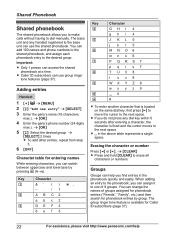
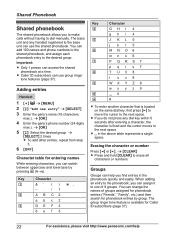
... adding an entry to the phonebook, you to make calls without having to dial manually. Important:
R Only 1 person can use the shared phonebook. R Caller ID subscribers...;a). You can add 100 names and phone numbers to the shared phonebook, and assign each phonebook entry to ...For assistance, please visit http://www.panasonic.com/help you can change the names of 9 groups. You can switch...
KXTG6841 User Guide - Page 24


... dial
This feature allows you to dial phone numbers in the phonebook while you are on...panasonic.com/help
This feature can be used, for your PIN in the phonebook, without having to dial manually. Note:
R When storing a calling card access number and your unit. When adding entries to the phonebook, we recommend adding * (TONE) to the beginning of phone numbers you have rotary/pulse service...
KXTG6841 User Guide - Page 28


...28
For assistance, please visit http://www.panasonic.com/help
Programming
Sub-menu 1 Alarm
Sub-menu 2 - Silent mode -
Time adjustment*1, *3
- On/Off
1: On 0:
#238
32
Silent mode - Settings
Code
1: Once 2: Daily 0:
#720
32
1: #226
-
0: Manual
Main menu: "Initial setting"
Sub-menu 1
Sub-menu 2
Settings
Code
Ringer setting Ringer volume
0-6: Off-6
#160
17
Ringer...
KXTG6841 User Guide - Page 31


... you are dialing or pressing any keys, including confirmation tones and error tones.
*8 If you subscribe to a Caller ID service and want to view the caller's information after lifting up the handset to play for more key detectors. Read the installation guide for several seconds even if the caller has already hung up the...
KXTG6841 User Guide - Page 38


...
Handset / Base unit
1 Proceed with the operation for your unit. A Local phone number Example: 321-5555
B Area code - The next time someone calls from that number. Caller ID Service
3 Press MEDITN repeatedly until the phone number is shown in the desired format. The default setting is customized by the unit as the edited number. - Local...
KXTG6841 User Guide - Page 43


... to which the unit makes an alert call to " a
MSELECTN a MADDN
3 MbN: "Manual" a MSELECTN 4 Enter the desired name (16 characters
max.; a MSAVEN a MOFFN n By entering a phone number:
1 MMENUN#338 2 MbN: "Notification to . - a
MSAVEN a MOFFN
Editing the set phone number
Handset
1 MMENUN#338 2 MbN: "Notification to messages from that a new message has been received by...
KXTG6841 User Guide - Page 44


...3 MMENUN a MbN: "Erase" a MSELECTN 4 MbN: "Yes" a MSELECTN a MOFFN
R The new message alert setting is deleted. Remote access code
A 3-digit remote access code must enter your phone number from a
touch-tone phone.
44
For assistance, please visit http://www.panasonic.com/help The default setting is set to "Inactivate": Press 4 to play new messages (without entering the remote access...
KXTG6841 User Guide - Page 53
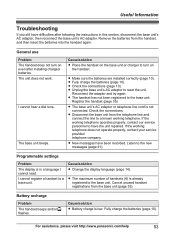
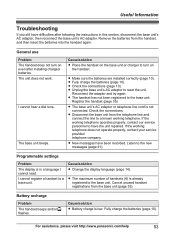
... line and connect the line to reset the unit.
Programmable settings
Problem
The display is already registered to have the unit repaired. Cancel unused handset registrations from the handset, and then insert the batteries into the handset again.
For assistance, please visit http://www.panasonic.com/help
53 The unit does not work.
Reconnect...
KXTG6841 User Guide - Page 55


... area code is set to "Manual" (off) (page 28).
Caller information is not announced. The caller list/incoming phone numbers are having an intercom call back the edited number to any additional telephone equipment such as a Caller ID box or cordless telephone line jack, plug the unit directly into the wall jack. Contact your service provider...
KXTG6841 User Guide - Page 57
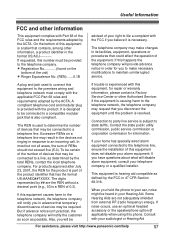
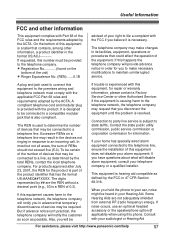
...panasonic.com/help
57
In most but not all areas, the sum of 0.3).
This equipment is necessary. Consult with Part 68 of this equipment, for you disconnect the equipment until the problem...number of service may be
If trouble is a REN of RENs should not exceed five (5.0). For products approved after July 23, 2001, the REN for information. If this phone.
When ...
KXTG6841 User Guide - Page 66


... mishandling, misapplication, alteration, faulty installation, set-up adjustments, misadjustment of consumer ...PARTS AND SERVICE, WHICH ARE NOT COVERED BY THIS LIMITED WARRANTY, ARE YOUR RESPONSIBILITY. If the problem is attributable to acts of North America listed on how long an implied warranty lasts, so the exclusions may also have other rights which result from state to Panasonic...
Panasonic KXTG6844 Reviews
Do you have an experience with the Panasonic KXTG6844 that you would like to share?
Earn 750 points for your review!
We have not received any reviews for Panasonic yet.
Earn 750 points for your review!
