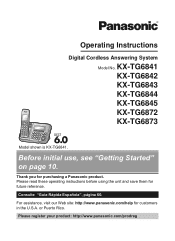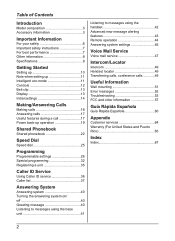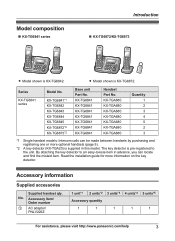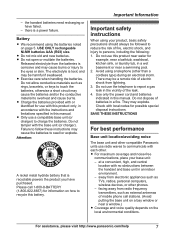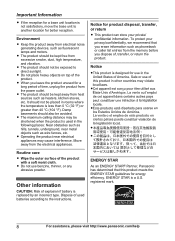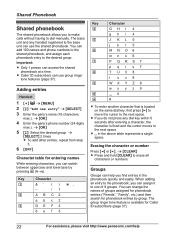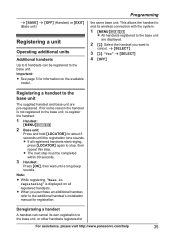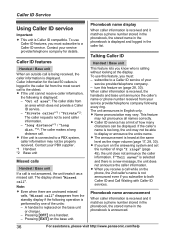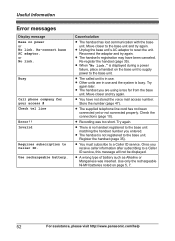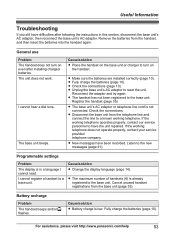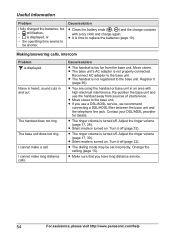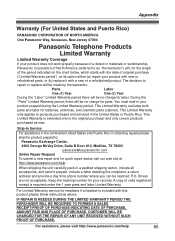Panasonic KXTG6844 Support Question
Find answers below for this question about Panasonic KXTG6844.Need a Panasonic KXTG6844 manual? We have 1 online manual for this item!
Question posted by maxcody1 on December 9th, 2013
How To Register A New Hand Held Unit To My Existing Kx-tg6844 System.
One of my cordless handheld units is lost. I have a new unit,also a KX-TG6844 model. How do I get it to work with my other units?
Current Answers
Related Panasonic KXTG6844 Manual Pages
Similar Questions
How Do I Register Aditional Hand Set To A Kx-tg6641
(Posted by erfinde 9 years ago)
How To Open Hand Set Of Panasonic Kx Ts 105b
(Posted by lketcha 11 years ago)
Dial Lock Kx-tg5777 Model Panasonic Phone
I had locked dial of Kx-tg5777 model Panasonic phone and forgot the password. Please tell me how to ...
I had locked dial of Kx-tg5777 model Panasonic phone and forgot the password. Please tell me how to ...
(Posted by Mmalmir33 12 years ago)
I Had Locked Dial Of Kx-tg5777 Model Panasonic Phone And Forgot The Password.
I had locked dial of Kx-tg5777 model Panasonic phone and forgot the password.
I had locked dial of Kx-tg5777 model Panasonic phone and forgot the password.
(Posted by Mmalmir33 12 years ago)
Problem Registering New Handsets
De-registered old handsets 001 through 005. Attempts to register new handsets (KX-TGA930) meet with ...
De-registered old handsets 001 through 005. Attempts to register new handsets (KX-TGA930) meet with ...
(Posted by lmoser 13 years ago)