Panasonic KXTG2257PW - 2.4 GHZ CORDLES PHON Support and Manuals
Get Help and Manuals for this Panasonic item
This item is in your list!

View All Support Options Below
Free Panasonic KXTG2257PW manuals!
Problems with Panasonic KXTG2257PW?
Ask a Question
Free Panasonic KXTG2257PW manuals!
Problems with Panasonic KXTG2257PW?
Ask a Question
Popular Panasonic KXTG2257PW Manual Pages
2.4 Ghz Cordles Phon - Page 1


... Answering System Useful Information
2.4GHz Digital Cordless Answering System
Operating Instructions
Model No. Panasonic World Wide Web address: http://www.panasonic.com for about 15 hours before initial use. Charge the battery for customers in the USA or Puerto Rico
KX-TG2257S KX-TG2257PW
Pulse-or-...
2.4 Ghz Cordles Phon - Page 2


...cordless telephone. Energy Star: As an ENERGY STAR® Partner, Panasonic
has determined that this phone will display a caller's name and phone number. PQJA10075Z
Battery (p. 14, 77) Order No.
Trademarks:
openLCR, openLCR.com, and the openLCR logo are telephone company services... understand all instructions. Thank you for energy efficiency. Caller ID and Call Waiting Service, where available...
2.4 Ghz Cordles Phon - Page 3
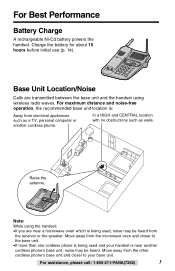
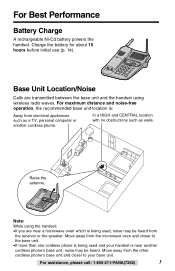
... the base unit and the handset using wireless radio waves.
In a HIGH and CENTRAL location with no obstructions such as a TV, personal computer or another cordless phone's base unit, noise may be heard.
Move away from the receiver or the speaker. For Best Performance
Battery Charge
A rechargeable Ni-Cd battery powers the...
2.4 Ghz Cordles Phon - Page 4


...Controls 6 Displays 9 Settings 13
Connections 13 Installing the Battery in ... 29
Cordless Telephone
Making Calls 30 Handset 30 Base Unit (Digital Duplex Speakerphone 34
Answering Calls 36 Handset 36 Base Unit 36
Caller ID Service 37 ...the Directory 43 Erasing Caller List Information 44 Speed Dialer 45 Storing Phone Numbers 45 Dialing a Stored Number 46 Directory 47 Storing Names and ...
2.4 Ghz Cordles Phon - Page 5


... Information
Wall Mounting 74 Belt Clip 76 Optional Headset 76 Battery Replacement 77 Adding Another Phone 78 Troubleshooting 79 openLCR Service for Caller IQ Feature 84
Setting Caller IQ to OFF and ON 85 Downloading the Telephone Directory Data 86 Information Download 87 Important Safety Instructions 88 FCC and Other Information 90 Index 93
For assistance...
2.4 Ghz Cordles Phon - Page 11


... unit has lost communication with openLCR. Directory full. Save error
While programming procedure, the handset has lost communication with the base unit. Move closer to store an item or Caller List information in the directory, the directory memory is set to on ]
Caller IQ service is full (p. 86). Remote operation
The handset is...
2.4 Ghz Cordles Phon - Page 13
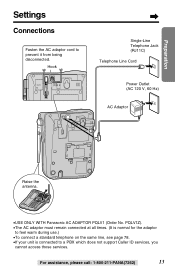
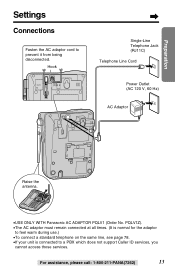
Preparation
Settings
Connections
Fasten the AC adaptor cord to a PBX which does not support Caller ID services, you cannot access those services. PQLV1Z). •The AC adaptor must remain connected at all times. (It is normal ... (AC 120 V, 60 Hz)
AC Adaptor
Raise the antenna.
•USE ONLY WITH Panasonic AC ADAPTOR PQLV1 (Order No. For assistance, please call: 1-800-211-PANA(7262)
13
2.4 Ghz Cordles Phon - Page 16


...
If you have touch tone service, set to "Tone".
Your phone comes from the factory set to "Pulse". HSave directory
Ringer volume
2 Scroll to "Set dial mode" by pressing
Ö or Ñ.
5 Press á. ... Make sure the unit is not being used and the handset is used, set to "Tone". If rotary or pulse service is lifted off the base unit.
1 Press (FUNCTION/2WAY!REC).
Ringer pattern...
2.4 Ghz Cordles Phon - Page 27


...announces the current day/time displayed on page 26. •If the time has not previously been set, the Caller ID information will not adjust the clock. •The Caller ID information will automatically ... the clock after the first ring if the adjusted time is incorrect. For Caller ID service users (p. 37)
•The Caller ID information will not be shifted.
When " " flashes...
2.4 Ghz Cordles Phon - Page 37
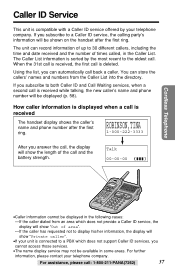
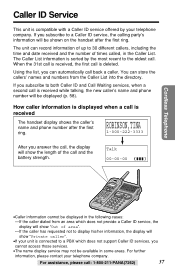
...support Caller ID services, you subscribe to both Caller ID and Call Waiting services, when a second call and the battery strength.
The unit can automatically call , the display will be displayed (p. 58). Talk 00-00-00
Cordless... length of the call is received while talking, the new caller's name and phone number will be shown on the handset after the first ring. ROBINSON,TINA...
2.4 Ghz Cordles Phon - Page 57


...!WAIT/PLAYBACK) (REDIAL/PAUSE)
(REDIAL/PAUSE) (FLASH/CALLÒWAIT)
Automatic Security Code Setting
Each time you can enter numbers to access an answering service, electronic banking service, etc. Talk
•The other party cannot hear your telephone line by another cordless telephone user. You can hear theirs.
•To release the mute, press (MUTE...
2.4 Ghz Cordles Phon - Page 59


...PBX such as transferring an extension call or accessing special telephone services (optional) such as call etc.) might not work correctly....phone comes from the factory set to "Program" by pressing Ö or Ñ. TAD program HSet flash time
Set line mode
5 Press á. •The current setting... for the correct setting.
Cordless Telephone
1 Press (FUNCTION/2WAY!REC). 2 Scroll to "...
2.4 Ghz Cordles Phon - Page 79


... operation mode. in /out, fades. Troubleshooting
Cordless Telephone
Problem
Remedy
"No link to OFF. The handset and/or the base unit does not ring.
•The ringer volume is in use or while storing phone numbers in the talk, speaker or intercom mode, while the answering system is set to base
Place on the base...
2.4 Ghz Cordles Phon - Page 83


... and try again. •Check the settings (p. 85-87). •If you cannot solve your problem
•Call our customer call center at...problem, consult openLCR (see below). Reprogram if necessary. For more information about Caller IQ
•Call openLCR's customer service department at 1-800-211-PANA(7262). •Panasonic's e-mail address for customer inquiries: consumerproducts@panasonic...
2.4 Ghz Cordles Phon - Page 90
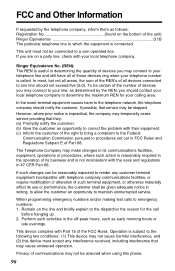
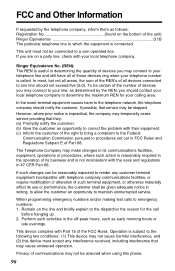
... set ...service providing that they: (a) Promptly notify the customer. (b) Give the customer an opportunity to correct the problem... with their equipment. (c) Inform the customer of the right to bring a complaint to the Federal
Communication Commission pursuant to one line should notify the customer, if possible, that may not cause harmful interference, and (2) this phone...with Part 15 ...
Panasonic KXTG2257PW Reviews
Do you have an experience with the Panasonic KXTG2257PW that you would like to share?
Earn 750 points for your review!
We have not received any reviews for Panasonic yet.
Earn 750 points for your review!
