Panasonic KXTG2205W - 2.4 GHZ CORDLES PHON Support and Manuals
Get Help and Manuals for this Panasonic item
This item is in your list!

View All Support Options Below
Free Panasonic KXTG2205W manuals!
Problems with Panasonic KXTG2205W?
Ask a Question
Free Panasonic KXTG2205W manuals!
Problems with Panasonic KXTG2205W?
Ask a Question
Popular Panasonic KXTG2205W Manual Pages
Operating Instructions - Page 1


Charge the battery for customers in the USA or Puerto Rico Preparation
Basic Operation Advanced Operation Useful Information
2.4GHz Digital Cordless Phone
Model No. Panasonic World Wide Web address: http://www.panasonic.com for about 15 hours before initial use.
KX-TG2205W
Pulse-or-tone dialing capability
Operating Instructions
PLEASE READ BEFORE USE AND SAVE.
Operating Instructions - Page 3
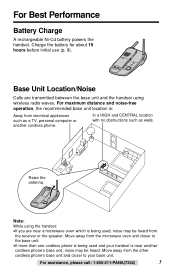
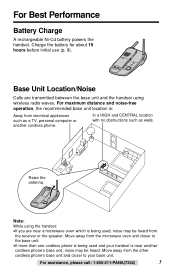
... , noise may be heard from the receiver or the speaker. In a HIGH and CENTRAL location with no obstructions such as a TV, personal computer or another cordless phone's base unit, noise may be heard.
For assistance, please call: 1-800-211-PANA(7262)
3
For Best Performance
Battery Charge
A rechargeable Ni-Cd battery powers the...
Operating Instructions - Page 4
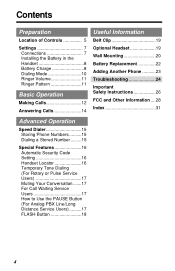
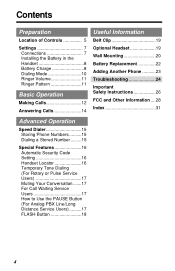
... Battery Replacement 22 Adding Another Phone ...........23 Troubleshooting 24 Important Safety Instructions 26 FCC and Other Information ....28 Index 31
Advanced Operation
Speed Dialer 15 Storing Phone Numbers ..........15 Dialing a Stored Number .........15
Special Features 16 Automatic Security Code Setting 16 Handset Locator 16 Temporary Tone Dialing (For Rotary or Pulse Service Users...
Operating Instructions - Page 10
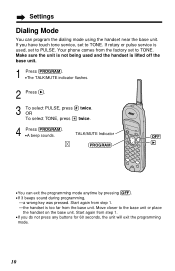
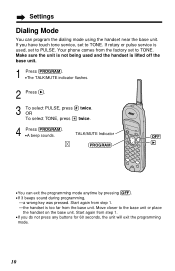
...service is used and the handset is too far from the factory set to TONE. Your phone comes from the base unit. TALK/MUTE Indicator
(PROGRAM)
(OFF)
•You can program the dialing mode using the handset near the base unit. Make sure the unit is not being used , set...Start again from step 1. •If you have touch tone service, set to the base unit or place
the handset on the base ...
Operating Instructions - Page 11


... pattern by pressing Ñ. Your phone comes from the factory set to OFF, the handset will sound at the LOW level by pressing Ö or at the current setting. •If you press the button... or Ö. Preparation
Ringer Volume
You can select the handset ringer pattern out of 6 patterns.
If set the ringer volume to HIGH, LOW or OFF. When an incoming call : 1-800-211-PANA(7262)...
Operating Instructions - Page 13


While using
•Each time you replace the battery, the selected receiver/speaker volume setting will return to the factory set to the base unit.
The call will change among 3 ...209;. While using
•Each time you put a call : 1-800-211-PANA(7262)
13
Your phone comes from the factory set . To redial the last number dialed on the same line (p. 23), you can also release the ...
Operating Instructions - Page 16
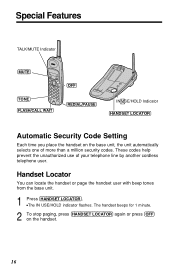
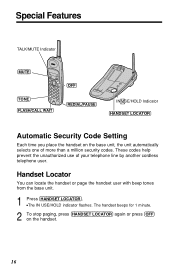
... the base unit, the unit automatically selects one of your telephone line by another cordless telephone user. Special Features
TALK/MUTE Indicator
(MUTE)
(TONE) (FLASH/CALL!WAIT)
(OFF) (REDIAL/PAUSE)
INUSE/HOLD Indicator
(HANDSET!LOCATOR)
Automatic Security Code Setting
Each time you place the handset on the handset.
16 Handset Locator
You can...
Operating Instructions - Page 17


...Phone number
•Pressing (REDIAL/PAUSE) once creates a 3.5 second pause.
For Call Waiting Service Users
Press (FLASH/CALL!WAIT) if you hear a call-waiting tone while talking.
•The first call is put on hold and you can enter numbers to access a long distance service...Advanced Operation
For assistance, please call waiting service cannot be used when a parallel connected ...
Operating Instructions - Page 18
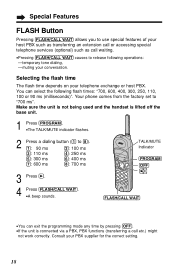
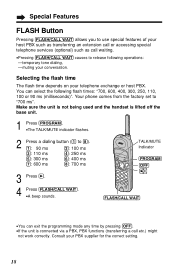
Your phone comes from the factory set to "700 ms".
You can exit the programming mode any time by pressing (OFF). •If the ...CALL!WAIT) allows you to use special features of your host PBX such as transferring an extension call or accessing special telephone services (optional) such as call etc.) might not work correctly. Selecting the flash time
The flash time depends...
Operating Instructions - Page 24
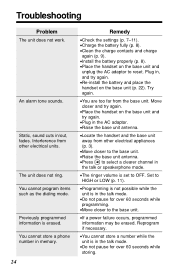
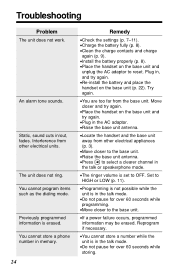
...Set to HIGH or LOW (p. 11).
•Programming is not possible while the unit is in /out, fades. Static, sound cuts in the talk mode. •Do not pause for over 60 seconds while storing. Troubleshooting
Problem...•Install the battery properly (p. 8). •Place the handset on the base unit (p. 22). Previously programmed information is set to OFF. You cannot store a phone number ...
Operating Instructions - Page 25
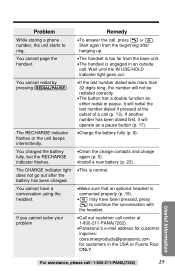
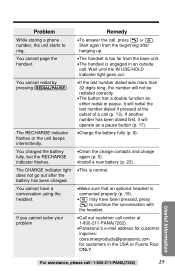
...
•Clean the charge contacts and charge again (p. 9). •Install a new battery (p. 22).
•This is normal.
•Make... fully, but the RECHARGE indicator flashes.
Problem
While storing a phone number, the unit starts to continue the conversation ...-PANA(7262). •Panasonic's e-mail address for customer inquiries: consumerproducts@panasonic.com for customers in ...
Operating Instructions - Page 28
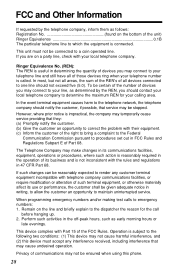
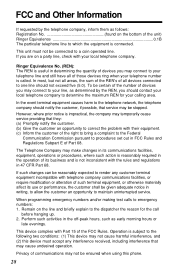
...given adequate notice in 47 CFR Part 68. Privacy of communications may ... an opportunity to correct the problem with the rules and regulations in writing...service. Ringer Equivalence No. (REN): The REN is reasonably required in determining the quantity of devices you may not cause harmful interference, and (2) this phone... Commission pursuant to procedures set out in the off-peak hours, such...
Operating Instructions - Page 30


...phone operates properly, have your telephone company.
30 If the known working phone. If the known working phone does not operate properly, consult your unit repaired by one of the authorized Panasonic Factory Service...pacemakers, to do not place the unit in the area instruct you not to determine if they are adequately shielded from ...trouble - FCC and Other Information
•Environment -
Operating Instructions - Page 31
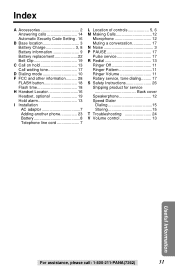
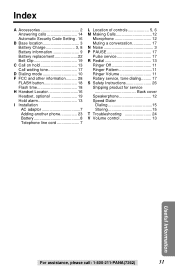
... Automatic Security Code Setting . 16
B Base location 3 Battery Charge 3, 8 Battery information 9 Battery replacement 22 Belt Clip 19
C Call on hold 13 Call waiting tone 17
D Dialing mode 10 F FCC and other information.......... 28
FLASH button 18 Flash time 18 H Handset Locator 16 Headset, optional 19 Hold alarm 13 I Installation
AC adaptor 7 Adding another phone 23...
Operating Instructions - Page 32
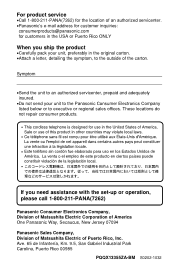
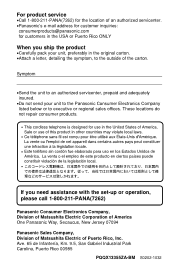
... do not repair consumer products. If you ship the product
•Carefully pack your unit to the Panasonic Consumer Electronics Company listed below or to the outside of Puerto Rico, Inc. Ave. 65 de Infantería, Km. 9.5, San Gabriel Industrial Park Carolina, Puerto Rico 00985
PQQX13355ZA-BM S0202-1032 For product service
•...
Panasonic KXTG2205W Reviews
Do you have an experience with the Panasonic KXTG2205W that you would like to share?
Earn 750 points for your review!
We have not received any reviews for Panasonic yet.
Earn 750 points for your review!
